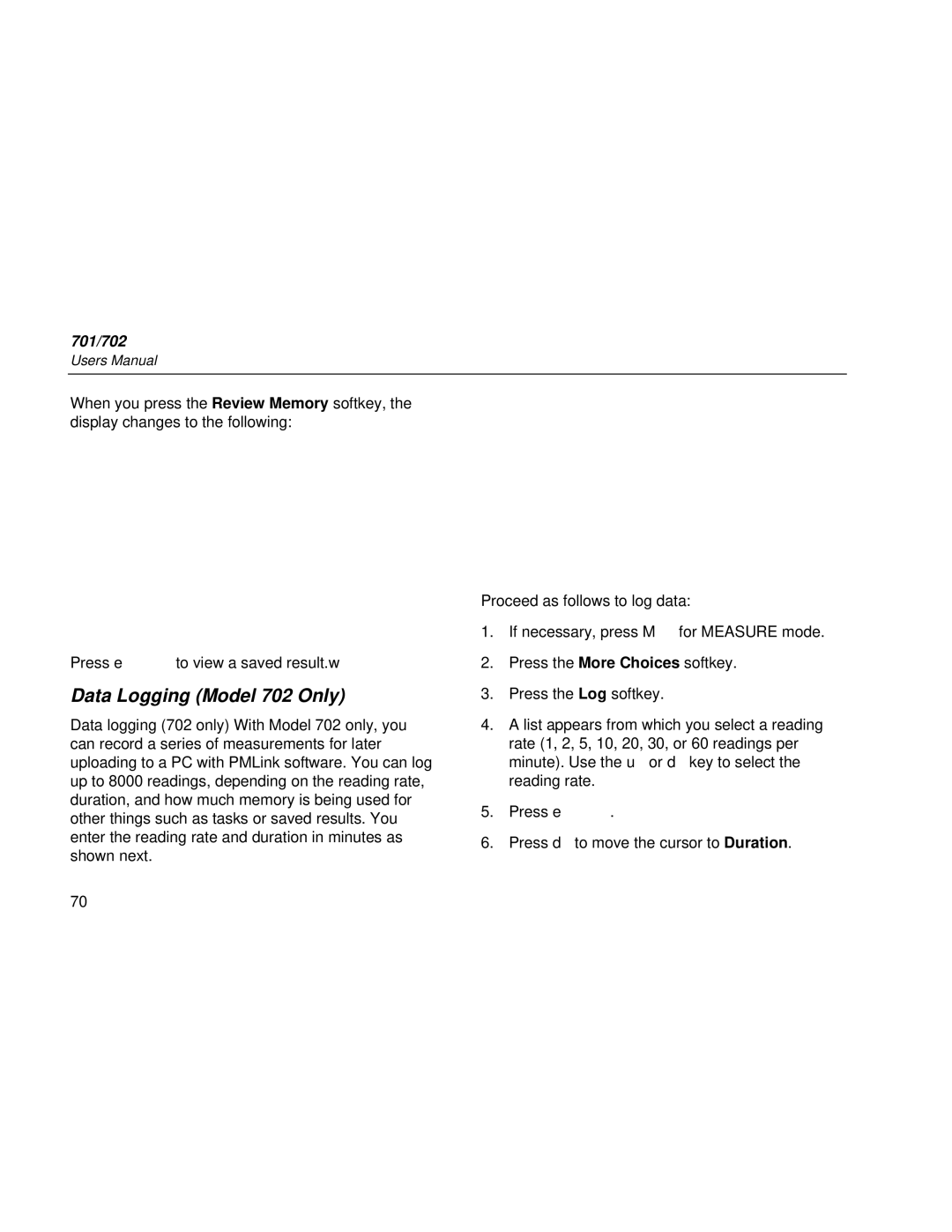701/702
Users Manual
When you press the Review Memory softkey, the display changes to the following:
Press eto view a saved result.w
Data Logging (Model 702 Only)
Data logging (702 only) With Model 702 only, you can record a series of measurements for later uploading to a PC with PMLink software. You can log up to 8000 readings, depending on the reading rate, duration, and how much memory is being used for other things such as tasks or saved results. You enter the reading rate and duration in minutes as shown next.
Proceed as follows to log data:
1.If necessary, press Mfor MEASURE mode.
2.Press the More Choices softkey.
3.Press the Log softkey.
4.A list appears from which you select a reading rate (1, 2, 5, 10, 20, 30, or 60 readings per minute). Use the uor dkey to select the reading rate.
5.Press e.
6.Press dto move the cursor to Duration.
70