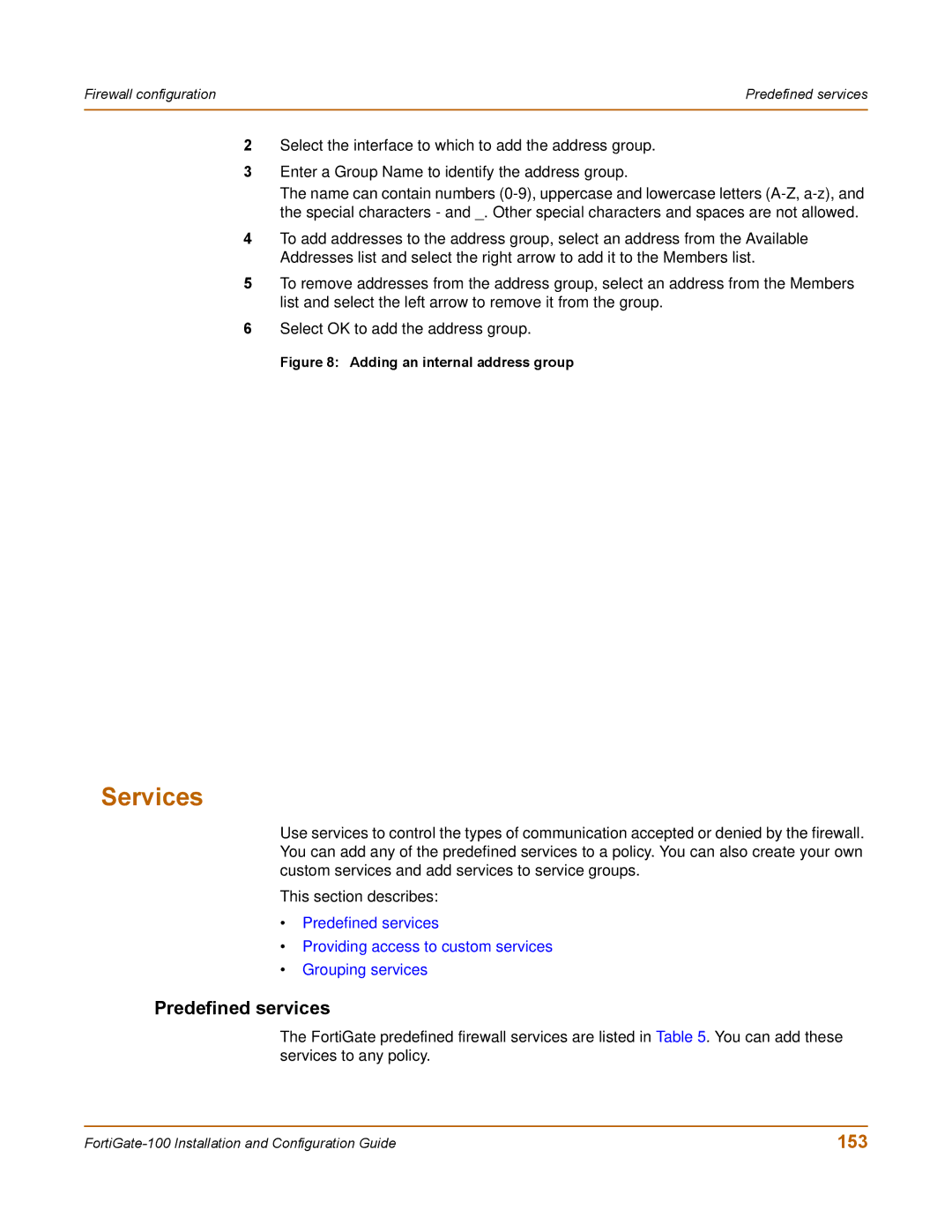Firewall configuration | Predefined services |
|
|
2Select the interface to which to add the address group.
3Enter a Group Name to identify the address group.
The name can contain numbers
4To add addresses to the address group, select an address from the Available Addresses list and select the right arrow to add it to the Members list.
5To remove addresses from the address group, select an address from the Members list and select the left arrow to remove it from the group.
6Select OK to add the address group.
Figure 8: Adding an internal address group
Services
Use services to control the types of communication accepted or denied by the firewall. You can add any of the predefined services to a policy. You can also create your own custom services and add services to service groups.
This section describes:
•Predefined services
•Providing access to custom services
•Grouping services
Predefined services
The FortiGate predefined firewall services are listed in Table 5. You can add these services to any policy.
153 |