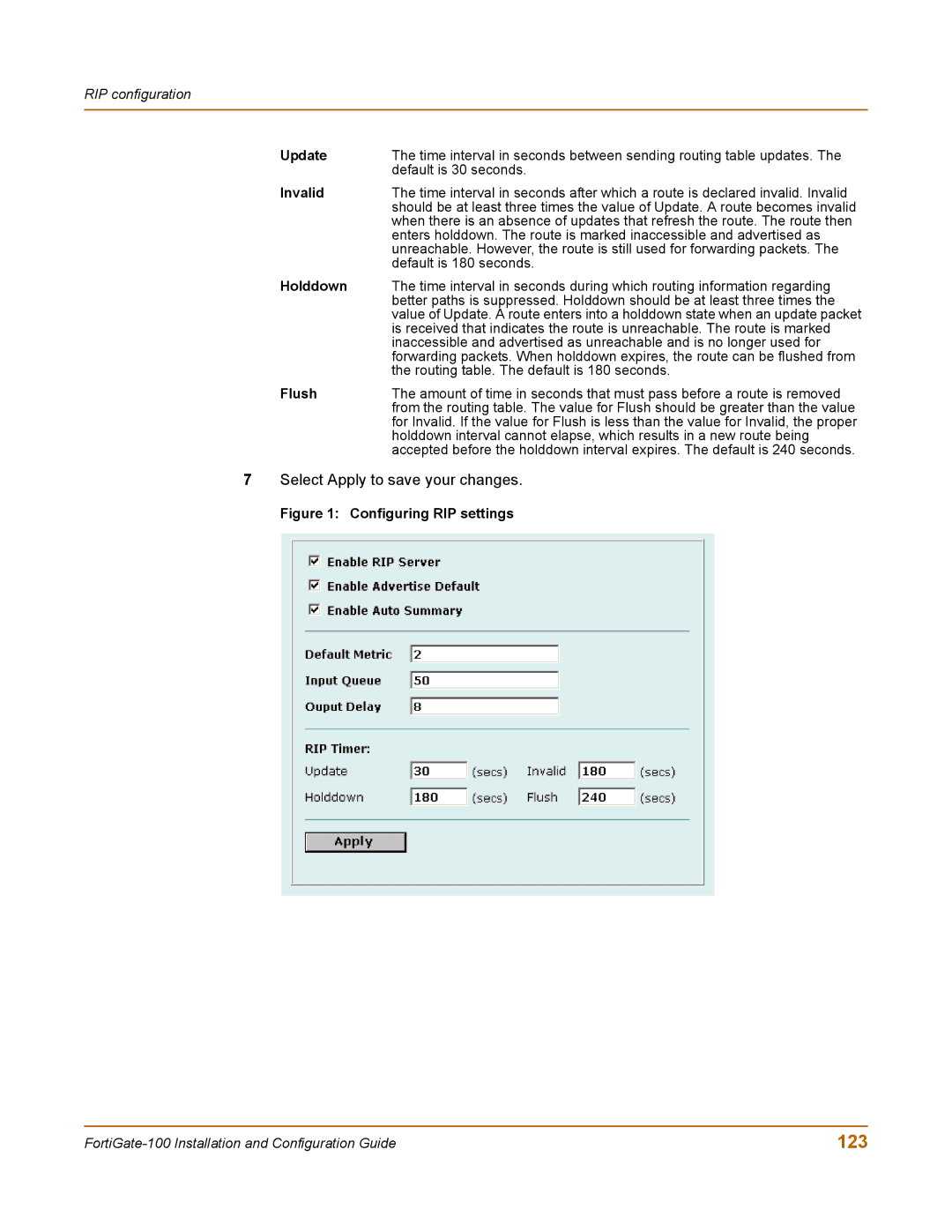RIP configuration
Update | The time interval in seconds between sending routing table updates. The |
| default is 30 seconds. |
Invalid | The time interval in seconds after which a route is declared invalid. Invalid |
| should be at least three times the value of Update. A route becomes invalid |
| when there is an absence of updates that refresh the route. The route then |
| enters holddown. The route is marked inaccessible and advertised as |
| unreachable. However, the route is still used for forwarding packets. The |
| default is 180 seconds. |
Holddown | The time interval in seconds during which routing information regarding |
| better paths is suppressed. Holddown should be at least three times the |
| value of Update. A route enters into a holddown state when an update packet |
| is received that indicates the route is unreachable. The route is marked |
| inaccessible and advertised as unreachable and is no longer used for |
| forwarding packets. When holddown expires, the route can be flushed from |
| the routing table. The default is 180 seconds. |
Flush | The amount of time in seconds that must pass before a route is removed |
| from the routing table. The value for Flush should be greater than the value |
| for Invalid. If the value for Flush is less than the value for Invalid, the proper |
| holddown interval cannot elapse, which results in a new route being |
| accepted before the holddown interval expires. The default is 240 seconds. |
7Select Apply to save your changes.
Figure 1: Configuring RIP settings
123 |