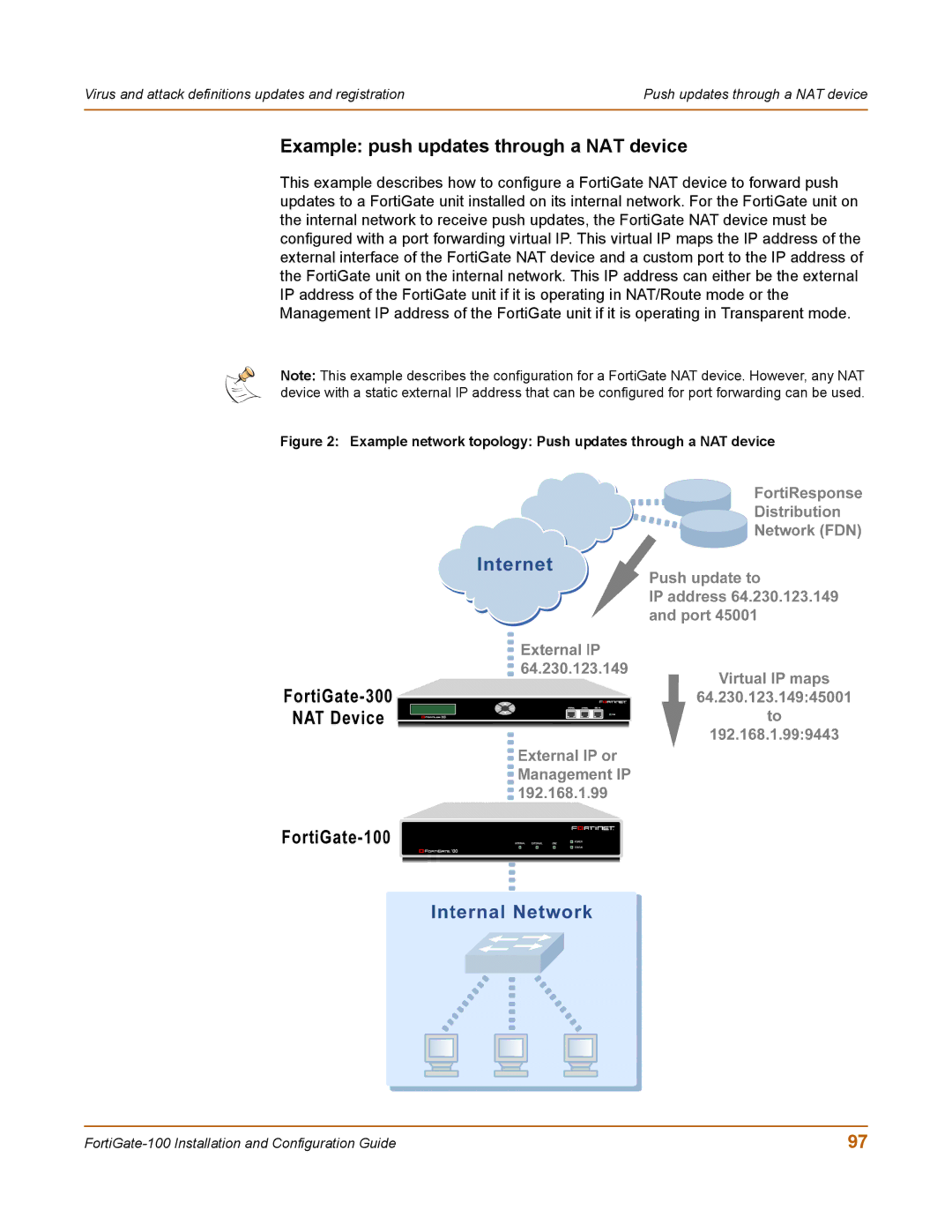Virus and attack definitions updates and registration | Push updates through a NAT device |
|
|
Example: push updates through a NAT device
This example describes how to configure a FortiGate NAT device to forward push updates to a FortiGate unit installed on its internal network. For the FortiGate unit on the internal network to receive push updates, the FortiGate NAT device must be configured with a port forwarding virtual IP. This virtual IP maps the IP address of the external interface of the FortiGate NAT device and a custom port to the IP address of the FortiGate unit on the internal network. This IP address can either be the external IP address of the FortiGate unit if it is operating in NAT/Route mode or the Management IP address of the FortiGate unit if it is operating in Transparent mode.
Note: This example describes the configuration for a FortiGate NAT device. However, any NAT device with a static external IP address that can be configured for port forwarding can be used.
Figure 2: Example network topology: Push updates through a NAT device
97 |