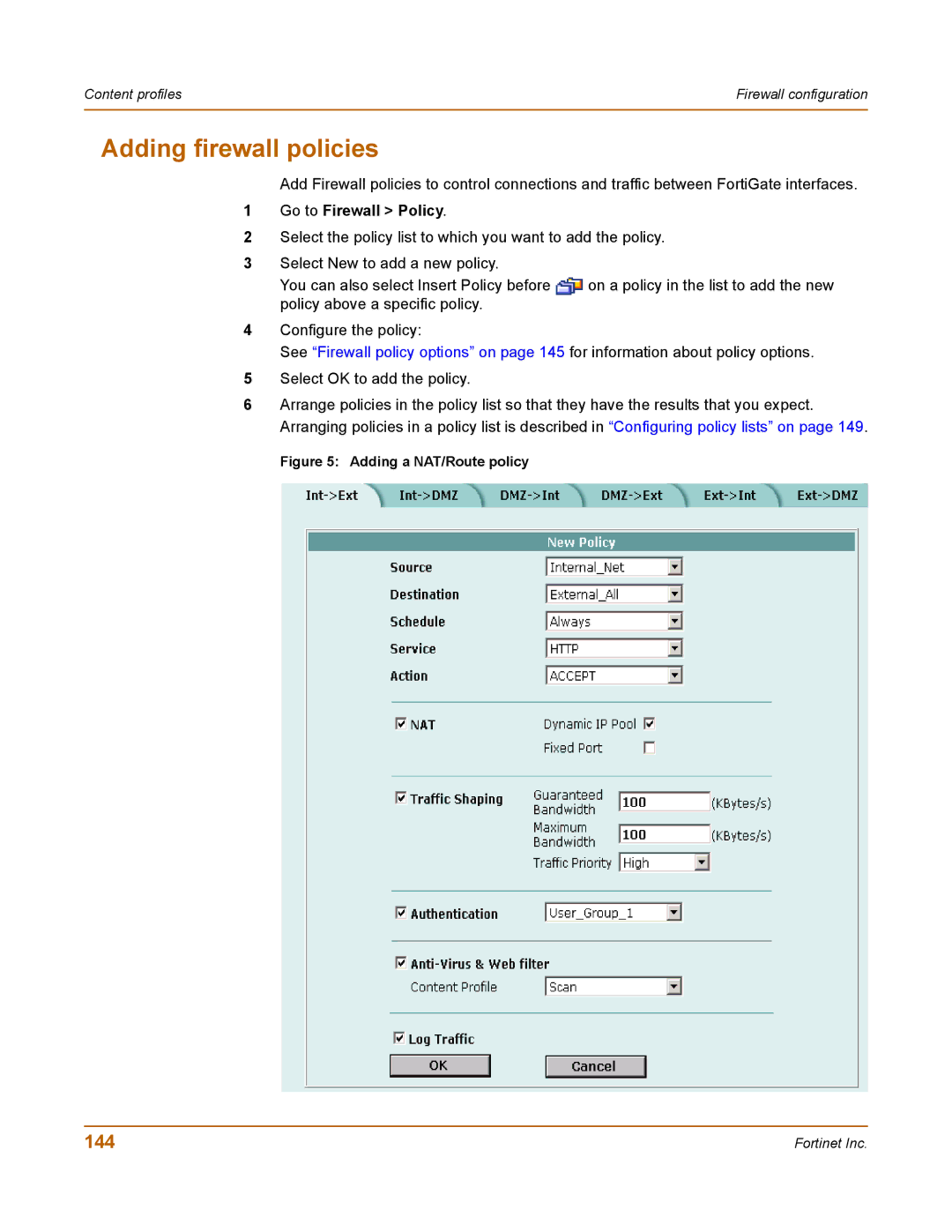Content profiles | Firewall configuration |
|
|
Adding firewall policies
Add Firewall policies to control connections and traffic between FortiGate interfaces.
1Go to Firewall > Policy.
2Select the policy list to which you want to add the policy.
3Select New to add a new policy.
You can also select Insert Policy before ![]() on a policy in the list to add the new policy above a specific policy.
on a policy in the list to add the new policy above a specific policy.
4Configure the policy:
See “Firewall policy options” on page 145 for information about policy options.
5Select OK to add the policy.
6Arrange policies in the policy list so that they have the results that you expect. Arranging policies in a policy list is described in “Configuring policy lists” on page 149.
Figure 5: Adding a NAT/Route policy
144 | Fortinet Inc. |