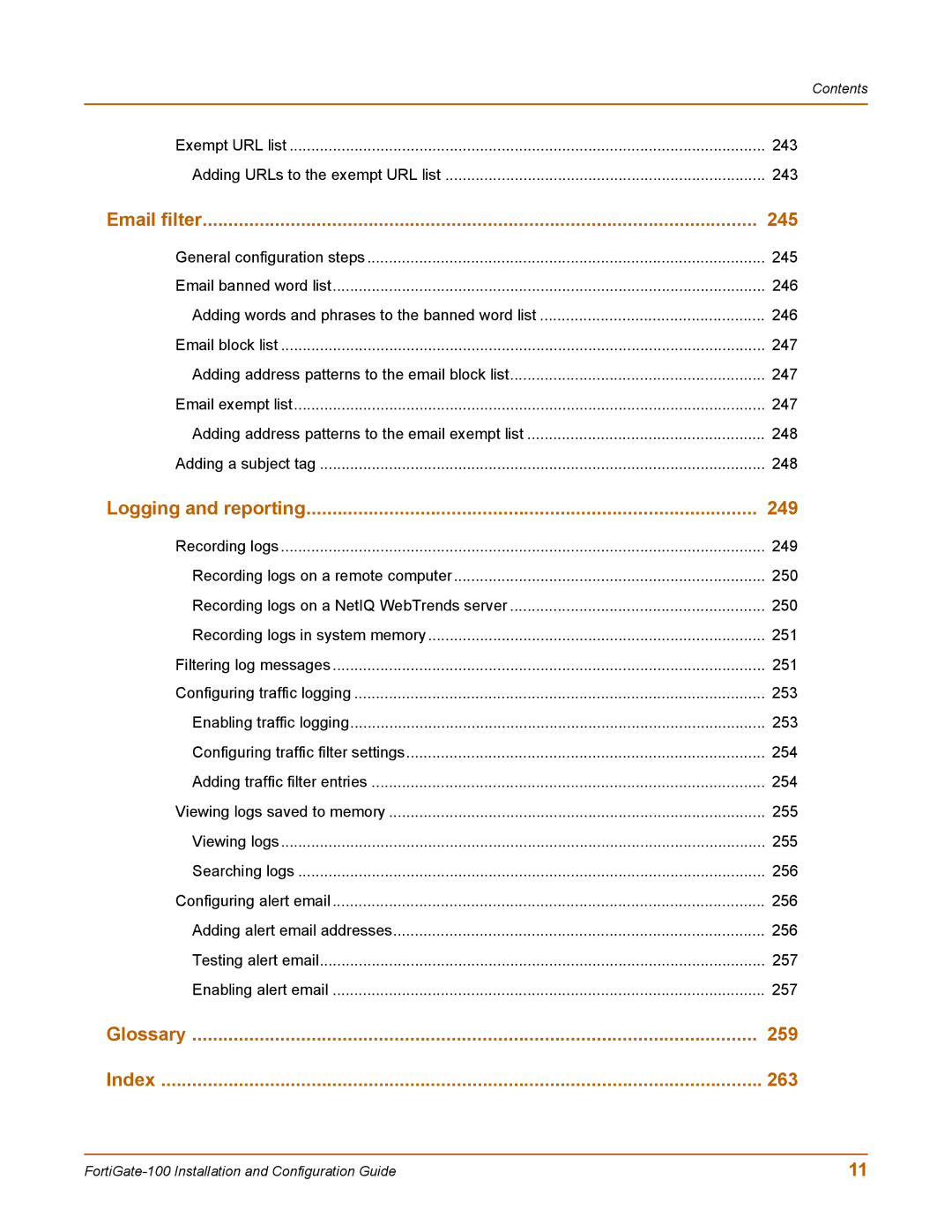Contents
Exempt URL list | 243 |
Adding URLs to the exempt URL list | 243 |
Email filter | 245 |
General configuration steps | 245 |
Email banned word list | 246 |
Adding words and phrases to the banned word list | 246 |
Email block list | 247 |
Adding address patterns to the email block list | 247 |
Email exempt list | 247 |
Adding address patterns to the email exempt list | 248 |
Adding a subject tag | 248 |
Logging and reporting | 249 |
Recording logs | 249 |
Recording logs on a remote computer | 250 |
Recording logs on a NetIQ WebTrends server | 250 |
Recording logs in system memory | 251 |
Filtering log messages | 251 |
Configuring traffic logging | 253 |
Enabling traffic logging | 253 |
Configuring traffic filter settings | 254 |
Adding traffic filter entries | 254 |
Viewing logs saved to memory | 255 |
Viewing logs | 255 |
Searching logs | 256 |
Configuring alert email | 256 |
Adding alert email addresses | 256 |
Testing alert email | 257 |
Enabling alert email | 257 |
Glossary | 259 |
Index | 263 |
11 |