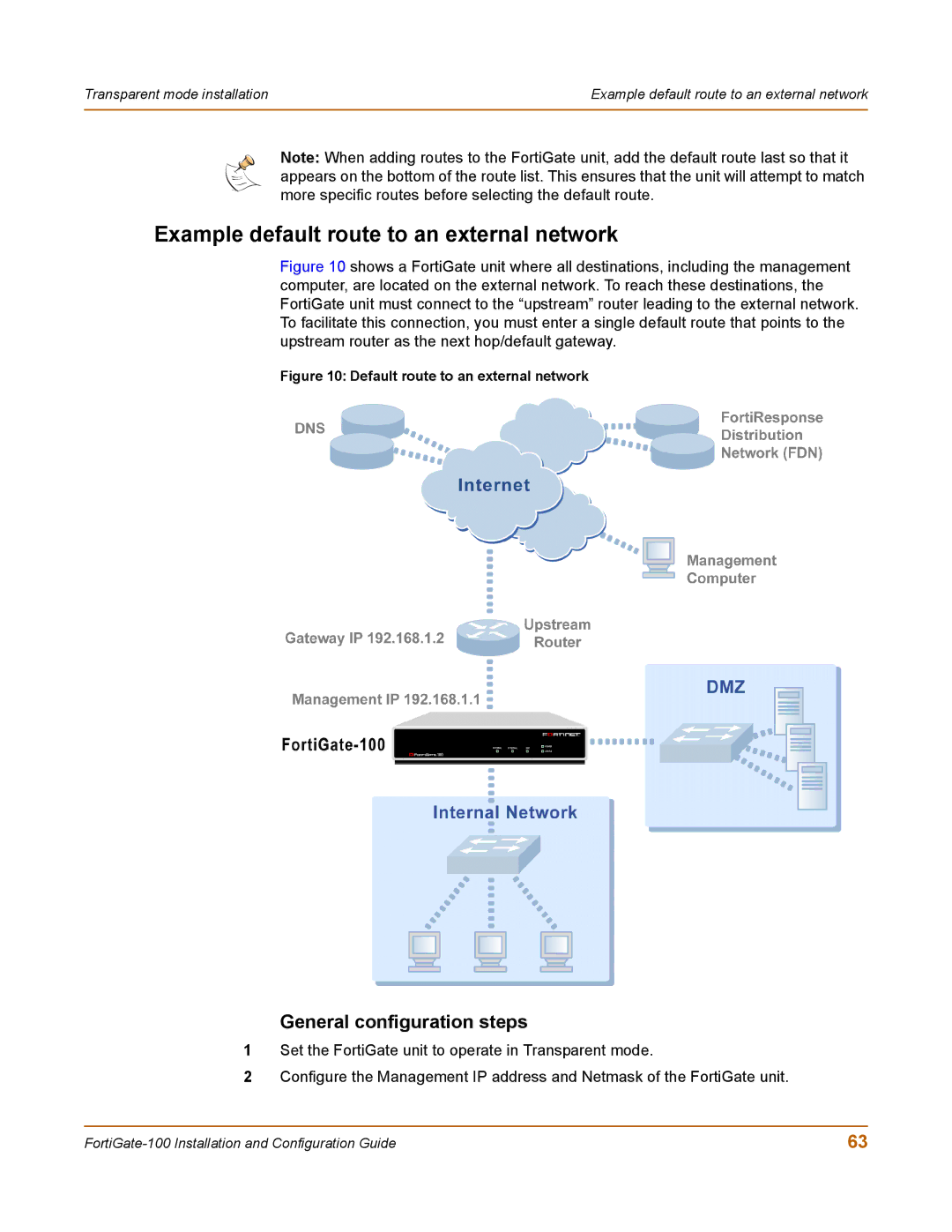Transparent mode installation | Example default route to an external network |
|
|
Note: When adding routes to the FortiGate unit, add the default route last so that it appears on the bottom of the route list. This ensures that the unit will attempt to match more specific routes before selecting the default route.
Example default route to an external network
Figure 10 shows a FortiGate unit where all destinations, including the management computer, are located on the external network. To reach these destinations, the FortiGate unit must connect to the “upstream” router leading to the external network. To facilitate this connection, you must enter a single default route that points to the upstream router as the next hop/default gateway.
Figure 10: Default route to an external network
General configuration steps
1Set the FortiGate unit to operate in Transparent mode.
2Configure the Management IP address and Netmask of the FortiGate unit.
63 |