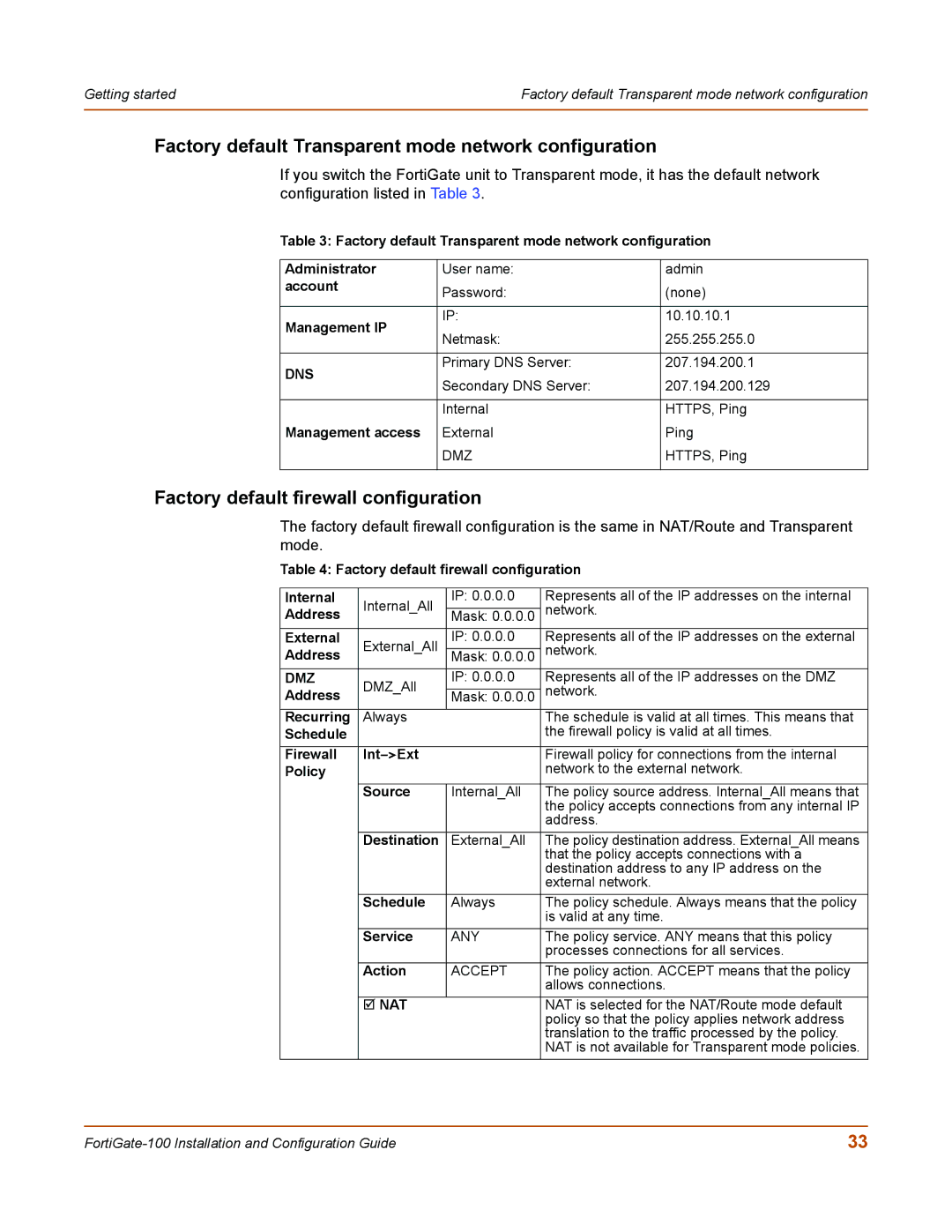Getting started | Factory default Transparent mode network configuration |
|
|
Factory default Transparent mode network configuration
If you switch the FortiGate unit to Transparent mode, it has the default network configuration listed in Table 3.
Table 3: Factory default Transparent mode network configuration
Administrator | User name: | admin | |
account | Password: | (none) | |
| |||
|
|
| |
Management IP | IP: | 10.10.10.1 | |
Netmask: | 255.255.255.0 | ||
| |||
|
|
| |
DNS | Primary DNS Server: | 207.194.200.1 | |
Secondary DNS Server: | 207.194.200.129 | ||
| |||
|
|
| |
| Internal | HTTPS, Ping | |
Management access | External | Ping | |
| DMZ | HTTPS, Ping | |
|
|
|
Factory default firewall configuration
The factory default firewall configuration is the same in NAT/Route and Transparent mode.
Table 4: Factory default firewall configuration
Internal | Internal_All | IP: 0.0.0.0 | Represents all of the IP addresses on the internal | |
Address |
| network. | ||
Mask: 0.0.0.0 | ||||
| ||||
External | External_All | IP: 0.0.0.0 | Represents all of the IP addresses on the external | |
Address |
| network. | ||
Mask: 0.0.0.0 | ||||
DMZ | DMZ_All | IP: 0.0.0.0 | Represents all of the IP addresses on the DMZ | |
Address |
| network. | ||
Mask: 0.0.0.0 | ||||
| ||||
Recurring | Always |
| The schedule is valid at all times. This means that | |
Schedule |
|
| the firewall policy is valid at all times. | |
|
|
|
| |
Firewall |
| Firewall policy for connections from the internal | ||
Policy |
|
| network to the external network. | |
|
|
|
| |
| Source | Internal_All | The policy source address. Internal_All means that | |
|
|
| the policy accepts connections from any internal IP | |
|
|
| address. | |
| Destination | External_All | The policy destination address. External_All means | |
|
|
| that the policy accepts connections with a | |
|
|
| destination address to any IP address on the | |
|
|
| external network. | |
| Schedule | Always | The policy schedule. Always means that the policy | |
|
|
| is valid at any time. | |
| Service | ANY | The policy service. ANY means that this policy | |
|
|
| processes connections for all services. | |
| Action | ACCEPT | The policy action. ACCEPT means that the policy | |
|
|
| allows connections. | |
| ; NAT |
| NAT is selected for the NAT/Route mode default | |
|
|
| policy so that the policy applies network address | |
|
|
| translation to the traffic processed by the policy. | |
|
|
| NAT is not available for Transparent mode policies. |
33 |