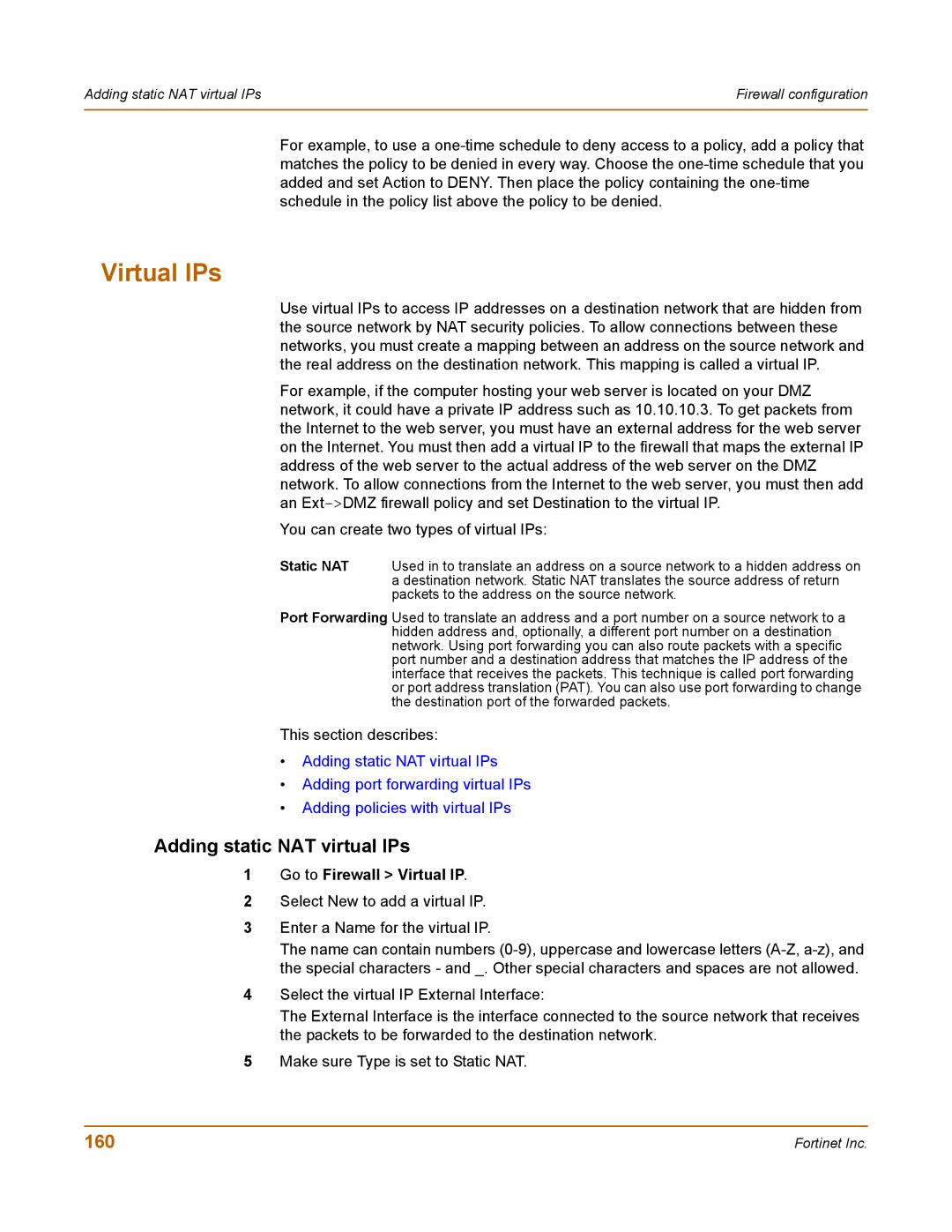Adding static NAT virtual IPs | Firewall configuration |
|
|
For example, to use a
Virtual IPs
Use virtual IPs to access IP addresses on a destination network that are hidden from the source network by NAT security policies. To allow connections between these networks, you must create a mapping between an address on the source network and the real address on the destination network. This mapping is called a virtual IP.
For example, if the computer hosting your web server is located on your DMZ network, it could have a private IP address such as 10.10.10.3. To get packets from the Internet to the web server, you must have an external address for the web server on the Internet. You must then add a virtual IP to the firewall that maps the external IP address of the web server to the actual address of the web server on the DMZ network. To allow connections from the Internet to the web server, you must then add an
You can create two types of virtual IPs:
Static NAT Used in to translate an address on a source network to a hidden address on a destination network. Static NAT translates the source address of return packets to the address on the source network.
Port Forwarding Used to translate an address and a port number on a source network to a hidden address and, optionally, a different port number on a destination network. Using port forwarding you can also route packets with a specific port number and a destination address that matches the IP address of the interface that receives the packets. This technique is called port forwarding or port address translation (PAT). You can also use port forwarding to change the destination port of the forwarded packets.
This section describes:
•Adding static NAT virtual IPs
•Adding port forwarding virtual IPs
•Adding policies with virtual IPs
Adding static NAT virtual IPs
1Go to Firewall > Virtual IP.
2Select New to add a virtual IP.
3Enter a Name for the virtual IP.
The name can contain numbers
4Select the virtual IP External Interface:
The External Interface is the interface connected to the source network that receives the packets to be forwarded to the destination network.
5Make sure Type is set to Static NAT.
160 | Fortinet Inc. |