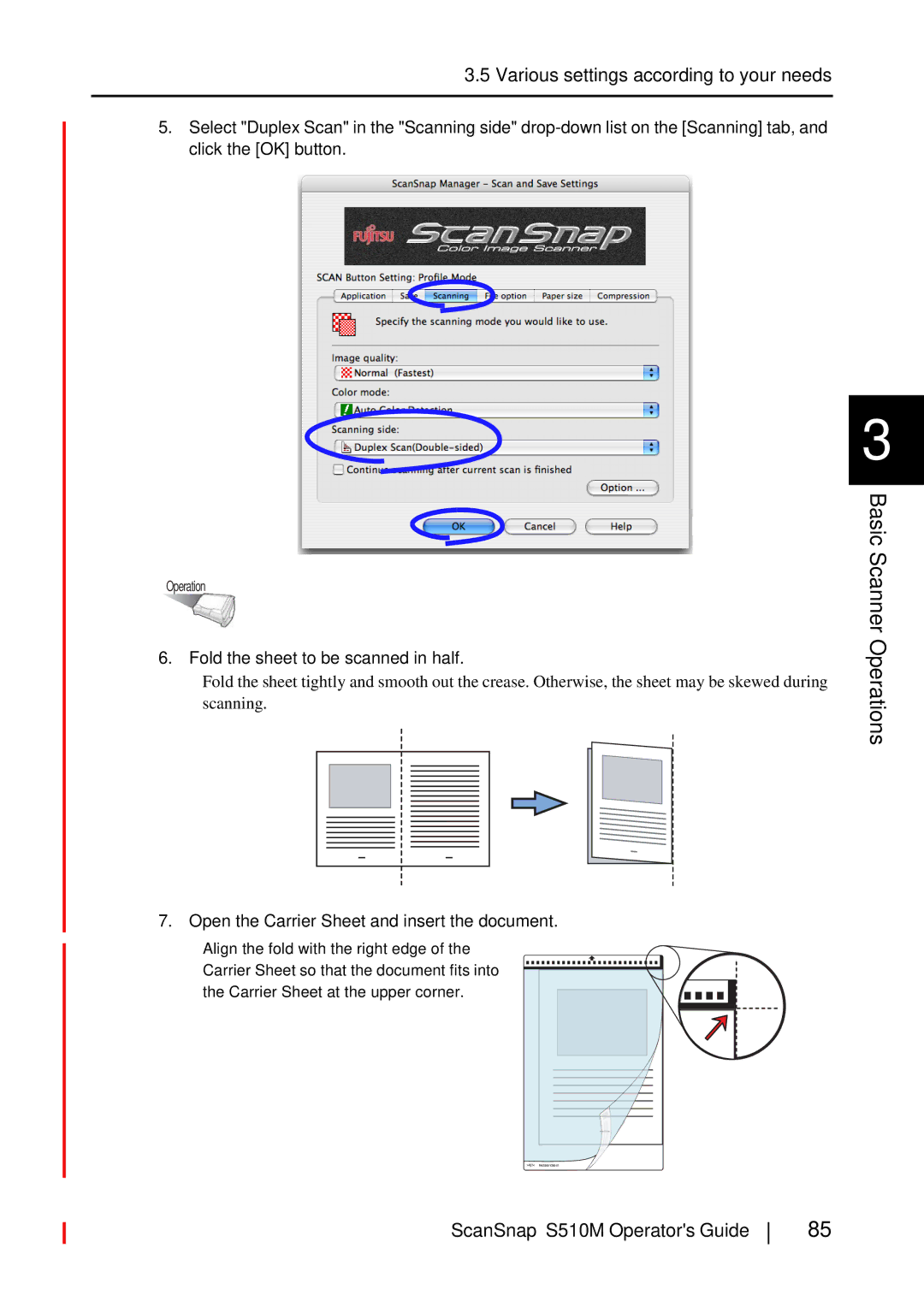3.5Various settings according to your needs
5.Select "Duplex Scan" in the "Scanning side"
Operation
6. Fold the sheet to be scanned in half.
Fold the sheet tightly and smooth out the crease. Otherwise, the sheet may be skewed during scanning.
7. Open the Carrier Sheet and insert the document.
Align the fold with the right edge of the Carrier Sheet so that the document fits into the Carrier Sheet at the upper corner.
3
Basic Scanner Operations
ScanSnap S510M Operator's Guide
85