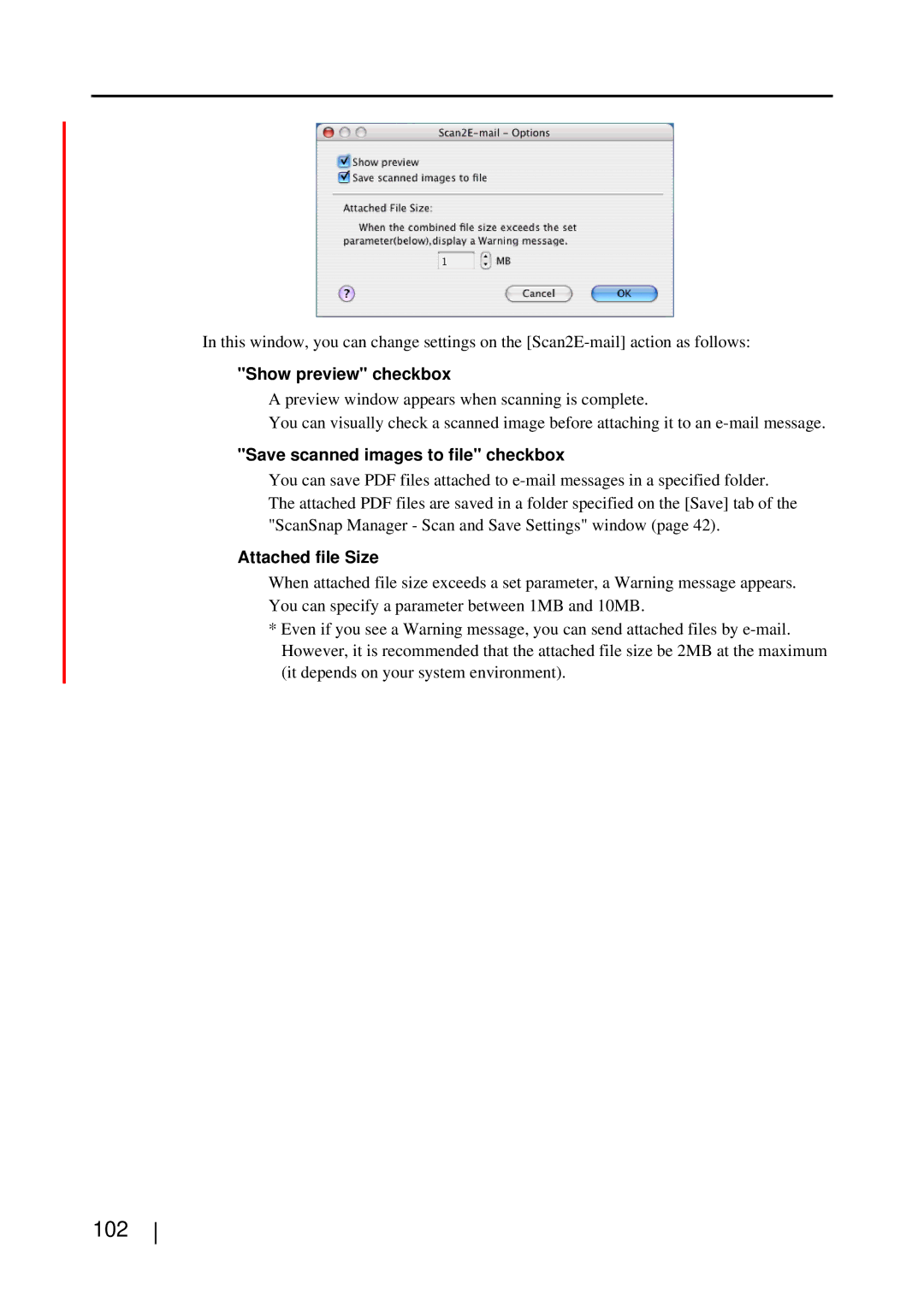In this window, you can change settings on the
"Show preview" checkbox
A preview window appears when scanning is complete.
You can visually check a scanned image before attaching it to an
"Save scanned images to file" checkbox
You can save PDF files attached to
Attached file Size
When attached file size exceeds a set parameter, a Warning message appears. You can specify a parameter between 1MB and 10MB.
*Even if you see a Warning message, you can send attached files by