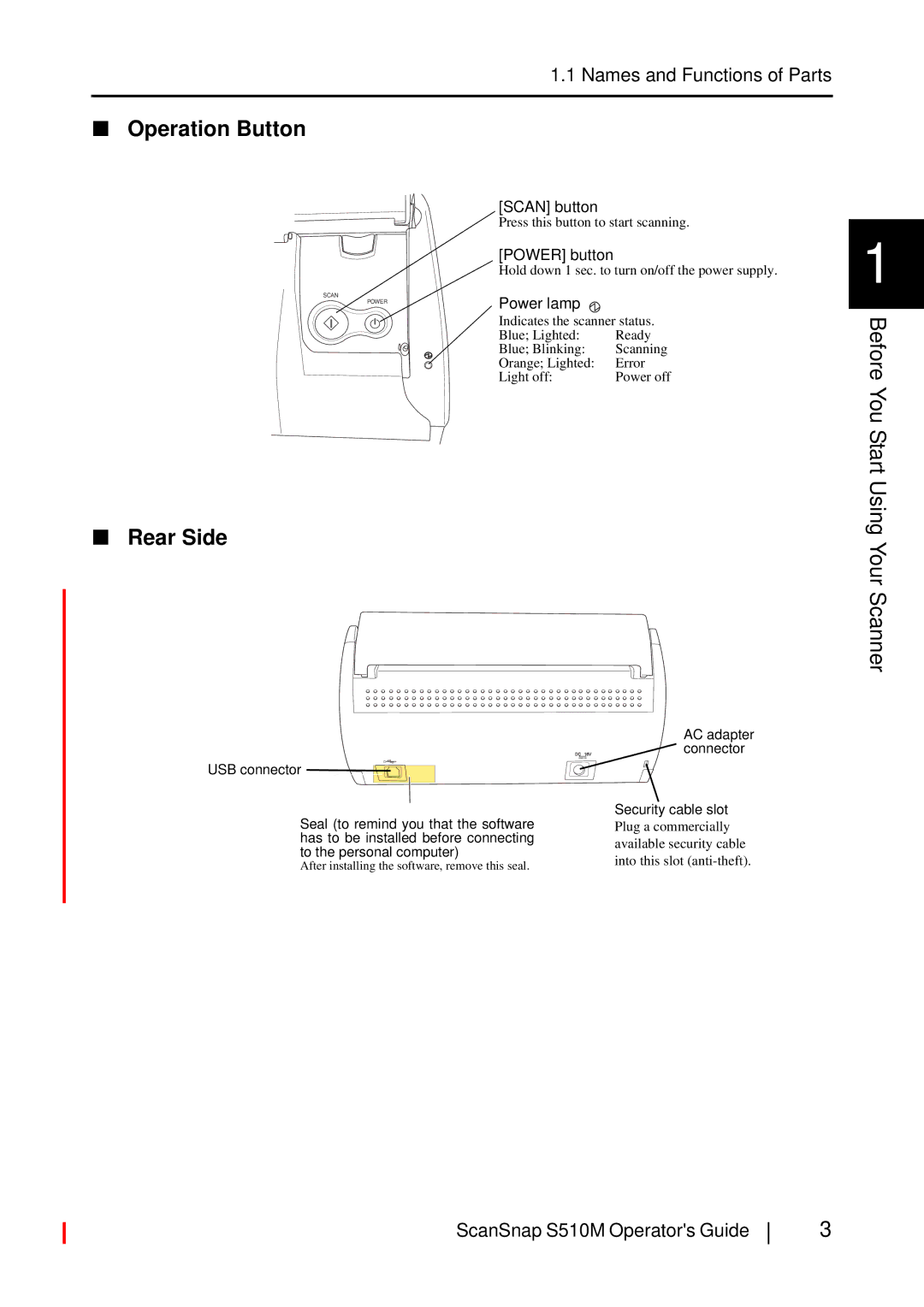1.1 Names and Functions of Parts
■Operation Button
|
| [SCAN] button |
|
|
| Press this button to start scanning. | |
|
| [POWER] button |
|
|
| Hold down 1 sec. to turn on/off the power supply. | |
SCAN | POWER | Power lamp |
|
|
| ||
|
| Indicates the scanner status. | |
|
| Blue; Lighted: | Ready |
|
| Blue; Blinking: | Scanning |
|
| Orange; Lighted: | Error |
|
| Light off: | Power off |
■Rear Side
1 |
Before You Start Using Your Scanner
USB connector ![]()
DC 16V
AC adapter connector
Seal (to remind you that the software has to be installed before connecting to the personal computer)
After installing the software, remove this seal.
Security cable slot
Plug a commercially available security cable into this slot
ScanSnap S510M Operator's Guide
3