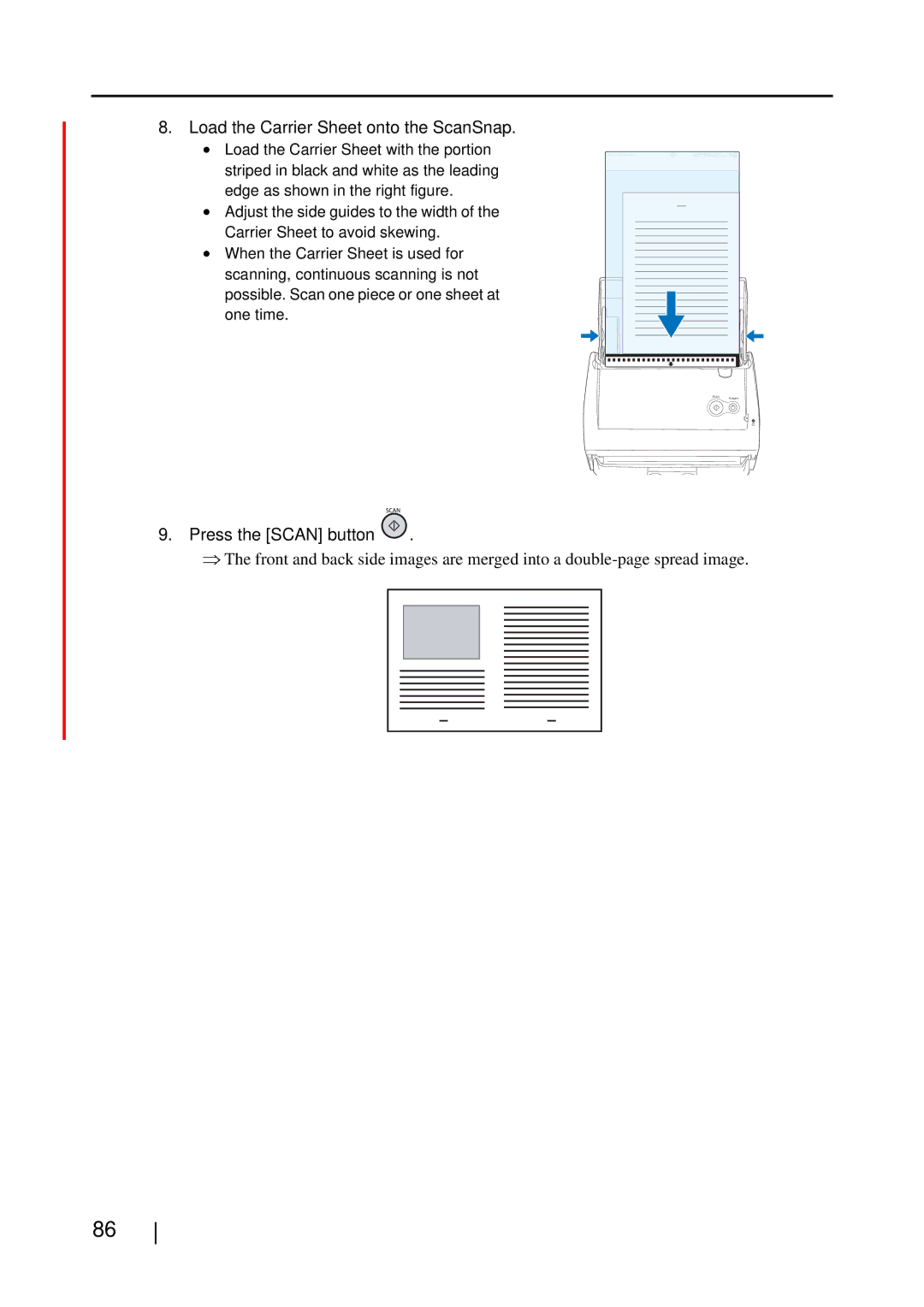8. Load the Carrier Sheet onto the ScanSnap.
• Load the Carrier Sheet with the portion striped in black and white as the leading edge as shown in the right figure.
•Adjust the side guides to the width of the
Carrier Sheet to avoid skewing.
• When the Carrier Sheet is used for scanning, continuous scanning is not possible. Scan one piece or one sheet at one time.
SCAN
POWER
9.Press the [SCAN] button  .
.
⇒The front and back side images are merged into a
86