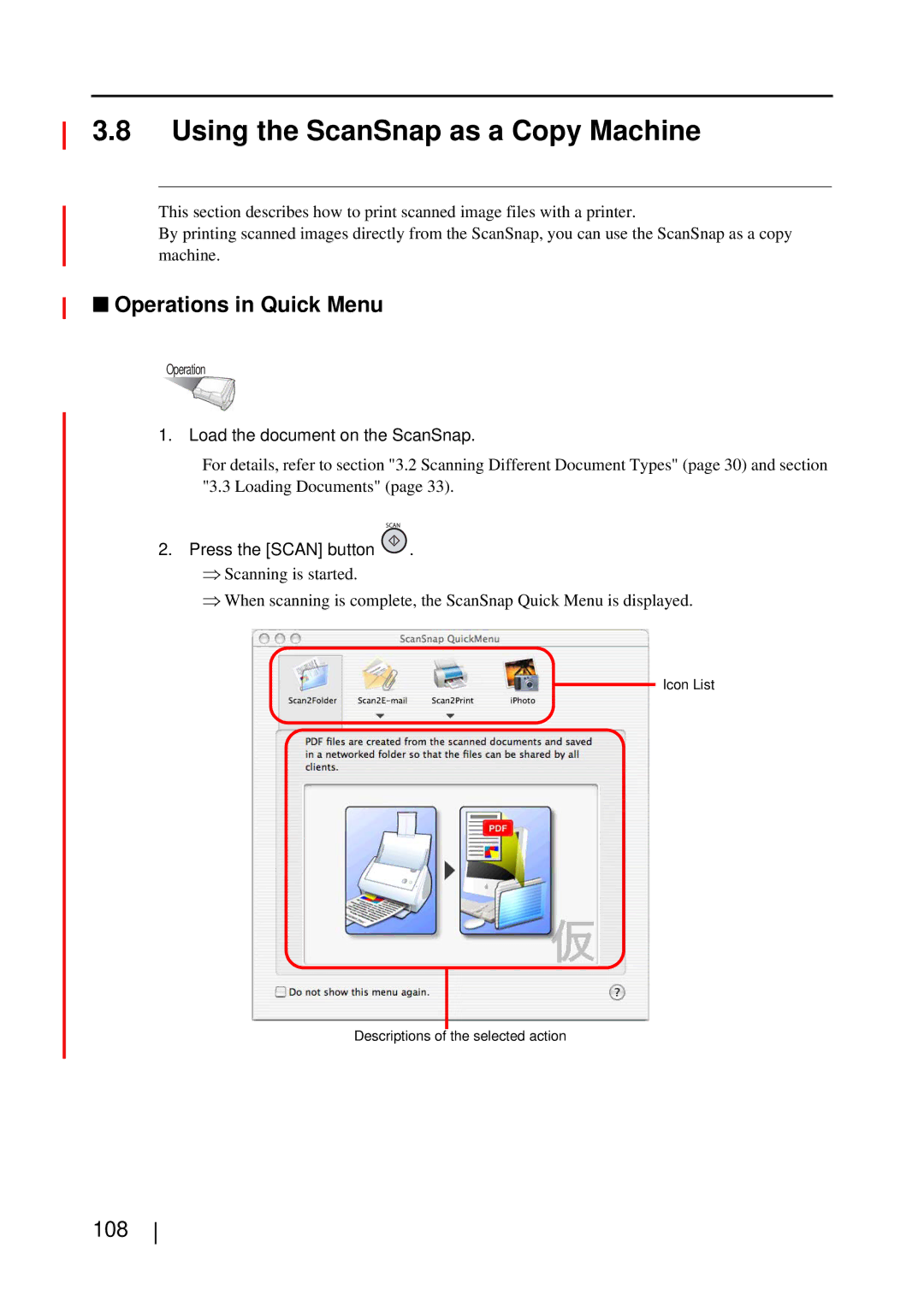3.8Using the ScanSnap as a Copy Machine
This section describes how to print scanned image files with a printer.
By printing scanned images directly from the ScanSnap, you can use the ScanSnap as a copy machine.
■Operations in Quick Menu
Operation
1. Load the document on the ScanSnap.
For details, refer to section "3.2 Scanning Different Document Types" (page 30) and section "3.3 Loading Documents" (page 33).
2.Press the [SCAN] button  .
.
⇒Scanning is started.
⇒When scanning is complete, the ScanSnap Quick Menu is displayed.
Icon List
Descriptions of the selected action