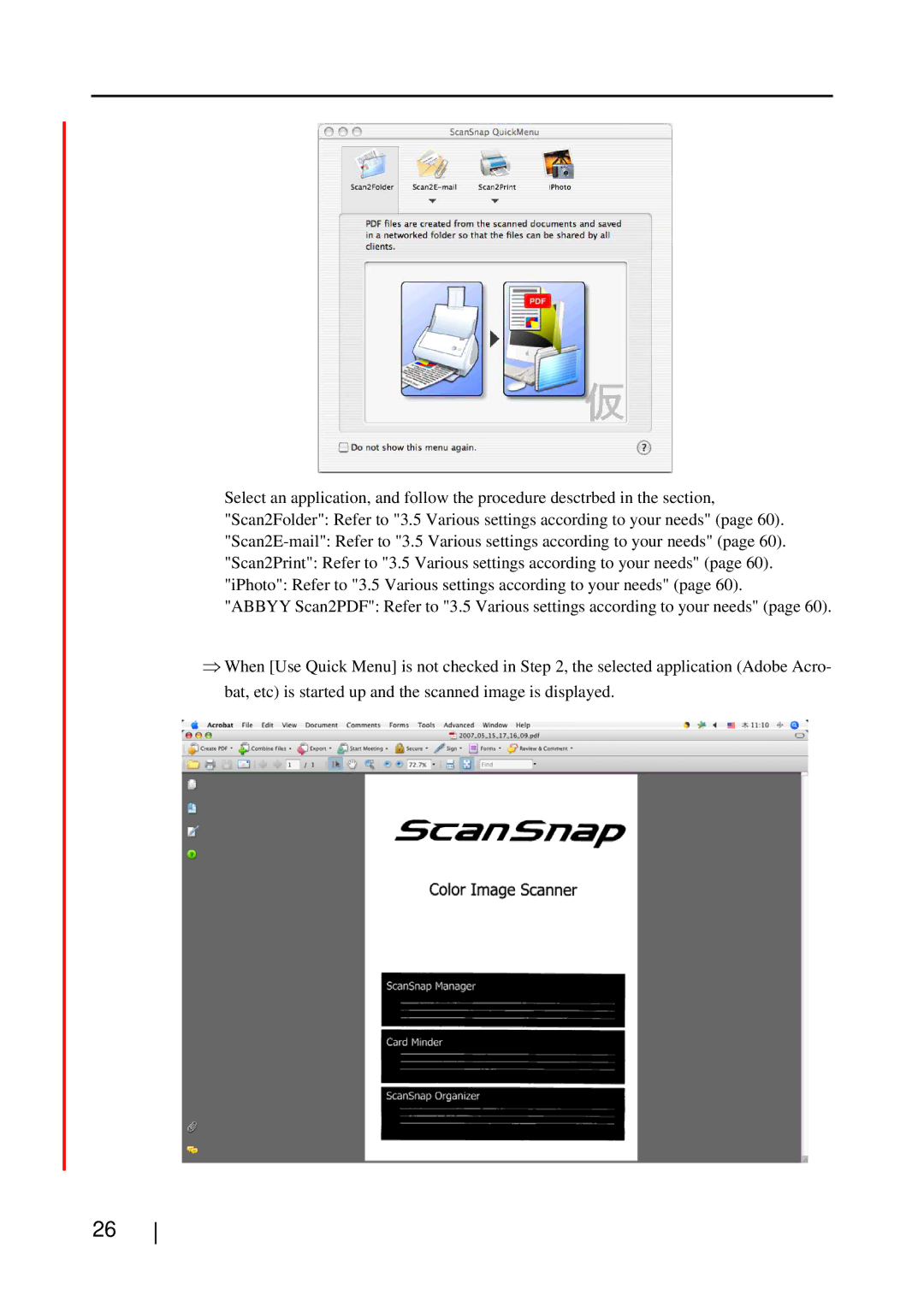Select an application, and follow the procedure desctrbed in the section, "Scan2Folder": Refer to "3.5 Various settings according to your needs" (page 60).
"ABBYY Scan2PDF": Refer to "3.5 Various settings according to your needs" (page 60).
⇒When [Use Quick Menu] is not checked in Step 2, the selected application (Adobe Acro- bat, etc) is started up and the scanned image is displayed.
26