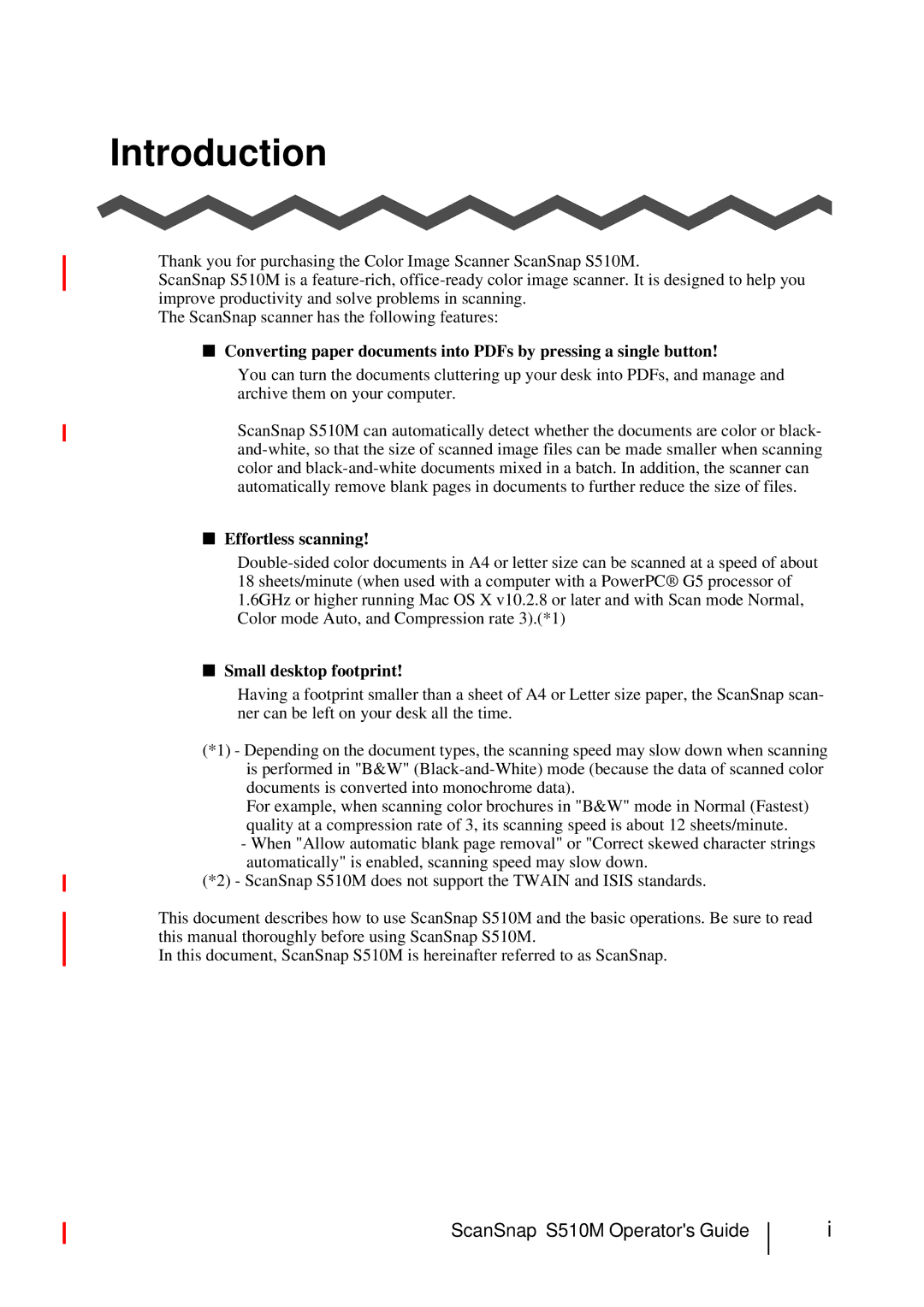Introduction
Thank you for purchasing the Color Image Scanner ScanSnap S510M.
ScanSnap S510M is a
The ScanSnap scanner has the following features:
■Converting paper documents into PDFs by pressing a single button!
You can turn the documents cluttering up your desk into PDFs, and manage and archive them on your computer.
ScanSnap S510M can automatically detect whether the documents are color or black-
■Effortless scanning!
■Small desktop footprint!
Having a footprint smaller than a sheet of A4 or Letter size paper, the ScanSnap scan- ner can be left on your desk all the time.
(*1) - Depending on the document types, the scanning speed may slow down when scanning is performed in "B&W"
For example, when scanning color brochures in "B&W" mode in Normal (Fastest) quality at a compression rate of 3, its scanning speed is about 12 sheets/minute.
-When "Allow automatic blank page removal" or "Correct skewed character strings automatically" is enabled, scanning speed may slow down.
(*2) - ScanSnap S510M does not support the TWAIN and ISIS standards.
This document describes how to use ScanSnap S510M and the basic operations. Be sure to read this manual thoroughly before using ScanSnap S510M.
In this document, ScanSnap S510M is hereinafter referred to as ScanSnap.
ScanSnap S510M Operator's Guide
i