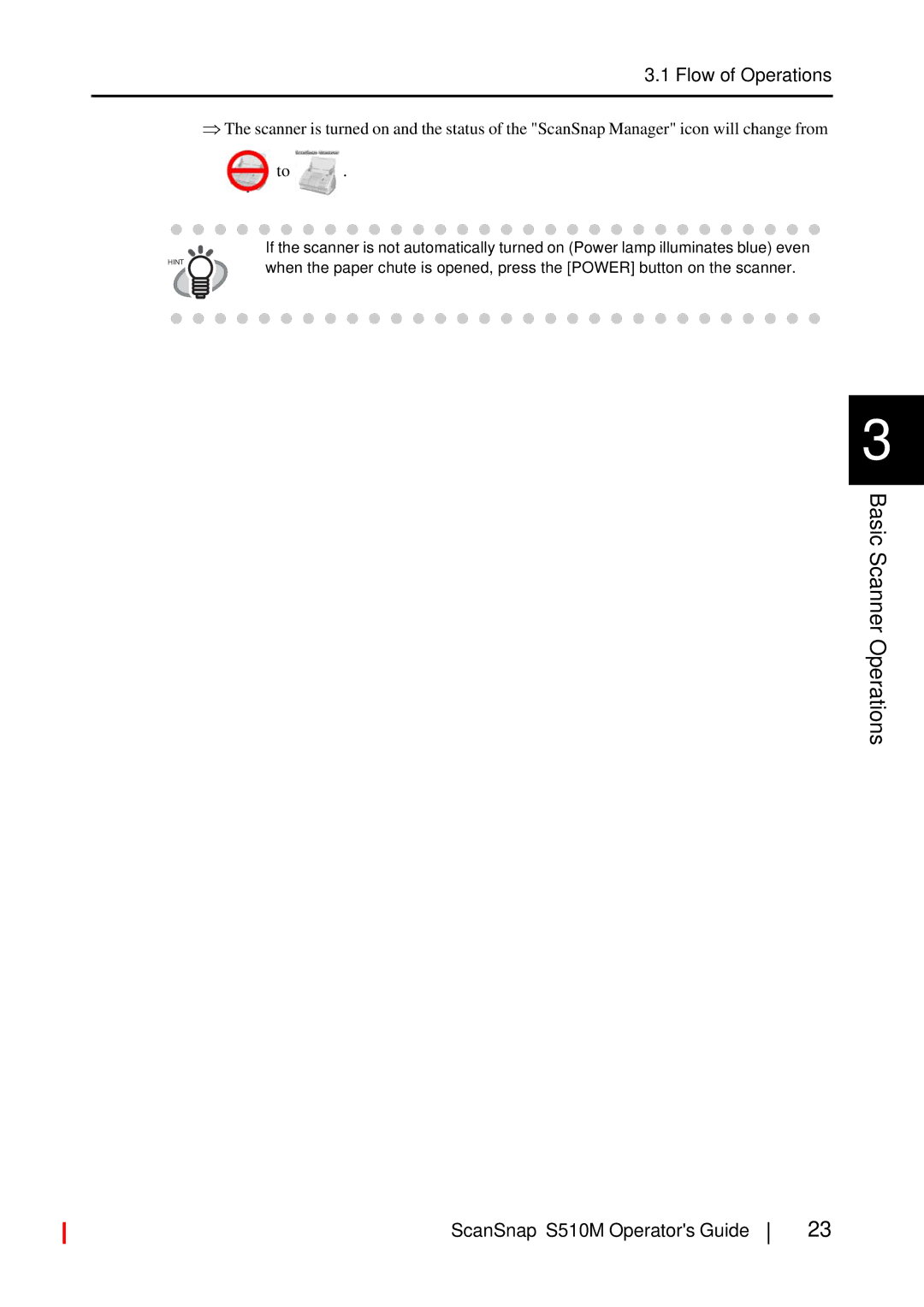3.1 Flow of Operations
⇒The scanner is turned on and the status of the "ScanSnap Manager" icon will change from
![]() to
to ![]() .
.
HINT
If the scanner is not automatically turned on (Power lamp illuminates blue) even when the paper chute is opened, press the [POWER] button on the scanner.
3
Basic Scanner Operations
ScanSnap S510M Operator's Guide
23