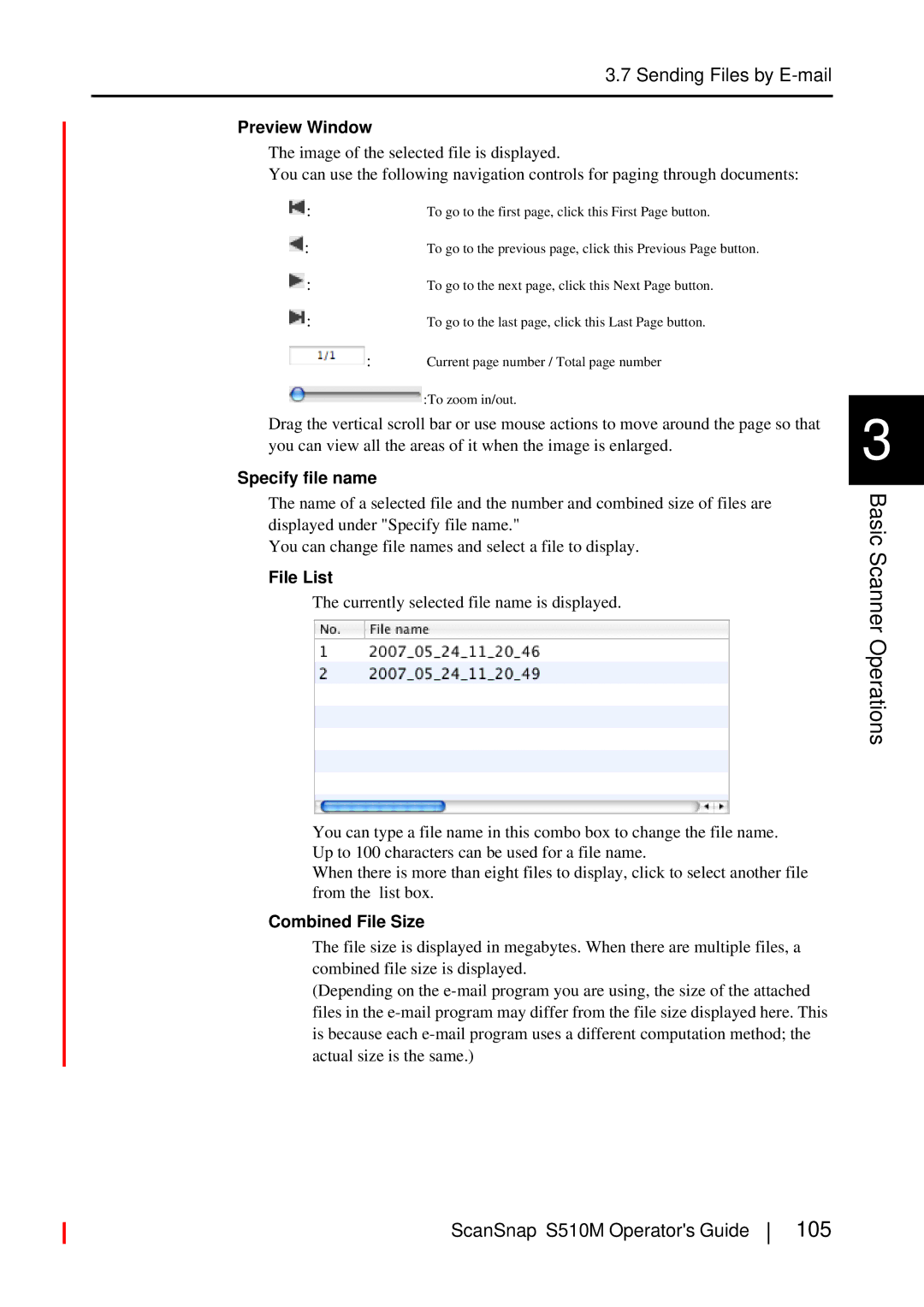3.7 Sending Files by E-mail
Preview Window
The image of the selected file is displayed.
You can use the following navigation controls for paging through documents:
: | To go to the first page, click this First Page button. |
: | To go to the previous page, click this Previous Page button. |
: | To go to the next page, click this Next Page button. |
: | To go to the last page, click this Last Page button. |
: | Current page number / Total page number |
:To zoom in/out.
Drag the vertical scroll bar or use mouse actions to move around the page so that you can view all the areas of it when the image is enlarged.
Specify file name
The name of a selected file and the number and combined size of files are displayed under "Specify file name."
You can change file names and select a file to display.
File List
The currently selected file name is displayed.
You can type a file name in this combo box to change the file name. Up to 100 characters can be used for a file name.
When there is more than eight files to display, click to select another file from the list box.
Combined File Size
The file size is displayed in megabytes. When there are multiple files, a combined file size is displayed.
(Depending on the
3