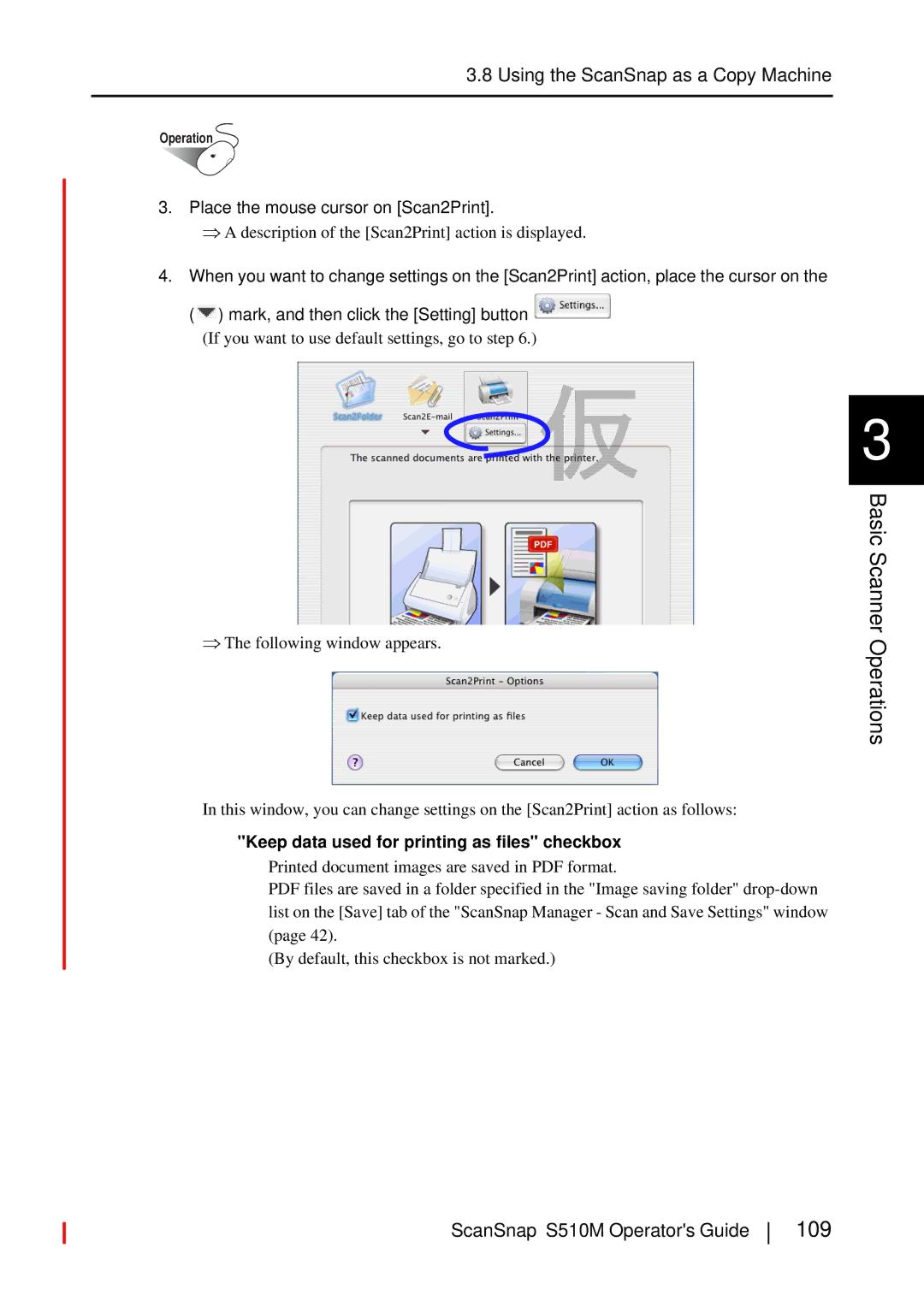3.8 Using the ScanSnap as a Copy Machine
Operation 
3.Place the mouse cursor on [Scan2Print].
⇒A description of the [Scan2Print] action is displayed.
4.When you want to change settings on the [Scan2Print] action, place the cursor on the (![]() ) mark, and then click the [Setting] button
) mark, and then click the [Setting] button ![]()
(If you want to use default settings, go to step 6.)
⇒The following window appears.
In this window, you can change settings on the [Scan2Print] action as follows:
"Keep data used for printing as files" checkbox
Printed document images are saved in PDF format.
PDF files are saved in a folder specified in the "Image saving folder"
(By default, this checkbox is not marked.)
3