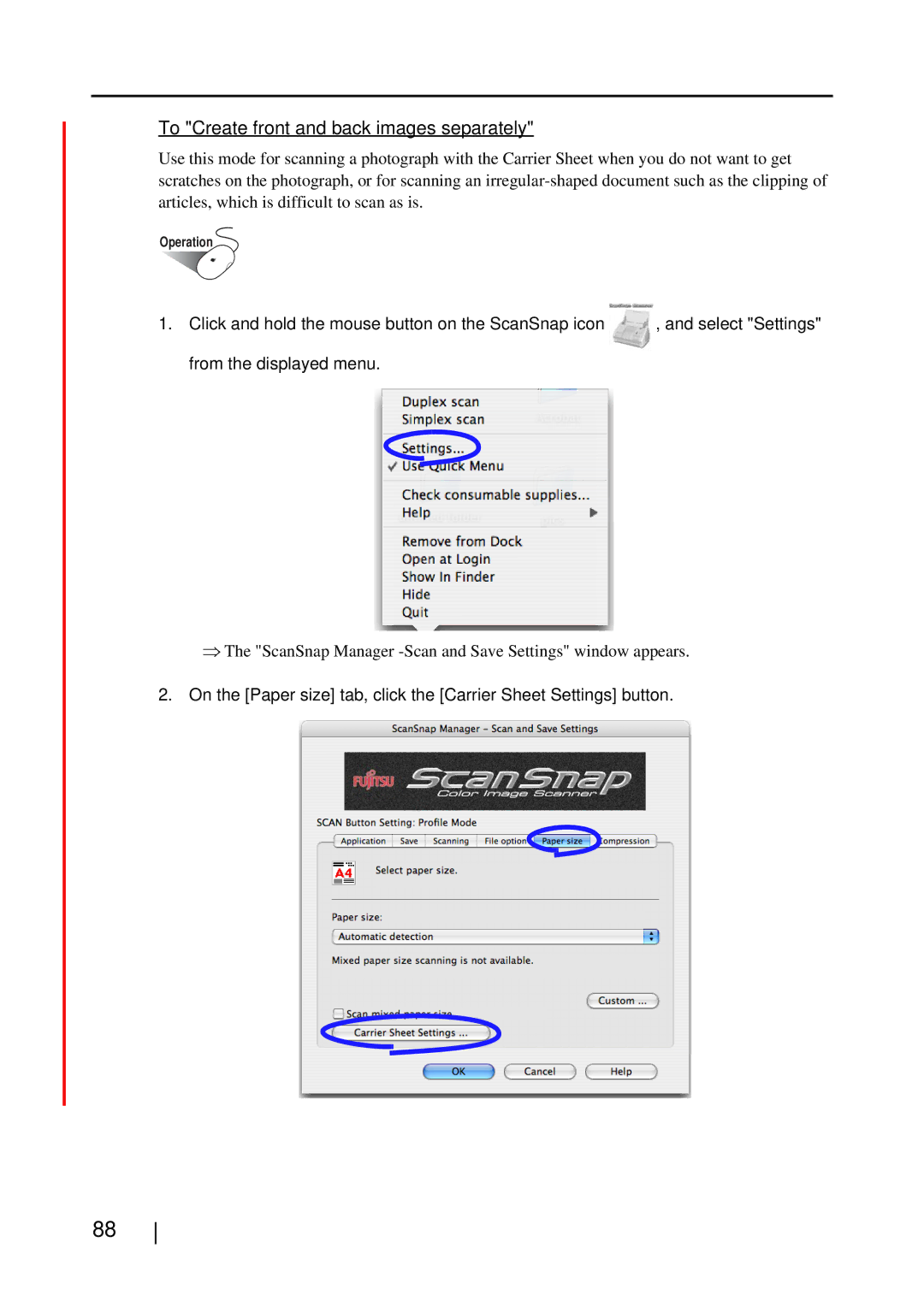To "Create front and back images separately"
Use this mode for scanning a photograph with the Carrier Sheet when you do not want to get scratches on the photograph, or for scanning an
Operation 
1.Click and hold the mouse button on the ScanSnap icon ![]() , and select "Settings" from the displayed menu.
, and select "Settings" from the displayed menu.
⇒The "ScanSnap Manager
2.On the [Paper size] tab, click the [Carrier Sheet Settings] button.
88