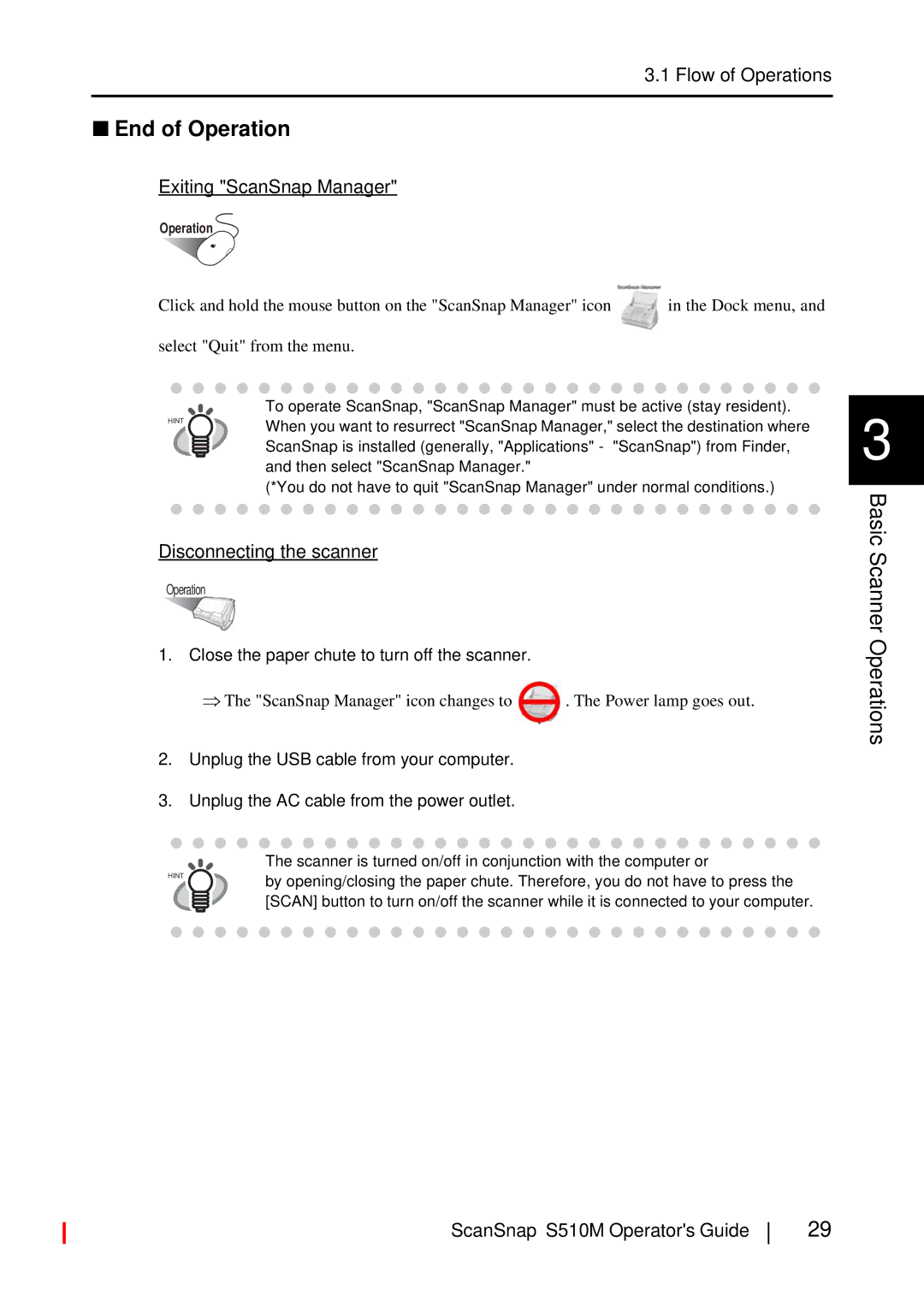3.1 Flow of Operations
■End of Operation
Exiting "ScanSnap Manager"
Operation ![]()
Click and hold the mouse button on the "ScanSnap Manager" icon ![]() in the Dock menu, and select "Quit" from the menu.
in the Dock menu, and select "Quit" from the menu.
|
| To operate ScanSnap, "ScanSnap Manager" must be active (stay resident). |
HINT |
| When you want to resurrect "ScanSnap Manager," select the destination where |
|
| ScanSnap is installed (generally, "Applications" - "ScanSnap") from Finder, |
|
| |
|
| and then select "ScanSnap Manager." |
|
| (*You do not have to quit "ScanSnap Manager" under normal conditions.) |
Disconnecting the scanner
Operation
1.Close the paper chute to turn off the scanner.
⇒The "ScanSnap Manager" icon changes to ![]() . The Power lamp goes out.
. The Power lamp goes out.
2.Unplug the USB cable from your computer.
3.Unplug the AC cable from the power outlet.
|
| The scanner is turned on/off in conjunction with the computer or |
HINT |
| by opening/closing the paper chute. Therefore, you do not have to press the |
|
| [SCAN] button to turn on/off the scanner while it is connected to your computer. |
|
|
3 |
Basic Scanner Operations
ScanSnap S510M Operator's Guide
29