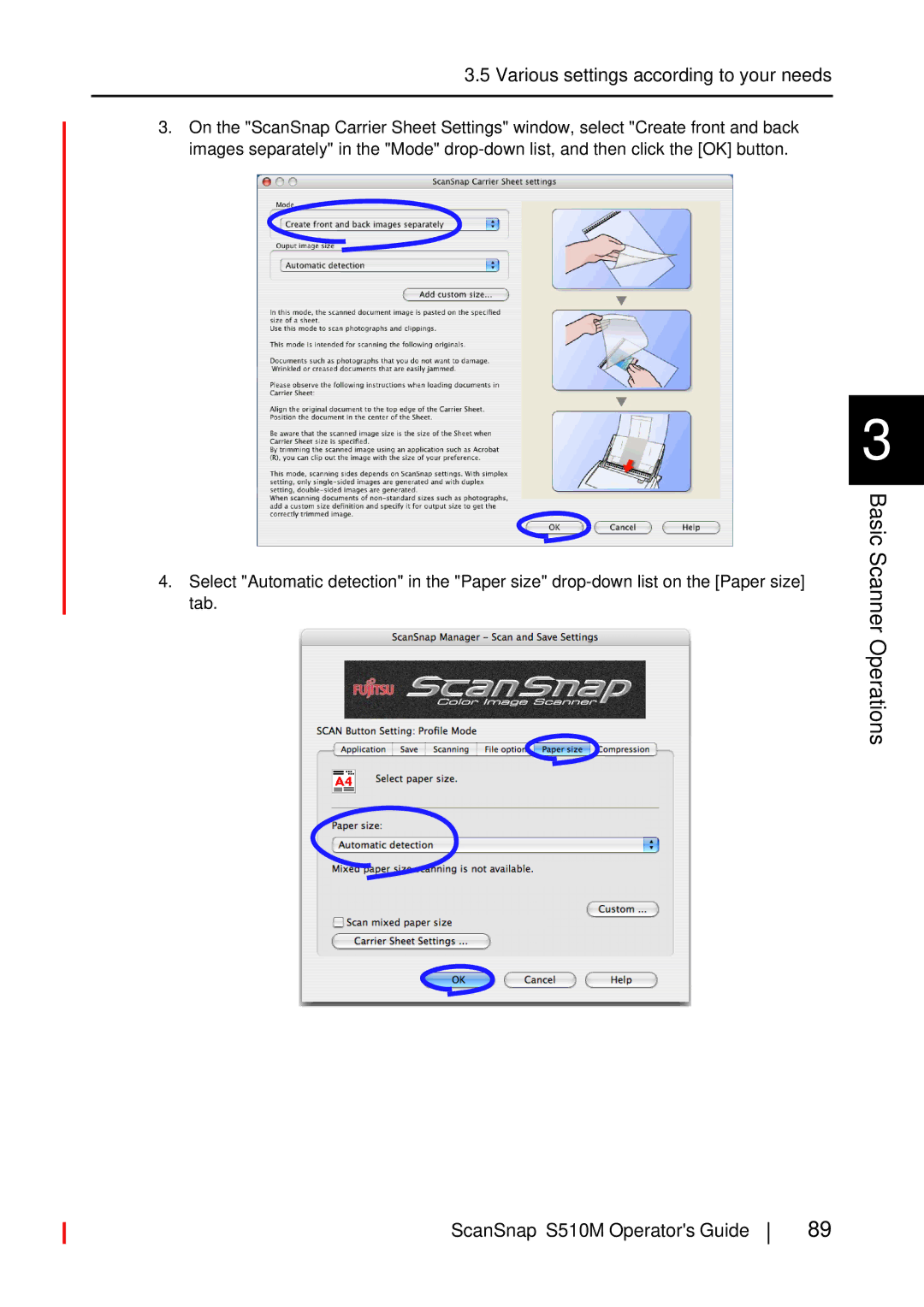3.5Various settings according to your needs
3.On the "ScanSnap Carrier Sheet Settings" window, select "Create front and back images separately" in the "Mode"
4.Select "Automatic detection" in the "Paper size"
3
Basic Scanner Operations
ScanSnap S510M Operator's Guide
89