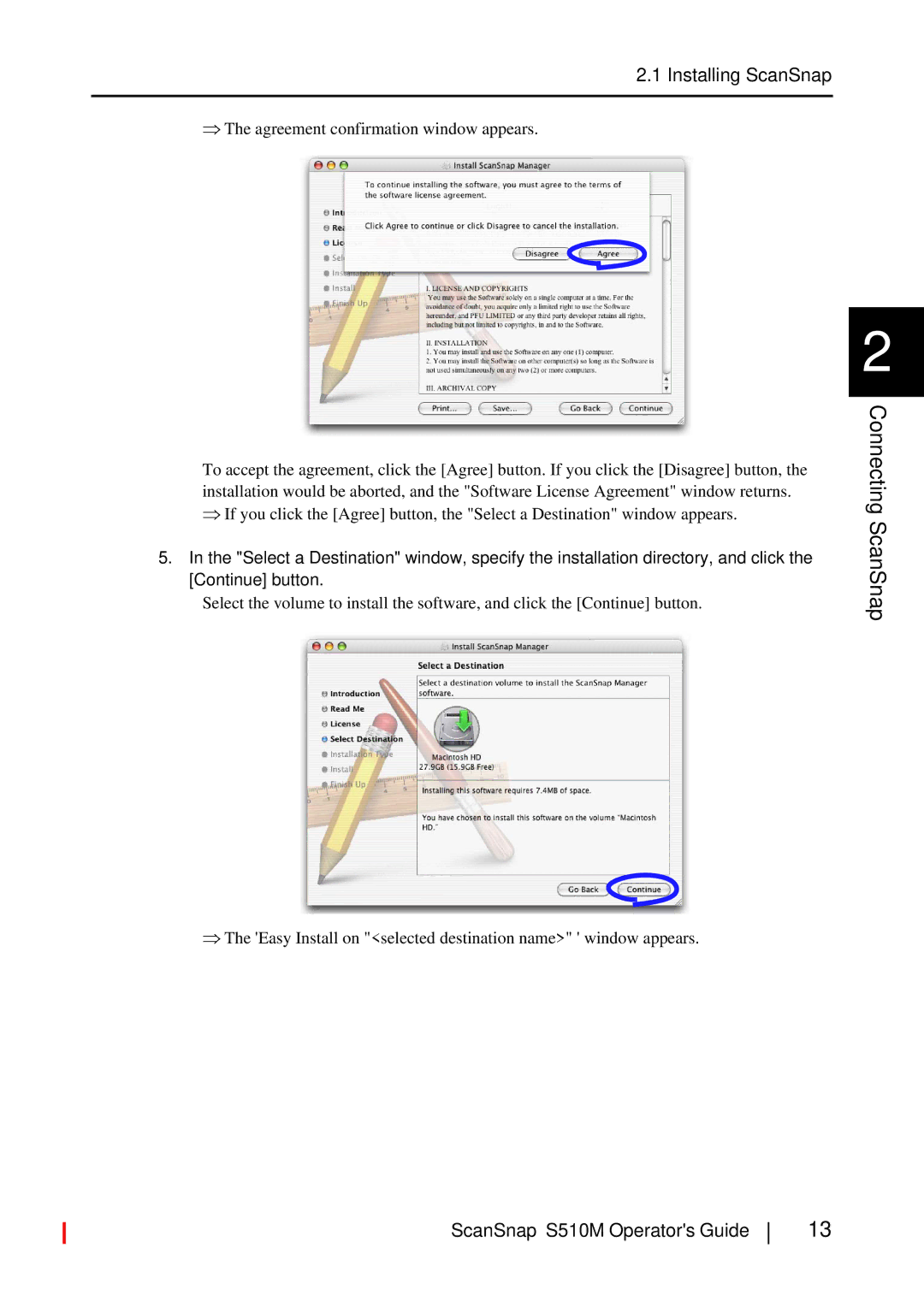2.1 Installing ScanSnap
⇒The agreement confirmation window appears.
To accept the agreement, click the [Agree] button. If you click the [Disagree] button, the installation would be aborted, and the "Software License Agreement" window returns.
⇒If you click the [Agree] button, the "Select a Destination" window appears.
5.In the "Select a Destination" window, specify the installation directory, and click the [Continue] button.
Select the volume to install the software, and click the [Continue] button.
⇒The 'Easy Install on "<selected destination name>" ' window appears.
2
Connecting ScanSnap
ScanSnap S510M Operator's Guide
13