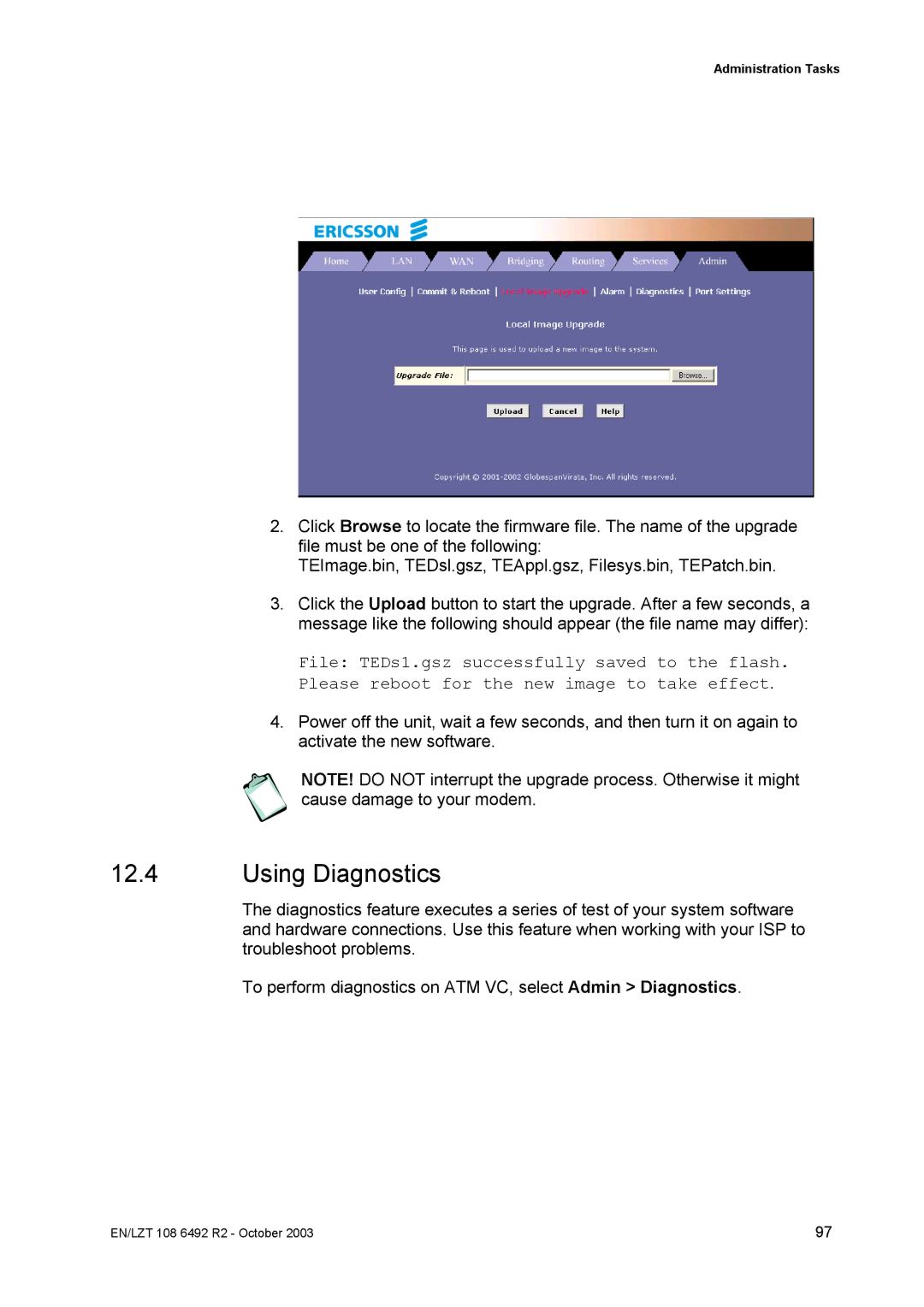Administration Tasks
2.Click Browse to locate the firmware file. The name of the upgrade file must be one of the following:
TEImage.bin, TEDsl.gsz, TEAppl.gsz, Filesys.bin, TEPatch.bin.
3.Click the Upload button to start the upgrade. After a few seconds, a message like the following should appear (the file name may differ):
File: TEDs1.gsz successfully saved to the flash. Please reboot for the new image to take effect.
4.Power off the unit, wait a few seconds, and then turn it on again to activate the new software.
NOTE! DO NOT interrupt the upgrade process. Otherwise it might cause damage to your modem.
12.4Using Diagnostics
The diagnostics feature executes a series of test of your system software and hardware connections. Use this feature when working with your ISP to troubleshoot problems.
To perform diagnostics on ATM VC, select Admin > Diagnostics.
EN/LZT 108 6492 R2 - October 2003 | 97 |