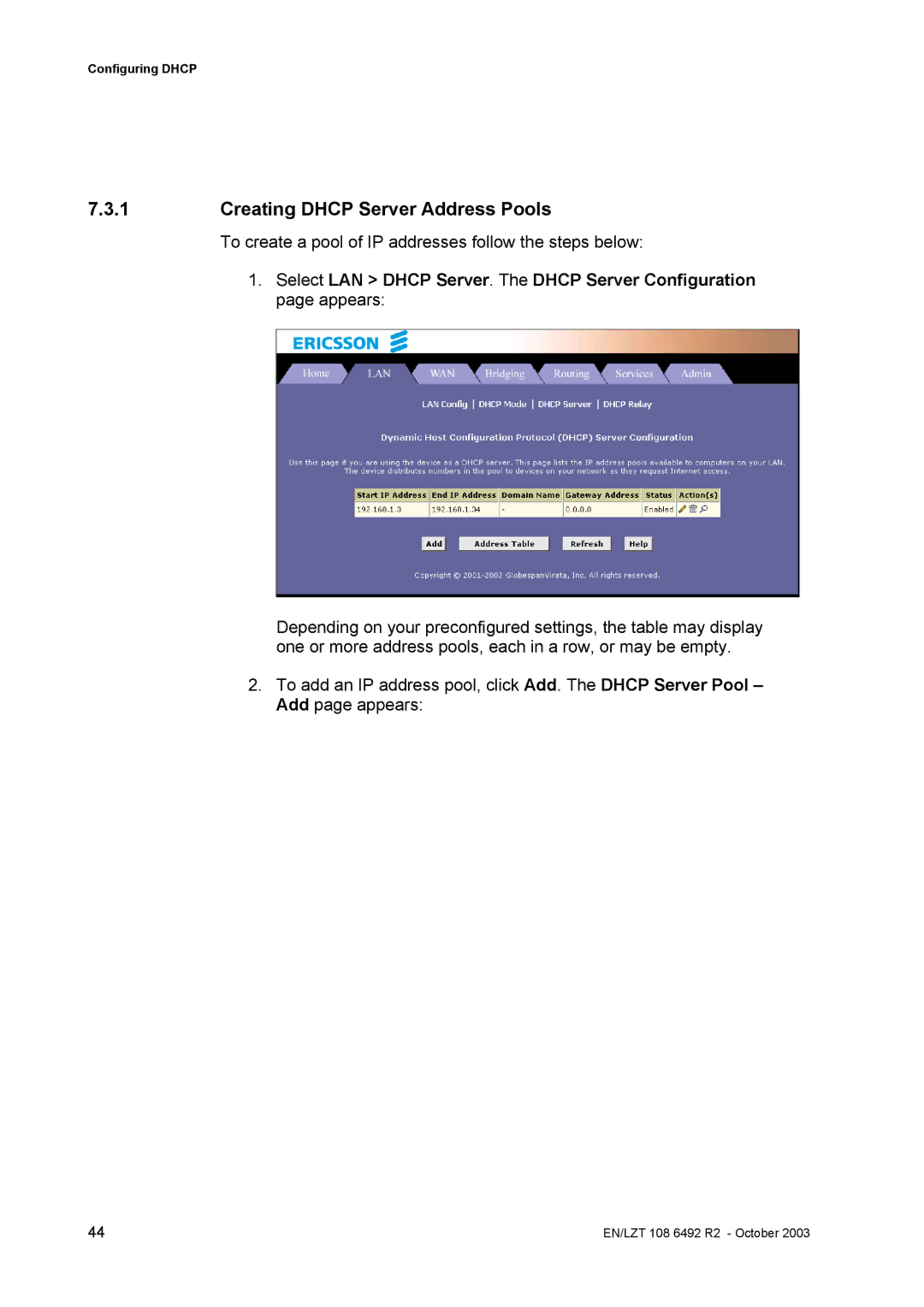Configuring DHCP
7.3.1Creating DHCP Server Address Pools
To create a pool of IP addresses follow the steps below:
1.Select LAN > DHCP Server. The DHCP Server Configuration page appears:
Depending on your preconfigured settings, the table may display one or more address pools, each in a row, or may be empty.
2.To add an IP address pool, click Add. The DHCP Server Pool – Add page appears:
44 | EN/LZT 108 6492 R2 - October 2003 |