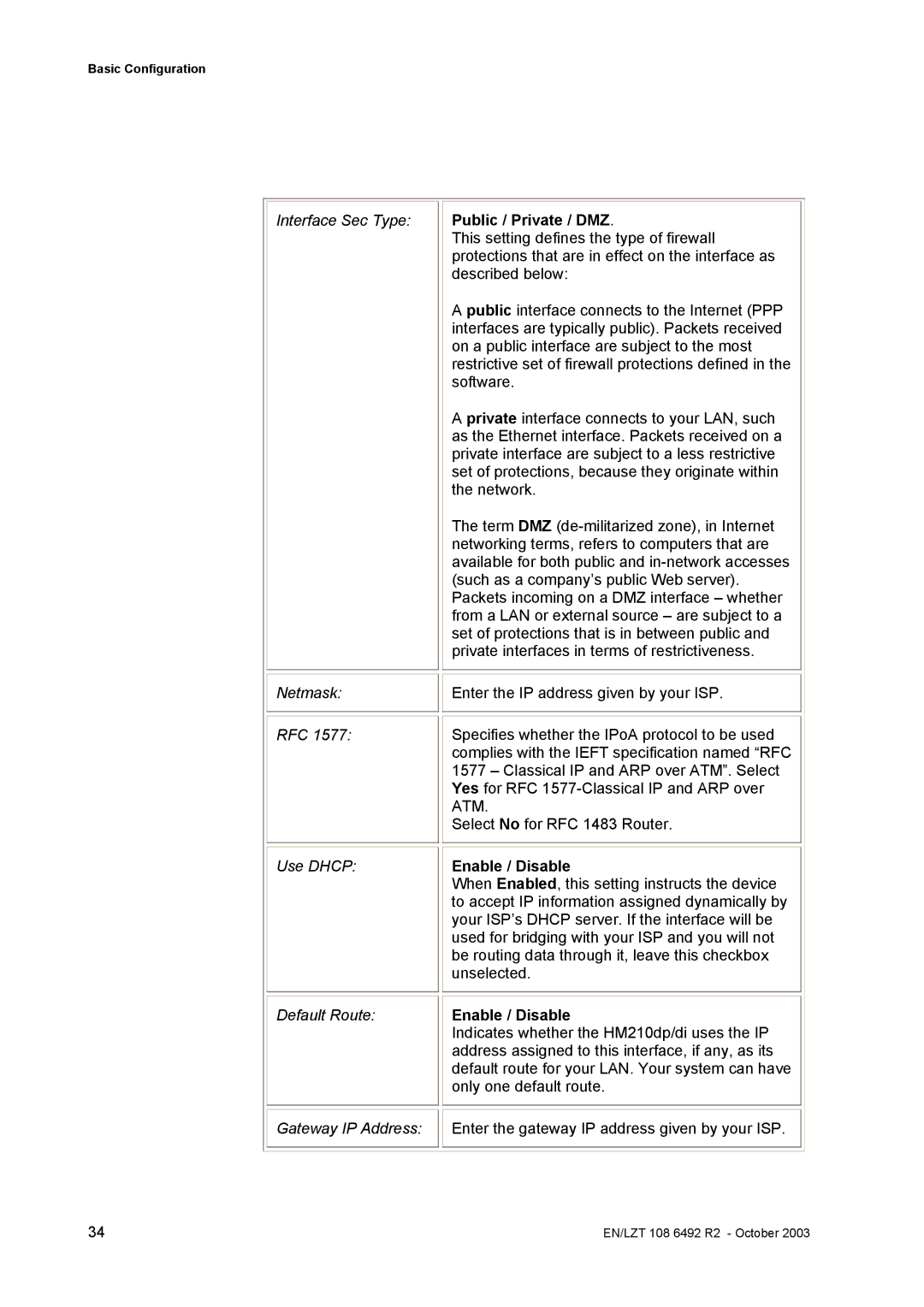Basic Configuration
Interface Sec Type:
Netmask:
RFC 1577:
Use DHCP:
Default Route:
Gateway IP Address:
Public / Private / DMZ.
This setting defines the type of firewall protections that are in effect on the interface as described below:
A public interface connects to the Internet (PPP interfaces are typically public). Packets received on a public interface are subject to the most restrictive set of firewall protections defined in the software.
A private interface connects to your LAN, such as the Ethernet interface. Packets received on a private interface are subject to a less restrictive set of protections, because they originate within the network.
The term DMZ
Enter the IP address given by your ISP.
Specifies whether the IPoA protocol to be used complies with the IEFT specification named “RFC 1577 – Classical IP and ARP over ATM”. Select Yes for RFC
Select No for RFC 1483 Router.
Enable / Disable
When Enabled, this setting instructs the device to accept IP information assigned dynamically by your ISP’s DHCP server. If the interface will be used for bridging with your ISP and you will not be routing data through it, leave this checkbox unselected.
Enable / Disable
Indicates whether the HM210dp/di uses the IP address assigned to this interface, if any, as its default route for your LAN. Your system can have only one default route.
Enter the gateway IP address given by your ISP.
34 | EN/LZT 108 6492 R2 - October 2003 |