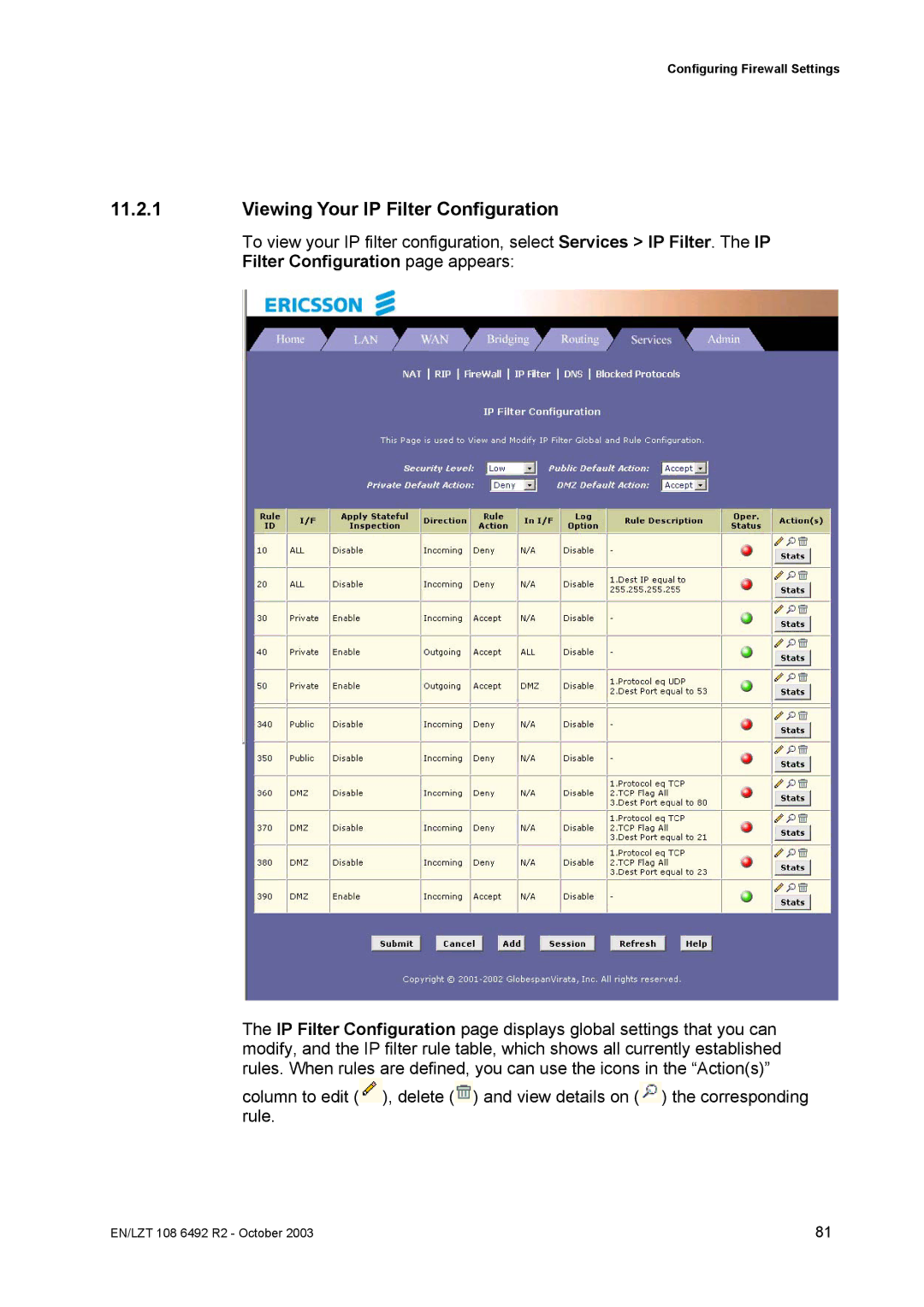Configuring Firewall Settings
11.2.1Viewing Your IP Filter Configuration
To view your IP filter configuration, select Services > IP Filter. The IP Filter Configuration page appears:
The IP Filter Configuration page displays global settings that you can modify, and the IP filter rule table, which shows all currently established rules. When rules are defined, you can use the icons in the “Action(s)”
column to edit (![]() ), delete (
), delete (![]() ) and view details on (
) and view details on (![]() ) the corresponding rule.
) the corresponding rule.
EN/LZT 108 6492 R2 - October 2003 | 81 |