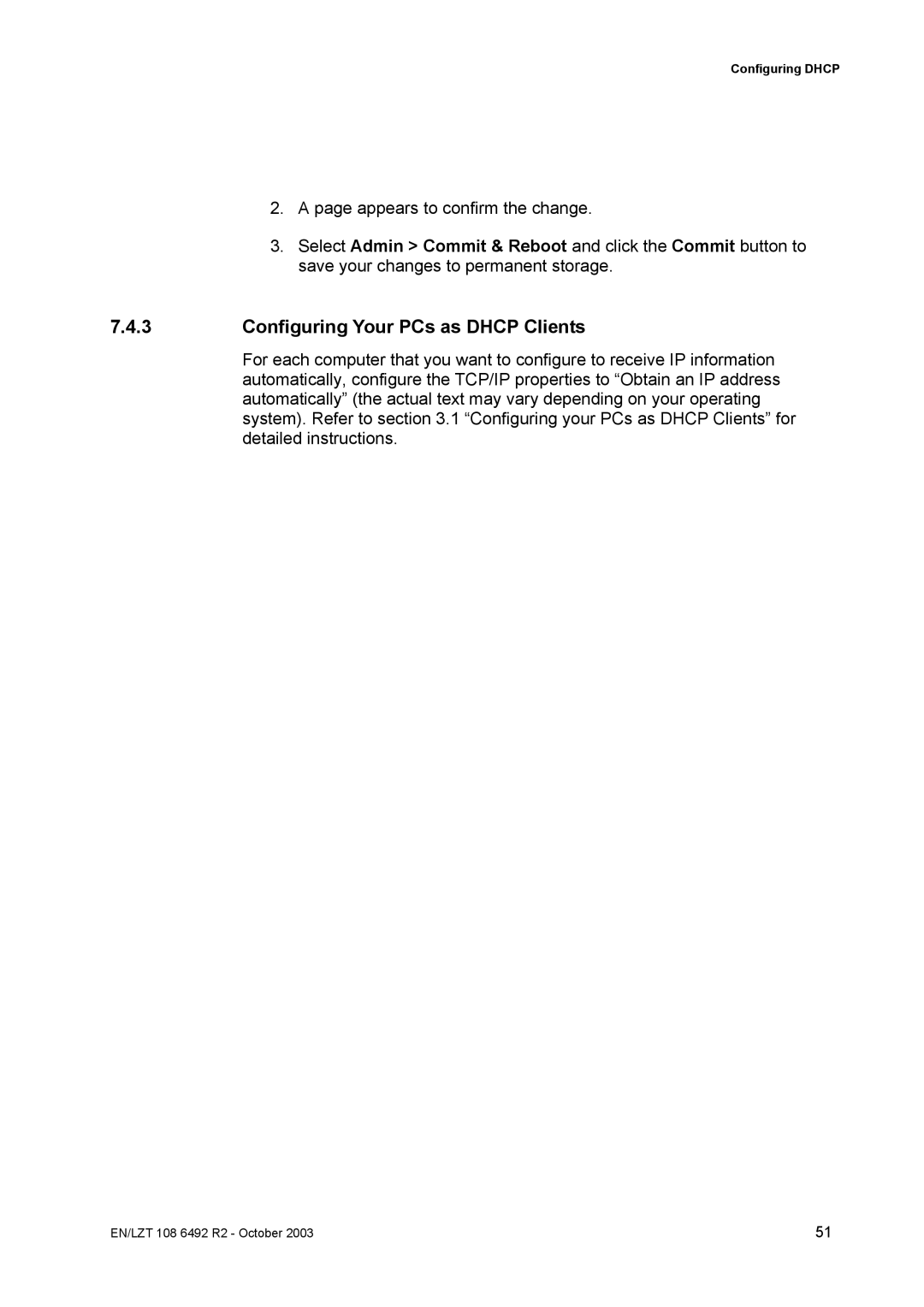Configuring DHCP
2.A page appears to confirm the change.
3.Select Admin > Commit & Reboot and click the Commit button to save your changes to permanent storage.
7.4.3Configuring Your PCs as DHCP Clients
For each computer that you want to configure to receive IP information automatically, configure the TCP/IP properties to “Obtain an IP address automatically” (the actual text may vary depending on your operating system). Refer to section 3.1 “Configuring your PCs as DHCP Clients” for detailed instructions.
EN/LZT 108 6492 R2 - October 2003 | 51 |