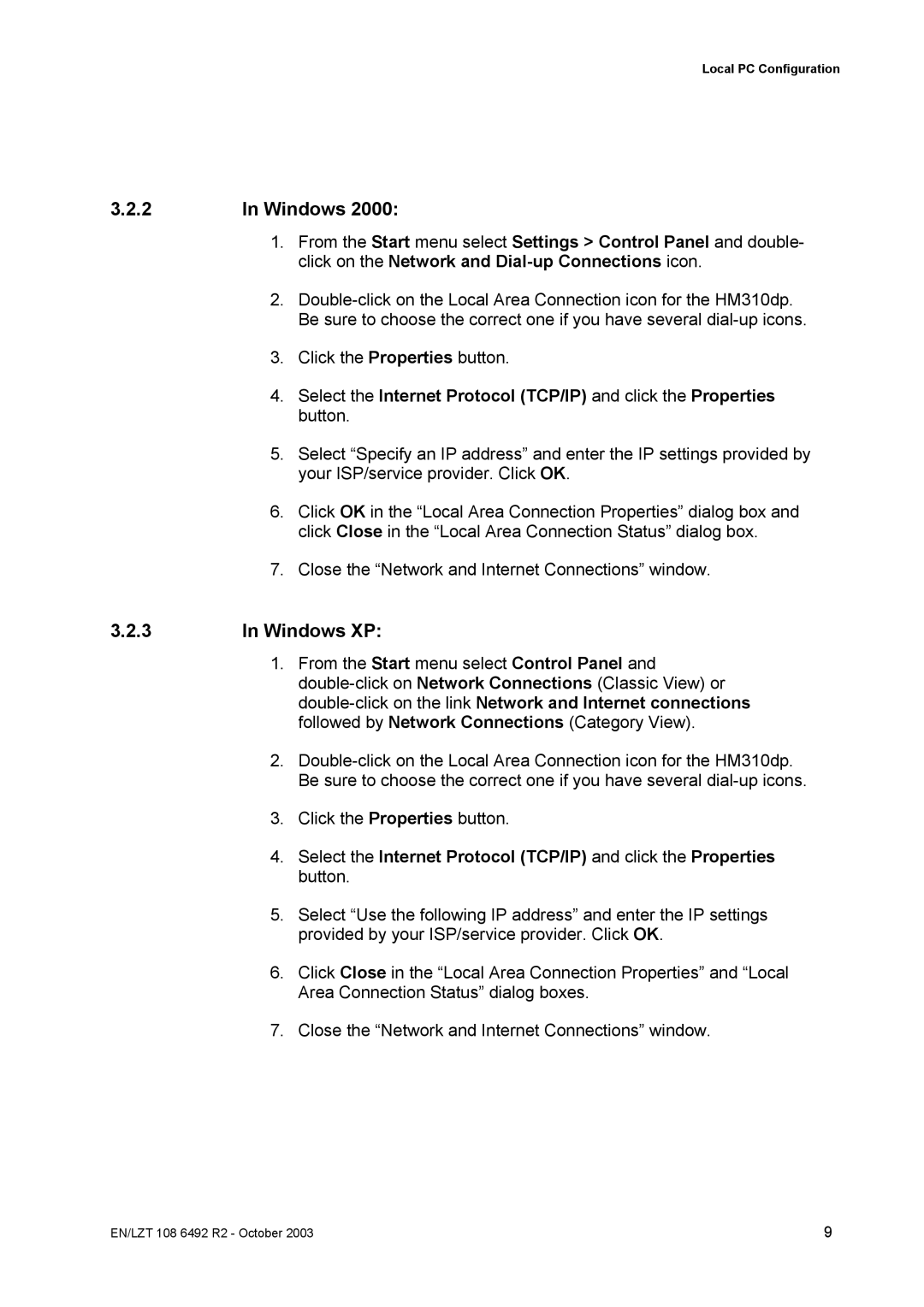Local PC Configuration
3.2.2In Windows 2000:
1.From the Start menu select Settings > Control Panel and double- click on the Network and
2.
3.Click the Properties button.
4.Select the Internet Protocol (TCP/IP) and click the Properties button.
5.Select “Specify an IP address” and enter the IP settings provided by your ISP/service provider. Click OK.
6.Click OK in the “Local Area Connection Properties” dialog box and click Close in the “Local Area Connection Status” dialog box.
7.Close the “Network and Internet Connections” window.
3.2.3In Windows XP:
1.From the Start menu select Control Panel and
2.
3.Click the Properties button.
4.Select the Internet Protocol (TCP/IP) and click the Properties button.
5.Select “Use the following IP address” and enter the IP settings provided by your ISP/service provider. Click OK.
6.Click Close in the “Local Area Connection Properties” and “Local Area Connection Status” dialog boxes.
7.Close the “Network and Internet Connections” window.
EN/LZT 108 6492 R2 - October 2003 | 9 |