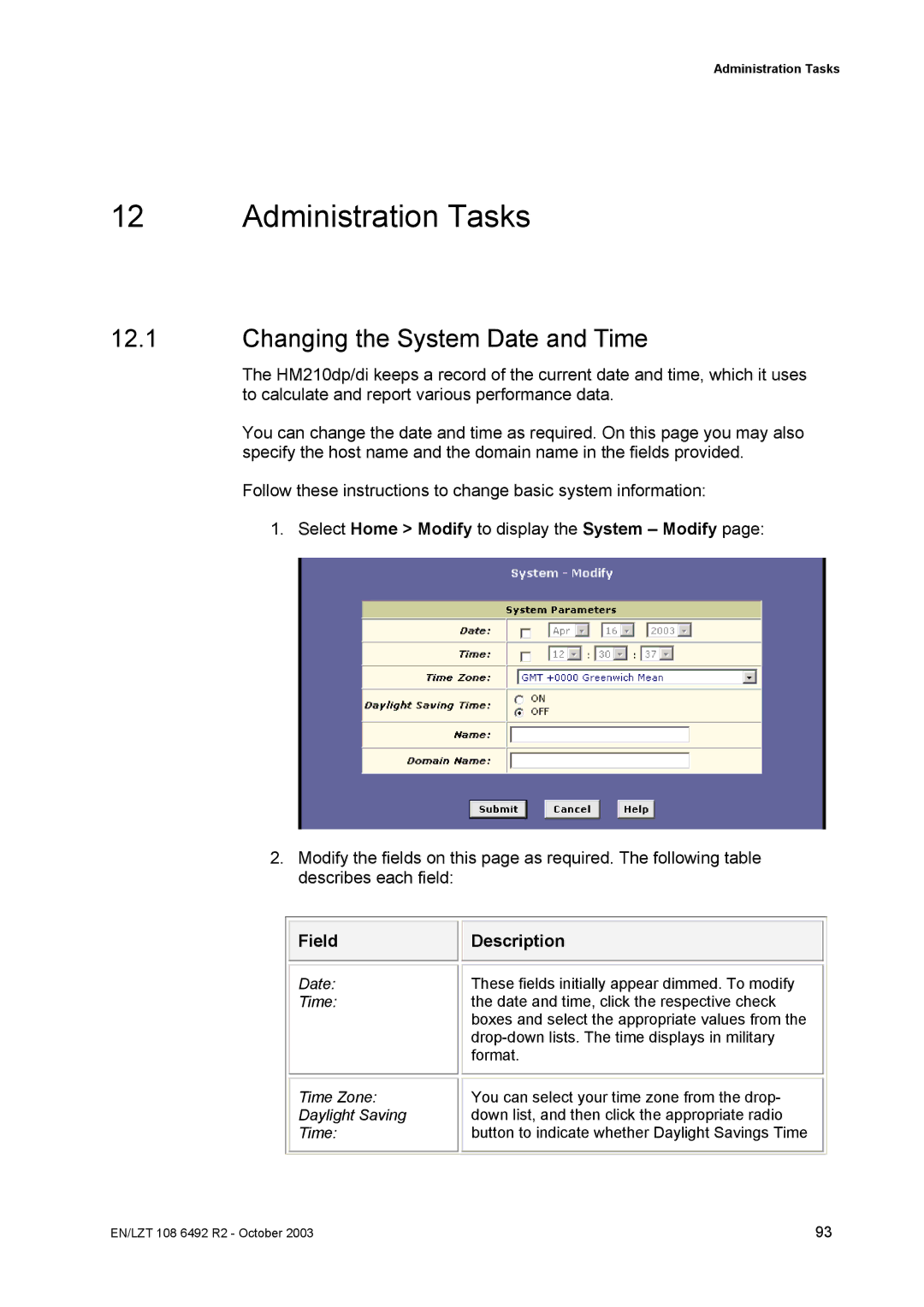Administration Tasks
12 Administration Tasks
12.1Changing the System Date and Time
The HM210dp/di keeps a record of the current date and time, which it uses to calculate and report various performance data.
You can change the date and time as required. On this page you may also specify the host name and the domain name in the fields provided.
Follow these instructions to change basic system information:
1.Select Home > Modify to display the System – Modify page:
2.Modify the fields on this page as required. The following table describes each field:
Field
Date:
Time:
Time Zone:
Daylight Saving
Time:
![]()
![]() Description
Description
These fields initially appear dimmed. To modify the date and time, click the respective check boxes and select the appropriate values from the
You can select your time zone from the drop- down list, and then click the appropriate radio button to indicate whether Daylight Savings Time
EN/LZT 108 6492 R2 - October 2003 | 93 |