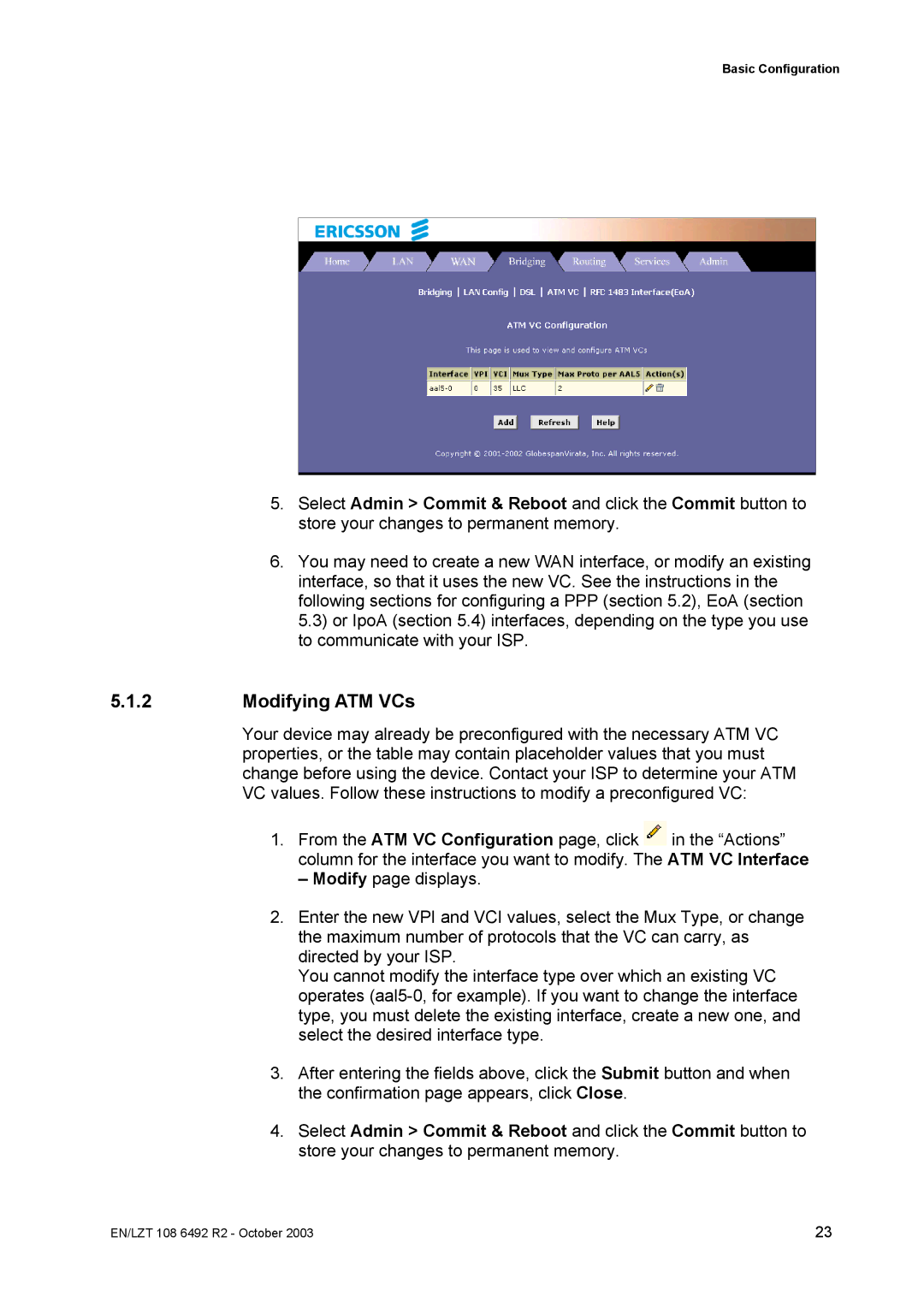Basic Configuration
5.Select Admin > Commit & Reboot and click the Commit button to store your changes to permanent memory.
6.You may need to create a new WAN interface, or modify an existing interface, so that it uses the new VC. See the instructions in the following sections for configuring a PPP (section 5.2), EoA (section 5.3) or IpoA (section 5.4) interfaces, depending on the type you use to communicate with your ISP.
5.1.2Modifying ATM VCs
Your device may already be preconfigured with the necessary ATM VC properties, or the table may contain placeholder values that you must change before using the device. Contact your ISP to determine your ATM VC values. Follow these instructions to modify a preconfigured VC:
1.From the ATM VC Configuration page, click ![]() in the “Actions” column for the interface you want to modify. The ATM VC Interface
in the “Actions” column for the interface you want to modify. The ATM VC Interface
– Modify page displays.
2.Enter the new VPI and VCI values, select the Mux Type, or change the maximum number of protocols that the VC can carry, as directed by your ISP.
You cannot modify the interface type over which an existing VC operates
3.After entering the fields above, click the Submit button and when the confirmation page appears, click Close.
4.Select Admin > Commit & Reboot and click the Commit button to store your changes to permanent memory.
EN/LZT 108 6492 R2 - October 2003 | 23 |