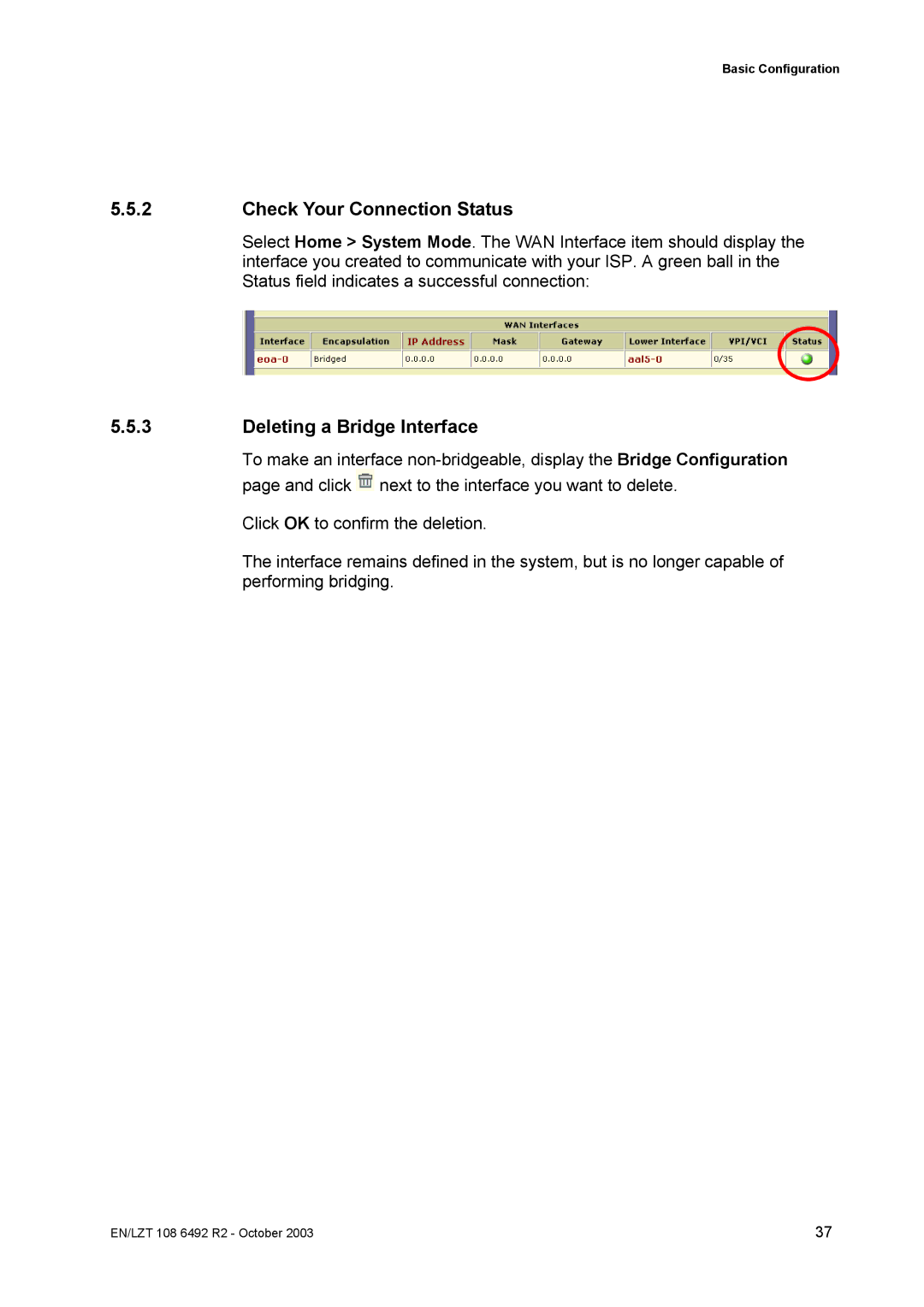Basic Configuration
5.5.2Check Your Connection Status
Select Home > System Mode. The WAN Interface item should display the interface you created to communicate with your ISP. A green ball in the Status field indicates a successful connection:
5.5.3Deleting a Bridge Interface
To make an interface ![]() next to the interface you want to delete.
next to the interface you want to delete.
Click OK to confirm the deletion.
The interface remains defined in the system, but is no longer capable of performing bridging.
EN/LZT 108 6492 R2 - October 2003 | 37 |