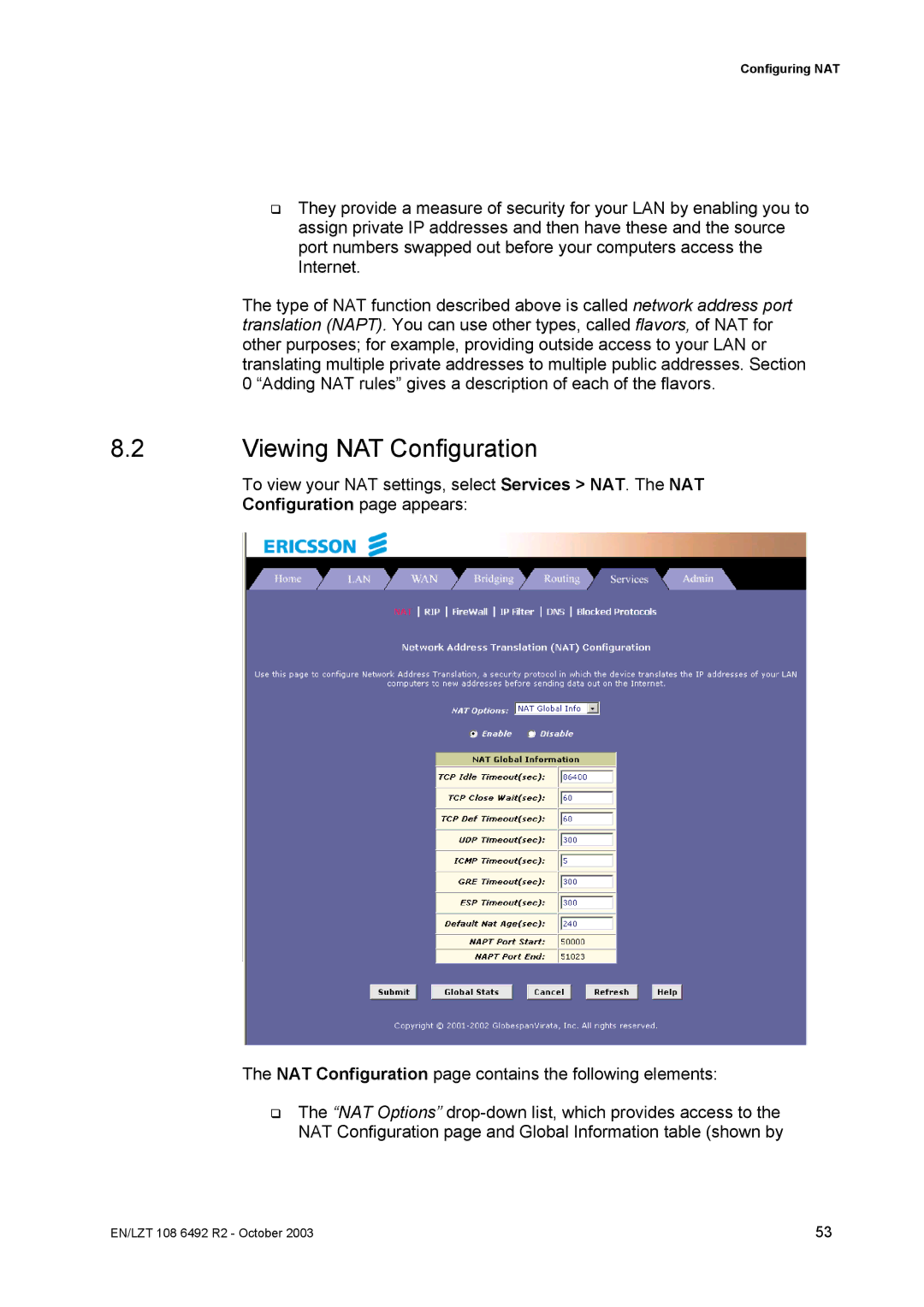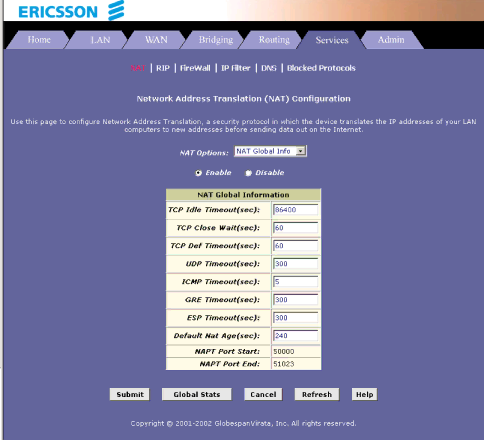
Configuring NAT
They provide a measure of security for your LAN by enabling you to assign private IP addresses and then have these and the source port numbers swapped out before your computers access the Internet.
The type of NAT function described above is called network address port translation (NAPT). You can use other types, called flavors, of NAT for other purposes; for example, providing outside access to your LAN or translating multiple private addresses to multiple public addresses. Section 0 “Adding NAT rules” gives a description of each of the flavors.
8.2Viewing NAT Configuration
To view your NAT settings, select Services > NAT. The NAT
Configuration page appears:
The NAT Configuration page contains the following elements:
The “NAT Options”
NAT Configuration page and Global Information table (shown by
EN/LZT 108 6492 R2 - October 2003 | 53 |