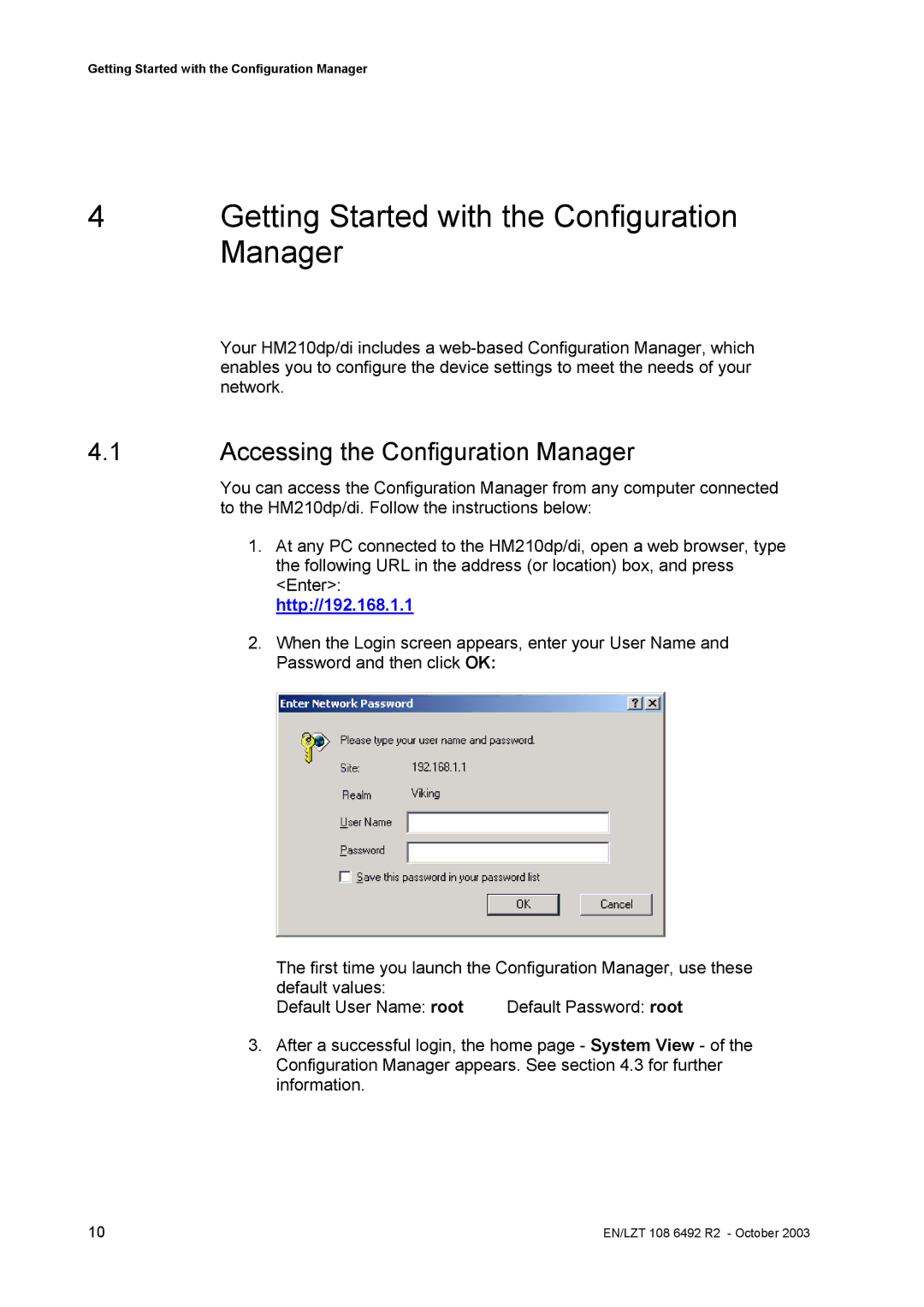Getting Started with the Configuration Manager
4 | Getting Started with the Configuration |
| Manager |
Your HM210dp/di includes a
4.1Accessing the Configuration Manager
You can access the Configuration Manager from any computer connected to the HM210dp/di. Follow the instructions below:
1.At any PC connected to the HM210dp/di, open a web browser, type the following URL in the address (or location) box, and press <Enter>:
http://192.168.1.1
2.When the Login screen appears, enter your User Name and Password and then click OK:
The first time you launch the Configuration Manager, use these default values:
Default User Name: root | Default Password: root |
3.After a successful login, the home page - System View - of the Configuration Manager appears. See section 4.3 for further information.
10 | EN/LZT 108 6492 R2 - October 2003 |