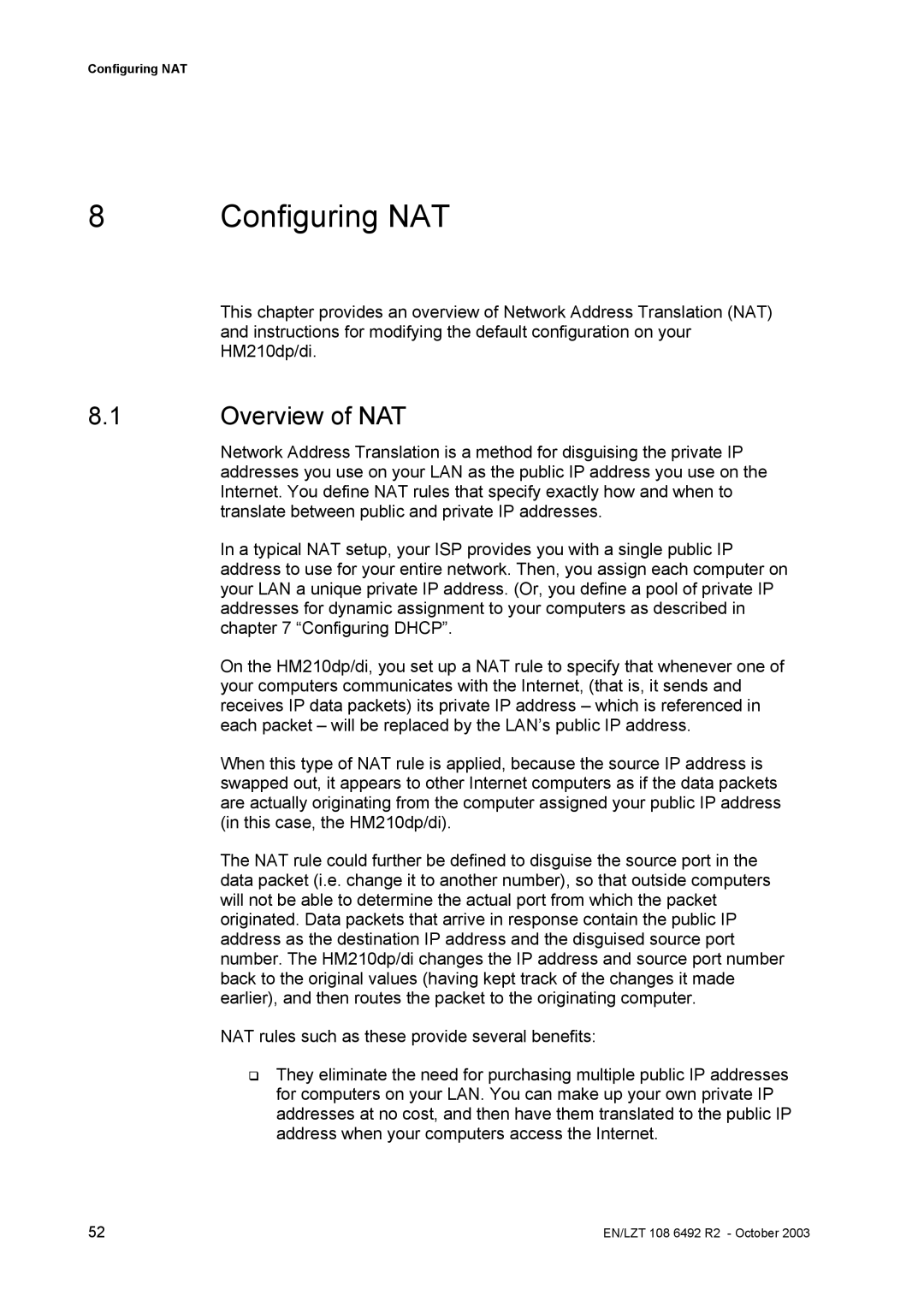Configuring NAT
8 Configuring NAT
This chapter provides an overview of Network Address Translation (NAT) and instructions for modifying the default configuration on your HM210dp/di.
8.1Overview of NAT
Network Address Translation is a method for disguising the private IP addresses you use on your LAN as the public IP address you use on the Internet. You define NAT rules that specify exactly how and when to translate between public and private IP addresses.
In a typical NAT setup, your ISP provides you with a single public IP address to use for your entire network. Then, you assign each computer on your LAN a unique private IP address. (Or, you define a pool of private IP addresses for dynamic assignment to your computers as described in chapter 7 “Configuring DHCP”.
On the HM210dp/di, you set up a NAT rule to specify that whenever one of your computers communicates with the Internet, (that is, it sends and receives IP data packets) its private IP address – which is referenced in each packet – will be replaced by the LAN’s public IP address.
When this type of NAT rule is applied, because the source IP address is swapped out, it appears to other Internet computers as if the data packets are actually originating from the computer assigned your public IP address (in this case, the HM210dp/di).
The NAT rule could further be defined to disguise the source port in the data packet (i.e. change it to another number), so that outside computers will not be able to determine the actual port from which the packet originated. Data packets that arrive in response contain the public IP address as the destination IP address and the disguised source port number. The HM210dp/di changes the IP address and source port number back to the original values (having kept track of the changes it made earlier), and then routes the packet to the originating computer.
NAT rules such as these provide several benefits:
They eliminate the need for purchasing multiple public IP addresses for computers on your LAN. You can make up your own private IP addresses at no cost, and then have them translated to the public IP address when your computers access the Internet.
52 | EN/LZT 108 6492 R2 - October 2003 |