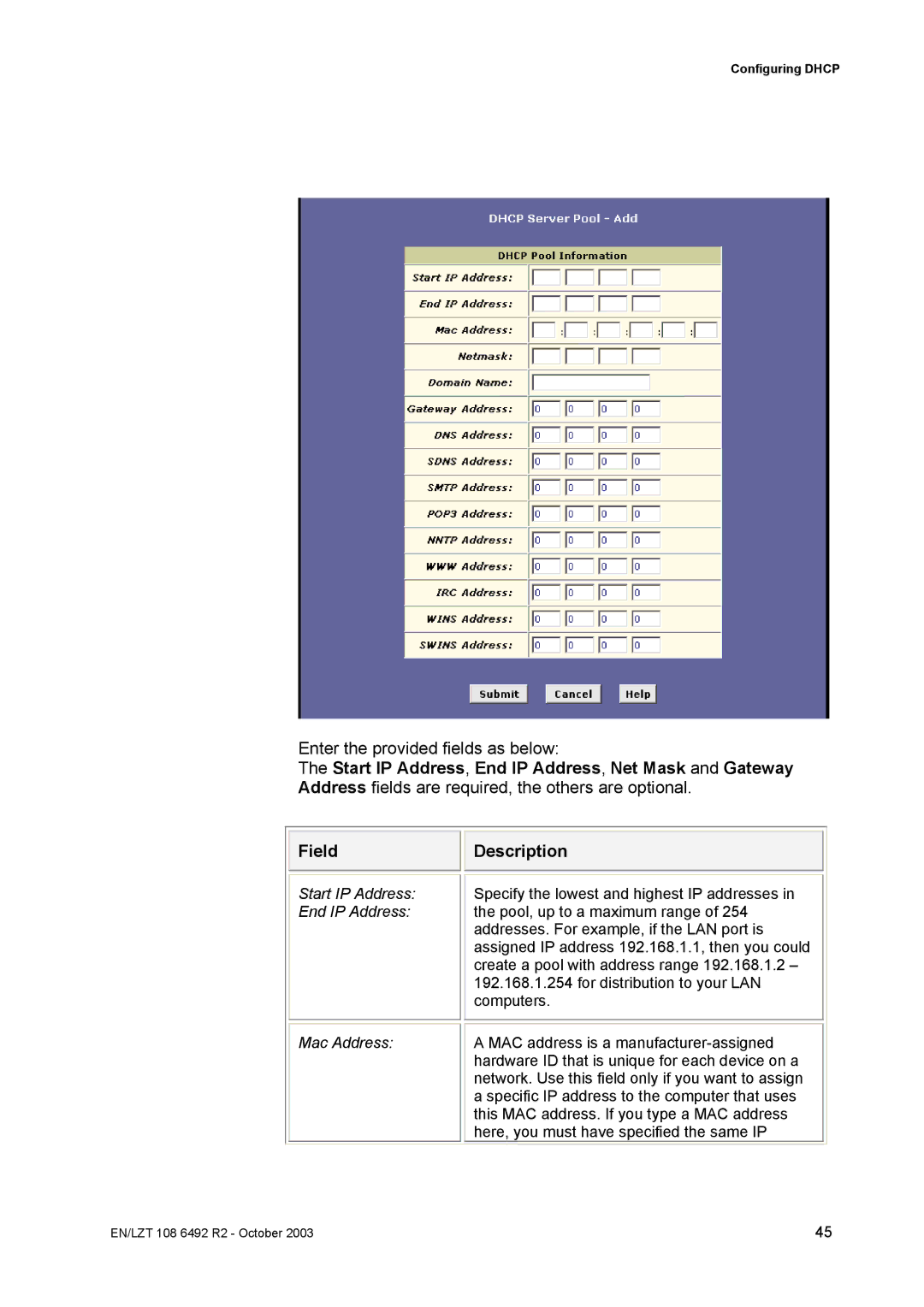Configuring DHCP
Enter the provided fields as below:
The Start IP Address, End IP Address, Net Mask and Gateway Address fields are required, the others are optional.
Field
Start IP Address: End IP Address:
Mac Address:
![]()
![]() Description
Description
Specify the lowest and highest IP addresses in the pool, up to a maximum range of 254 addresses. For example, if the LAN port is assigned IP address 192.168.1.1, then you could create a pool with address range 192.168.1.2 – 192.168.1.254 for distribution to your LAN computers.
A MAC address is a
EN/LZT 108 6492 R2 - October 2003 | 45 |