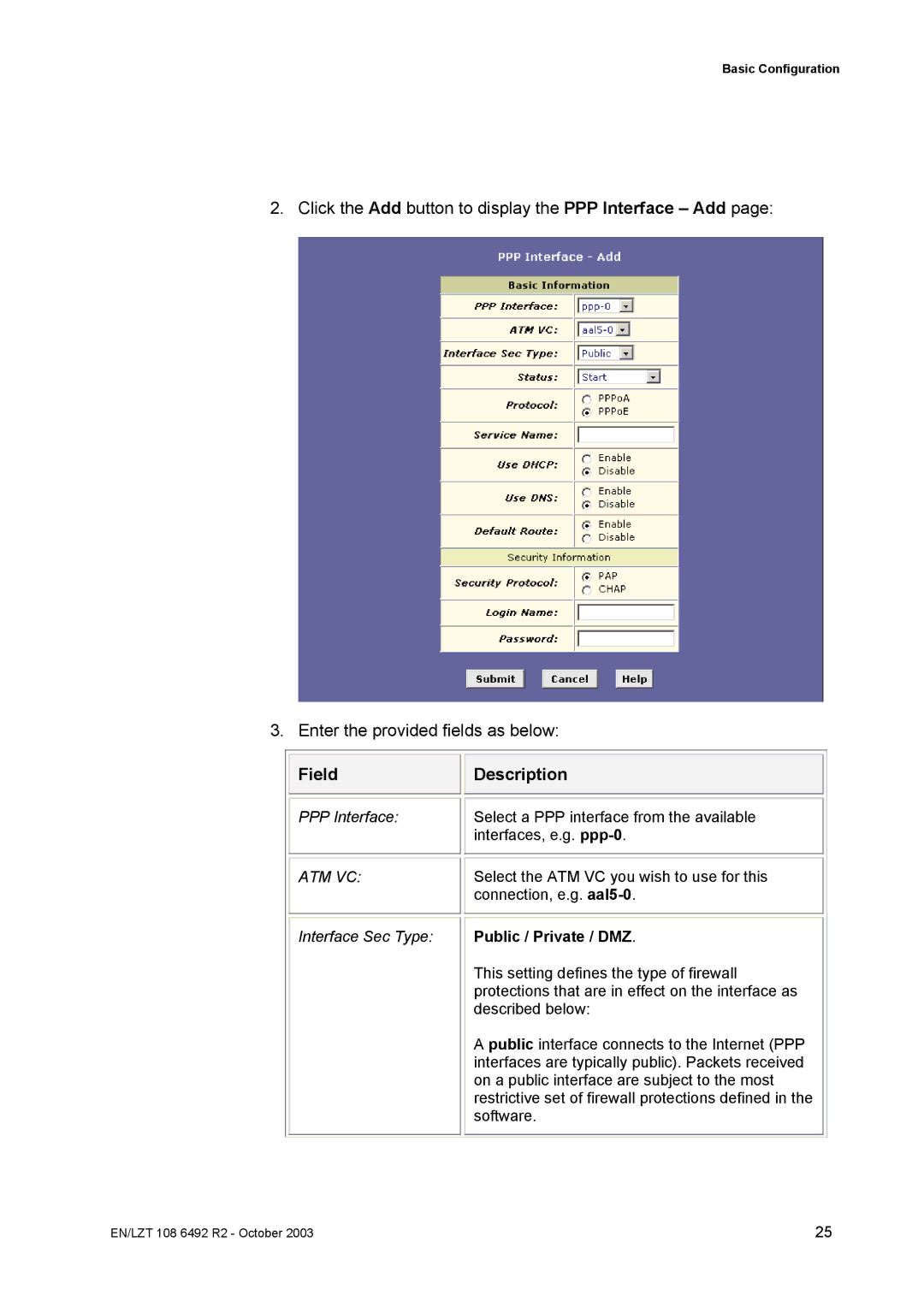Basic Configuration
2. Click the Add button to display the PPP Interface – Add page:
3. Enter the provided fields as below:
|
|
|
|
|
| Field |
| Description |
|
|
|
|
|
|
|
|
|
|
|
| PPP Interface: |
| Select a PPP interface from the available |
|
|
|
| interfaces, e.g. |
|
|
|
|
|
|
|
|
|
|
|
| ATM VC: |
| Select the ATM VC you wish to use for this |
|
|
|
| connection, e.g. |
|
|
|
|
|
|
|
|
|
|
|
| Interface Sec Type: |
| Public / Private / DMZ. |
|
|
|
| This setting defines the type of firewall |
|
|
|
| protections that are in effect on the interface as |
|
|
|
| described below: |
|
|
|
| A public interface connects to the Internet (PPP |
|
|
|
| interfaces are typically public). Packets received |
|
|
|
| on a public interface are subject to the most |
|
|
|
| restrictive set of firewall protections defined in the |
|
|
|
| software. |
|
|
|
|
|
|
|
|
|
|
|
EN/LZT 108 6492 R2 - October 2003 | 25 |