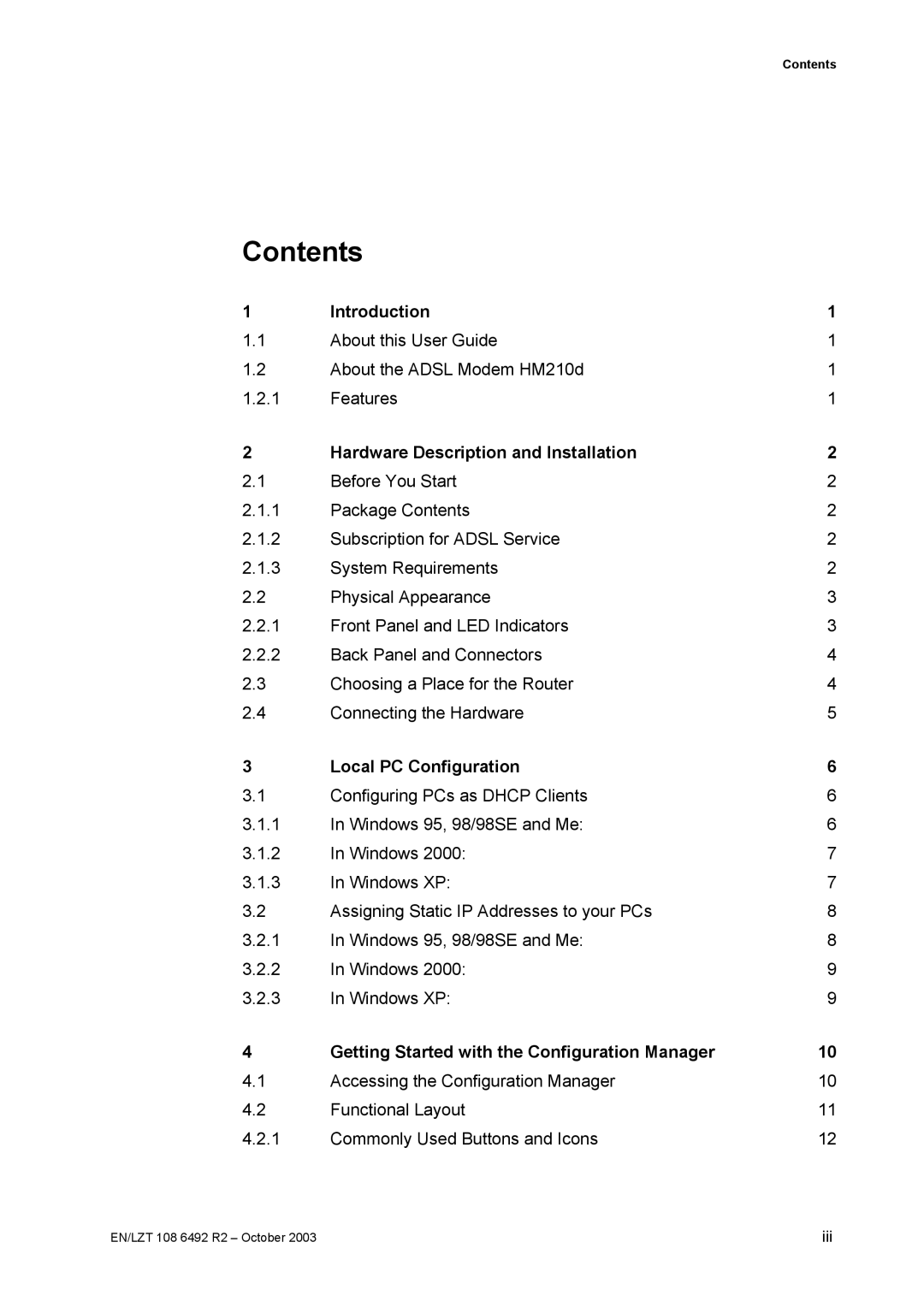Contents
Contents
1 | Introduction | 1 |
1.1 | About this User Guide | 1 |
1.2 | About the ADSL Modem HM210d | 1 |
1.2.1 | Features | 1 |
2 | Hardware Description and Installation | 2 |
2.1 | Before You Start | 2 |
2.1.1 | Package Contents | 2 |
2.1.2 | Subscription for ADSL Service | 2 |
2.1.3 | System Requirements | 2 |
2.2 | Physical Appearance | 3 |
2.2.1 | Front Panel and LED Indicators | 3 |
2.2.2 | Back Panel and Connectors | 4 |
2.3 | Choosing a Place for the Router | 4 |
2.4 | Connecting the Hardware | 5 |
3 | Local PC Configuration | 6 |
3.1 | Configuring PCs as DHCP Clients | 6 |
3.1.1 | In Windows 95, 98/98SE and Me: | 6 |
3.1.2 | In Windows 2000: | 7 |
3.1.3 | In Windows XP: | 7 |
3.2 | Assigning Static IP Addresses to your PCs | 8 |
3.2.1 | In Windows 95, 98/98SE and Me: | 8 |
3.2.2 | In Windows 2000: | 9 |
3.2.3 | In Windows XP: | 9 |
4 | Getting Started with the Configuration Manager | 10 |
4.1 | Accessing the Configuration Manager | 10 |
4.2 | Functional Layout | 11 |
4.2.1 | Commonly Used Buttons and Icons | 12 |
EN/LZT 108 6492 R2 – October 2003 | iii |