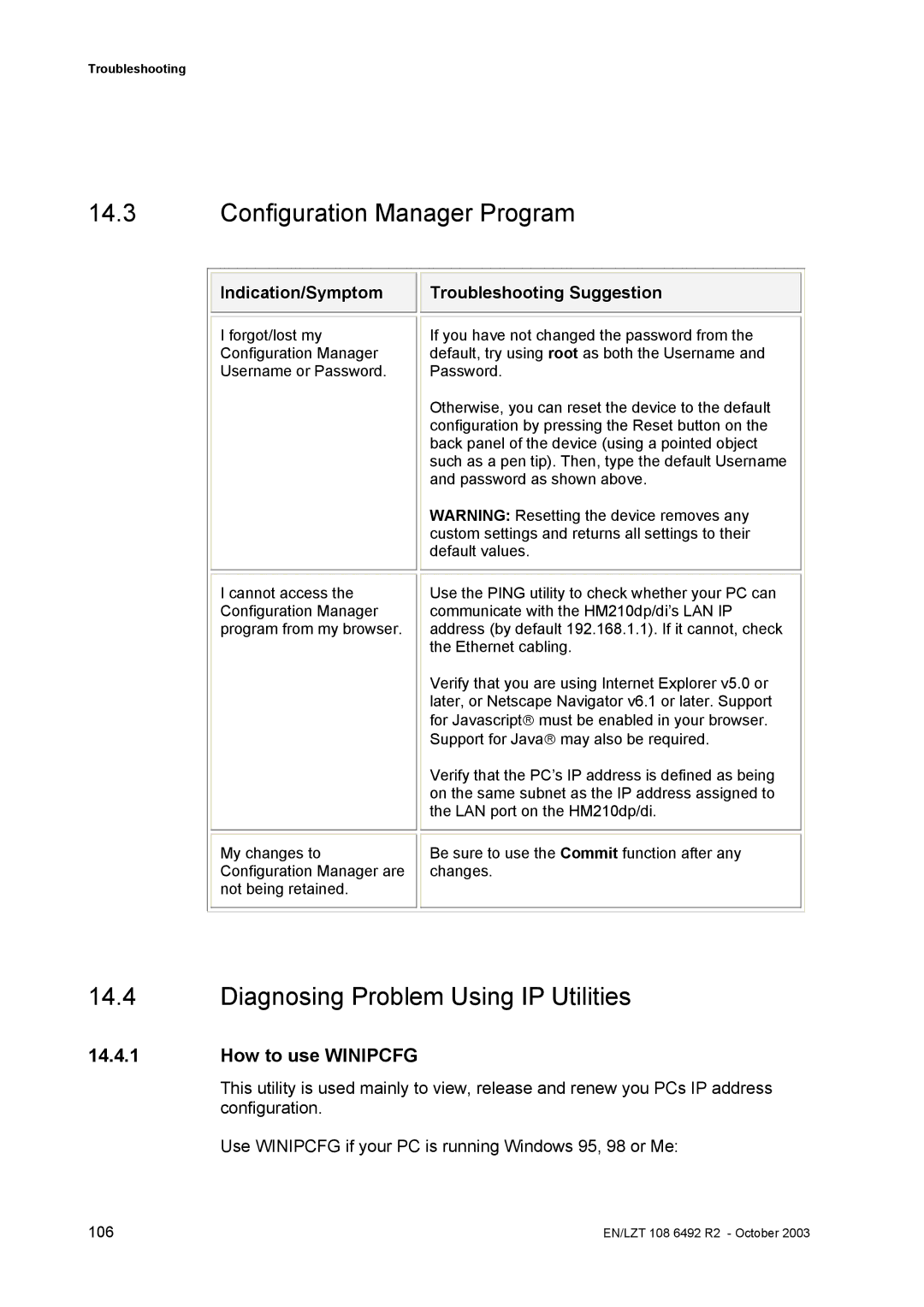Troubleshooting
14.3Configuration Manager Program
Indication/Symptom |
| Troubleshooting Suggestion |
|
|
|
I forgot/lost my Configuration Manager Username or Password.
I cannot access the Configuration Manager program from my browser.
My changes to Configuration Manager are not being retained.
If you have not changed the password from the default, try using root as both the Username and Password.
Otherwise, you can reset the device to the default configuration by pressing the Reset button on the back panel of the device (using a pointed object such as a pen tip). Then, type the default Username and password as shown above.
WARNING: Resetting the device removes any custom settings and returns all settings to their default values.
Use the PING utility to check whether your PC can communicate with the HM210dp/di’s LAN IP address (by default 192.168.1.1). If it cannot, check the Ethernet cabling.
Verify that you are using Internet Explorer v5.0 or later, or Netscape Navigator v6.1 or later. Support for Javascript must be enabled in your browser. Support for Java may also be required.
Verify that the PC’s IP address is defined as being on the same subnet as the IP address assigned to the LAN port on the HM210dp/di.
Be sure to use the Commit function after any changes.
14.4Diagnosing Problem Using IP Utilities
14.4.1How to use WINIPCFG
This utility is used mainly to view, release and renew you PCs IP address configuration.
Use WINIPCFG if your PC is running Windows 95, 98 or Me:
106 | EN/LZT 108 6492 R2 - October 2003 |