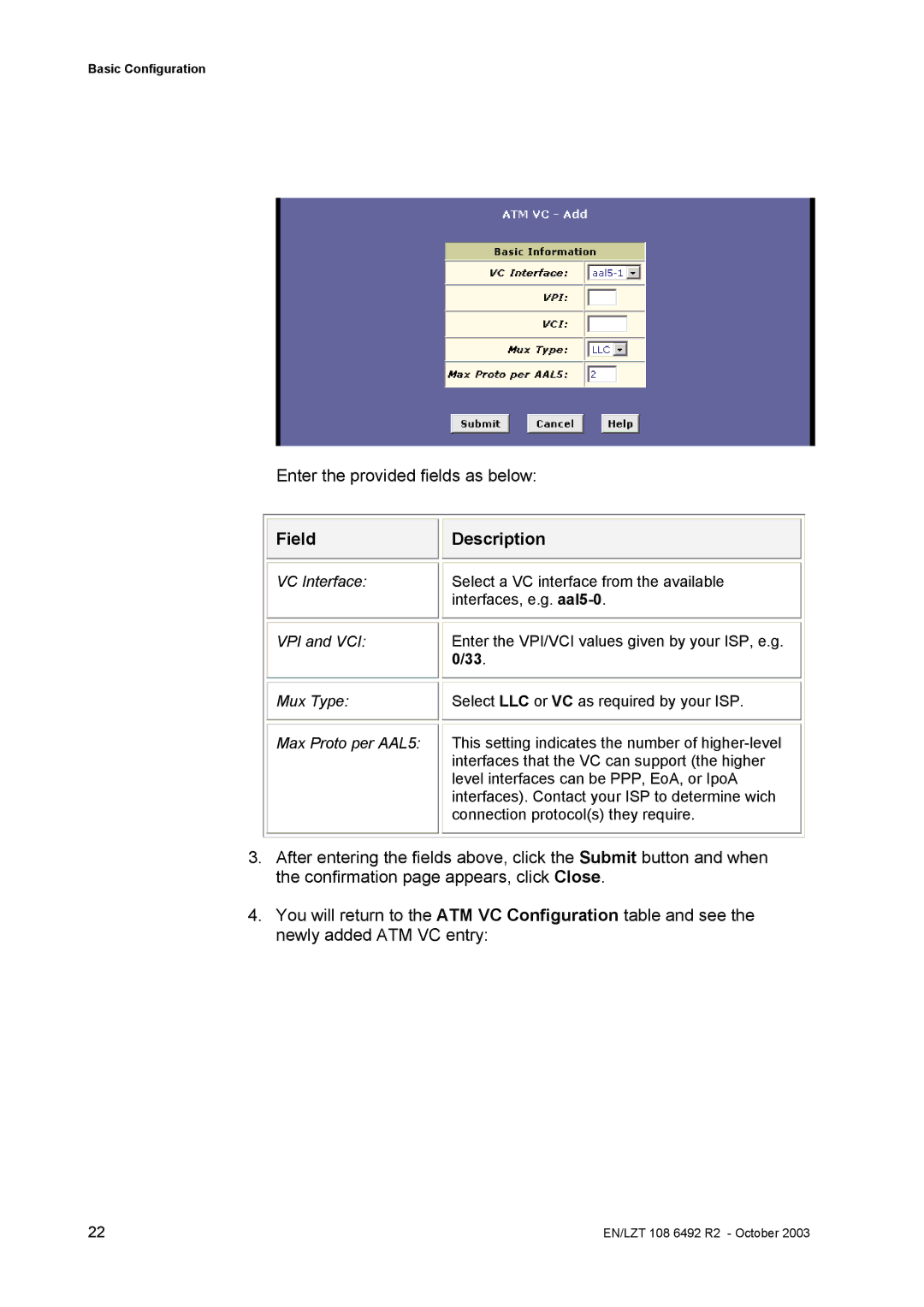Basic Configuration
Enter the provided fields as below:
Field
VC Interface:
VPI and VCI:
Mux Type:
Max Proto per AAL5:
![]()
![]() Description
Description
Select a VC interface from the available interfaces, e.g.
Enter the VPI/VCI values given by your ISP, e.g. 0/33.
Select LLC or VC as required by your ISP.
This setting indicates the number of
3.After entering the fields above, click the Submit button and when the confirmation page appears, click Close.
4.You will return to the ATM VC Configuration table and see the newly added ATM VC entry:
22 | EN/LZT 108 6492 R2 - October 2003 |