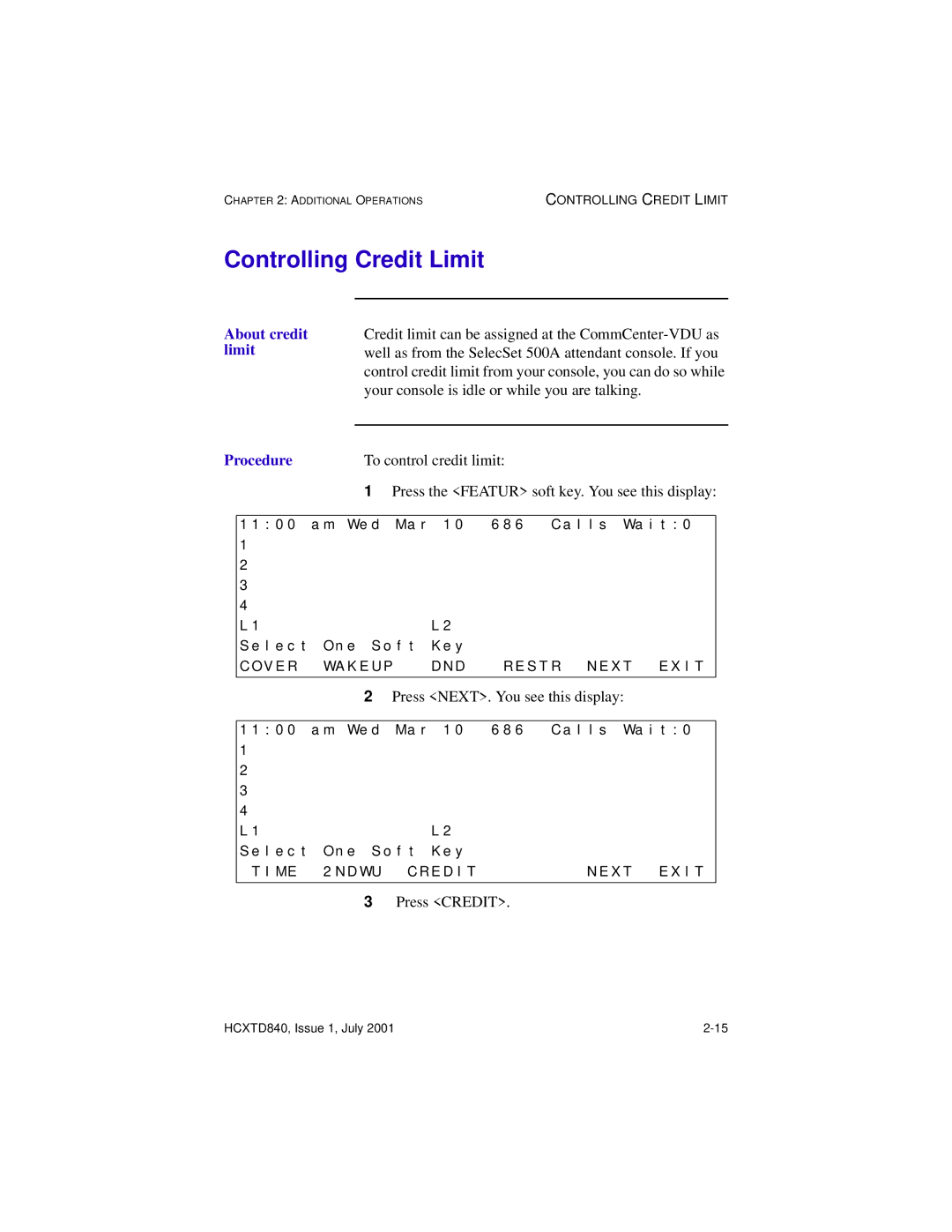Attendant Operations SelecSet 500A User Guide
Table of Contents
Additional Operations
Appendix Testing the Console
Table of Contents Selecset 500A USER’S Guide
List of Figures
Viii HCXTD840, Issue 1, July
SelecSet 500A Fixed Keys
Call restriction levels
List of Tables Selecset 500A User Guide
Preface
About this section Purpose
Intended audience Organization
About Your Selecset 500A
About the SelecSet 500A
Keys, and an 8 x 40 display. Operations are performed
SelecSet keys
SelecSet 500A has 21 fixed keys, 24 programmable
On the following pages
Display
About the display
Components
Display
Line-by-line explanation of the display follows
Line Function
An internal
When you dial
Display changes
Number
Answer an
When you connect to an internal number
When you
Internal call
Ringing call
Displaying Caller ID Information
About caller ID display
Answered call
Displaying Caller ID Information
Procedure
Displaying Programmable Key Information
Displaying VIP and Language Status
VIP/language
You see this display when you answer a VIP/language
Answered
Call
Your SelecSet 500A is equipped with three types of keys
Keys
Key types
These include
Fixed Keys
About fixed keys
Key Name Function/operation
Calls
Keys used to
Answer specific
Fixed keys
About Call Appearance Keys CAPs
CAP keys
This lamp status Indicates that
Call appearance key lamps
Lamps above the CAPs show the status of each CAP
CAP availability Calls that ring at CAPs
Keys
Soft Keys
About soft
Labels
MSG
Soft key menu
Press this key To do this
Charge
Programmable Keys
Key assignment
Suggested
Suggested Programmable Keys
About
Key Name Purpose
This display Represents this alarm
Optional Programmable Keys
About optional programmable keys
OTQ PMS/PMS-HOBIC
Indicates trouble with the PMS link and/or trouble
RRB
Systems only
Lamp Function
Key Lamps
About lamps
CONF, Join
Basic Operations
About this section
Calling
Placing An Outside Call
Placing an Outside Call for an Idle Station
About this section Answering your calls
Next sections describe how to use these keys
Answering
This key Rings when
Selecset 500A User Guide
Answering Returned Calls Recalls
About recalls
Operations
Additional
Recall
About coverage calls
When the coverage It rings at these keys Call originates
Answering Coverage Calls
Answering Coverage Calls
Answering Multiple Calls
Handling multiple calls CAP availability
Holding
Method Description
Loop
Using a hold
Holding a Single Call
Fixed and additional hold loops
Using the hold key Placing a conference call on hold
Holding Multiple Calls Soft Park
Retrieving calls in soft park
Transferring
About call transfer
About Your Selecset 500A
Office features
Switchhook-Flash To Transfer Calls
Using central
Conditions
Procedure Deactivating the Tone key
Conferencing
About Your Selecset 500A
About bridged CAPs Procedure
Bridged CAPs to Create a Conference
Bridged Caps to Create a
Creating a Multi-party Conference
Dropping out of a multiparty conference
Use this key To do this
Messaging
Messaging
Turning on MW lamps without calling the station
About Your Selecset 500A
Procedure Turning a message waiting lamp off
Messaging
Retrieving
Messages
X T R E T U R N D E L E T E E X I T
MA I L
Tom Sikes sent the message
About the override feature Procedure
Breaking Into a Busy Station
About this section Soft key features and functions
Other feature operations
Other feature operations
Soft Key-Controlled Features
Soft key features
Restriction Definition Displayed
Call Restrictions
Controlling station calling privileges
Press the Featur soft key. You see this display
Registering Call Restrictions
To register call restrictions
To restrict Press
Toll TOL/OP ALL
Press Featur to enter the call restrictions menu
Canceling Call Restrictions
To cancel call restrictions
Press RESTR. Also dial the station number if your
Coverage
Registering Coverage
Press COVER. You see this display
When a valid number is entered, you see this display
Canceling Coverage
Invalid
You see this display When you try to
Dial the desired station number. You see this display
About credit limit
Credit Limit Definition Feature
Credit Limit
Credit Limit
Press NEXT. You see this display
About credit limit Procedure
Controlling Credit Limit
Press Credit
If the station has a zero balance, you see this display
Credit balance of $6.00
If the station has a balance, the display shows
Credit value. In the following display, station 200 has
This display Indicates that
Your display updates to confirm the value, as follows
Various displays
Do-Not-Disturb
About do-not-disturb Registering Do-not-disturb
Following display confirms DND registration
Do-not-disturb
Canceling
To cancel do-not-disturb
To display the do-not-disturb registration, press
Following display confirms that do-not-disturb
Has been canceled
Using a feature access code Do-not-disturb priority
Error
Error messages
When you try to You see this display
Press OVR
Ringing a Do-Not-Disturb Station
To ring the station
Transferring to a Station in Do-Not-Disturb
Incoming
Receiving Forwarded Calls from DND Stations
Example displays Incoming call while ringing
Station call
Incoming trunk call
This example shows the display after you answer an
Trunk call
Setting the System Clock
Procedures
Press TIME. You see this display
Entered time
Timeout
To confirm
Message
Please TRY Later Sorry System Error
Either case, try again momentarily
About wakeup/ reminder calls Terminology
When you can control wakeup/ reminder
Wakeup/Reminder Calls
Second wakeups
Registering a Wakeup/Reminder Call
To register a wakeup/reminder call
Registering a WAKEUP/REMINDER Call
Canceling a Wakeup/Reminder Call
Press the Cancel soft key to cancel the wakeup call
Registering a Second Wakeup Call
To register a second wakeup call
Allow you to enter the wakeup time
You see this display, which confirms registration
Second wakeup
Press Cancel to cancel the second wakeup
Canceling a Second Wakeup Call
Changing a second wakeup Procedure
This display confirms the second wakeup is canceled
About repeat wakeups Procedure
Registering a Repeat Wakeup
Wake-up menu redisplays with the repeat indication
About your VIP wakeup key Procedure
Displaying and Providing a VIP wakeup
You see this display
If you do this This happens
When you press the wakeup alarm key, you see this Display
Viewing the cost of calls Procedure
Viewing the Cost of Calls
About this
Other Feature Operations
Assigning an Account Code
Section Can perform
To assign an account code using the keypad
Press the desired autodial key before dialing the number
Keypad
Account code Using
Assigning an
Attendant alarms
Alarm Indications
Receiving a Combined Alarm
Combined alarms Calm lamp status
Display Meaning
Receiving a System Alarm
Calm key
Key
PMS-A lamp
Receiving a PMS Alarm
Receiving a VMS Alarm
PMS-A key
DET lamp and key
Receiving an Answer Detection Alarm
Receiving a Wakeup/Reminder Call Alarm
WALand RAL lamps and keys
Indicates which station has not responded to
To determine the source of a wakeup/reminder call
Press the flashing WAL or RAL lamp. The display
Reminder call, and the WAL or RAL key stops
Listen for a conversation
Receiving a Long Trunk Alarm
About the LTA/VER key Procedure
If a conversation is in progress, press Start to
Receiving an E911 Alarm
About E911 alarms Procedure
About the line
Receiving a Line Lockout Alarm
Lockout alarm
Using the Anno key
Announced Calls
Answering another phone’s call Procedure
Answering Another Phone
Using trunk group answer keys Procedure
Answering a Specific Line
Attendant
Feature
Attendant Continuous Ringing
Continuous
Blocking and Sending Caller ID
MS G A R GE A T U R
This is an example of the display for a ringing call with
ANI privacy enabled
ANI privacy
For a ringing
This is an example of an answered call with ANI privacy
For an Answered call
To block calls between guest rooms
Blocking Calls Between Guest Rooms
About room-to-room block
Trunk group select keys Procedure
Calling Out on a Specific Trunk
Camping-on to a Busy Station
Press Join to complete the camp-on
Verifying an outside line Procedure
Checking a Trunk
MSG Charge EAT UR
Receiving a code call
Code Calls
About code calls
To answer a
Code call
Autodial key
Using an
Dialing Frequently Called Numbers
System speed calling
Trunk access code usually 9 is required to
Access an outside line
To dial system speed calling numbers
Using the Conv key Procedure
Extending an Incoming Data Call to a Station
About intercom calls Procedure
Intercom Icom Calls
Night service
Night Service
About the Night key When there are multiple attendants
Activating
About paging
Using zone paging with auto meet-me
Paging
Zone paging
Answering a zone
Paging
Using radio
Radio paging
Answering a Radio Priority radio paging
About call
Park Procedure
Parking a Call
Use this recording To do this Method
Ways to record a conversation Using the record key
Recording a Conversation
Using the recorder jack
Recording jack
Redialing Numbers
Methods of redialing calls Last number redial LNR
Saved number redial SNR
To use LNR … To use SNR …
About pushbutton tones Sending tones
If the Tone This happens when you press Key is
Sending Pushbutton Tones
Tone key status
Procedure
Training Attendant Operators
Trunk Answer From Any Station Tafas
Tafas station How the Tafas station picks up your calls
If the user has a User does this
Programming Your SelecSet 500A
Accode
Camp
Brkn
Park
Prpg
Keys are numbered
See -2for a description of how the programmable
Key numbering
Determining if a key is programmed
Emergency
Canceling an
Programming an Autodial Number
Numbers
Programming a Feature
Canceling a Feature
Labeling Instructions
Key labeling
Label
Quick Reference Sheet
Using soft park
Creating a multiparty conference call
Test switch
Entering Test Mode
Information shown in Figure A-3is displayed
Key labels
Functions
Key Designation Function
Test procedures
To find information on this test Refer to this Procedure
Demonstrating Ringing Frequencies
Changing the Ringing Level
Figure A-4
Changing the Ringing Level
Demonstrating Default Ringing Patterns
Procedure
Determining if a Data Adapter is Assigned
Displaying Your Console ROM Level
Figure A-9 Displaying console ROM version
Testing the Liquid Crystal Display
Testing the Liquid Crystal Display
Index
IX-2 HCXTD840, Issue 1, July
HCXTD840, Issue 1, July IX-3
IX-4 HCXTD840, Issue 1, July