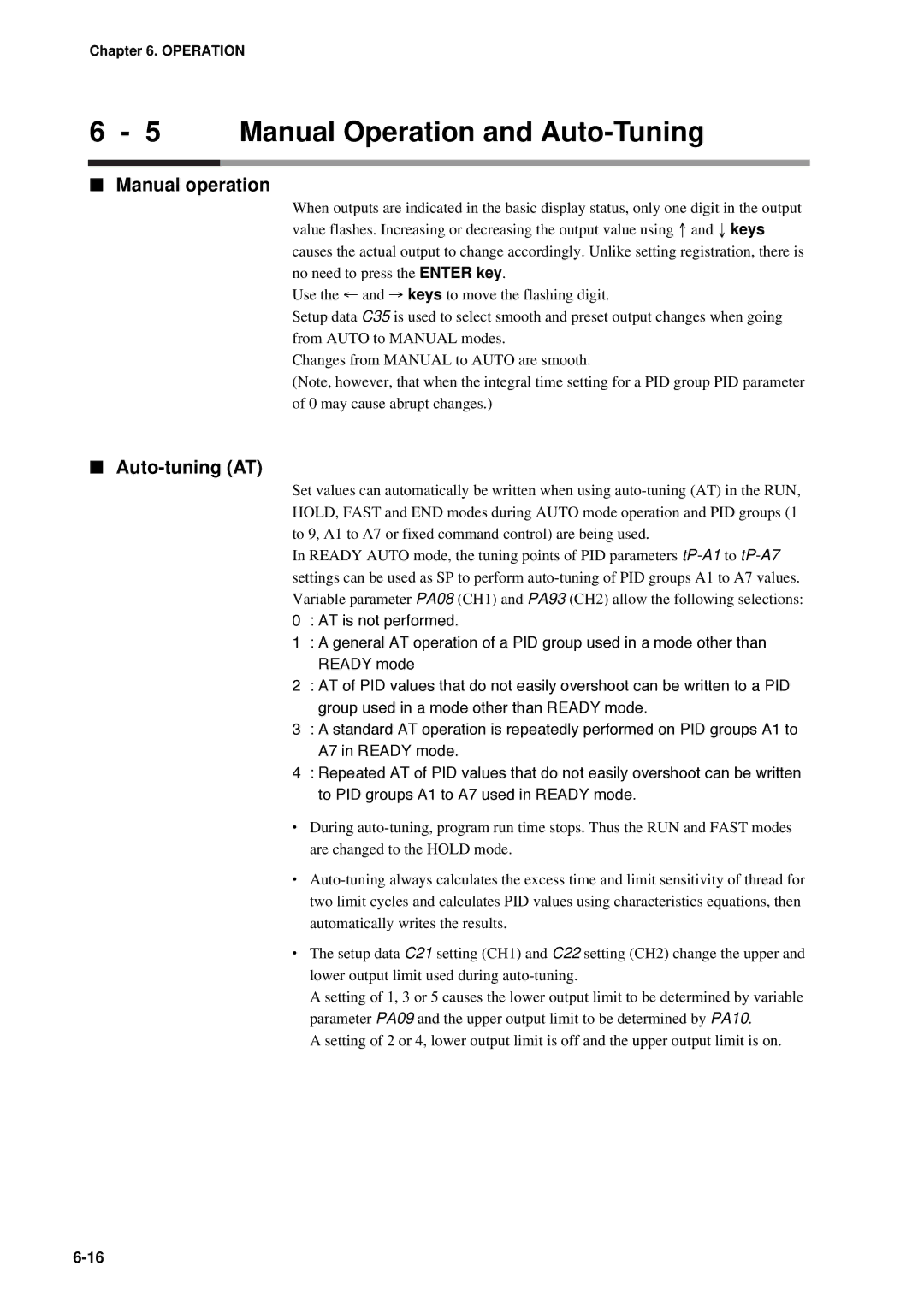Chapter 6. OPERATION
6 - 5 Manual Operation and Auto-Tuning
■Manual operation
When outputs are indicated in the basic display status, only one digit in the output value flashes. Increasing or decreasing the output value using ↑ and ↓ keys causes the actual output to change accordingly. Unlike setting registration, there is no need to press the ENTER key.
Use the ← and → keys to move the flashing digit.
Setup data C35 is used to select smooth and preset output changes when going from AUTO to MANUAL modes.
Changes from MANUAL to AUTO are smooth.
(Note, however, that when the integral time setting for a PID group PID parameter of 0 may cause abrupt changes.)
■Auto-tuning (AT)
Set values can automatically be written when using
In READY AUTO mode, the tuning points of PID parameters
0: AT is not performed.
1: A general AT operation of a PID group used in a mode other than READY mode
2: AT of PID values that do not easily overshoot can be written to a PID group used in a mode other than READY mode.
3: A standard AT operation is repeatedly performed on PID groups A1 to A7 in READY mode.
4: Repeated AT of PID values that do not easily overshoot can be written to PID groups A1 to A7 used in READY mode.
•During
•
•The setup data C21 setting (CH1) and C22 setting (CH2) change the upper and lower output limit used during
A setting of 1, 3 or 5 causes the lower output limit to be determined by variable parameter PA09 and the upper output limit to be determined by PA10.
A setting of 2 or 4, lower output limit is off and the upper output limit is on.