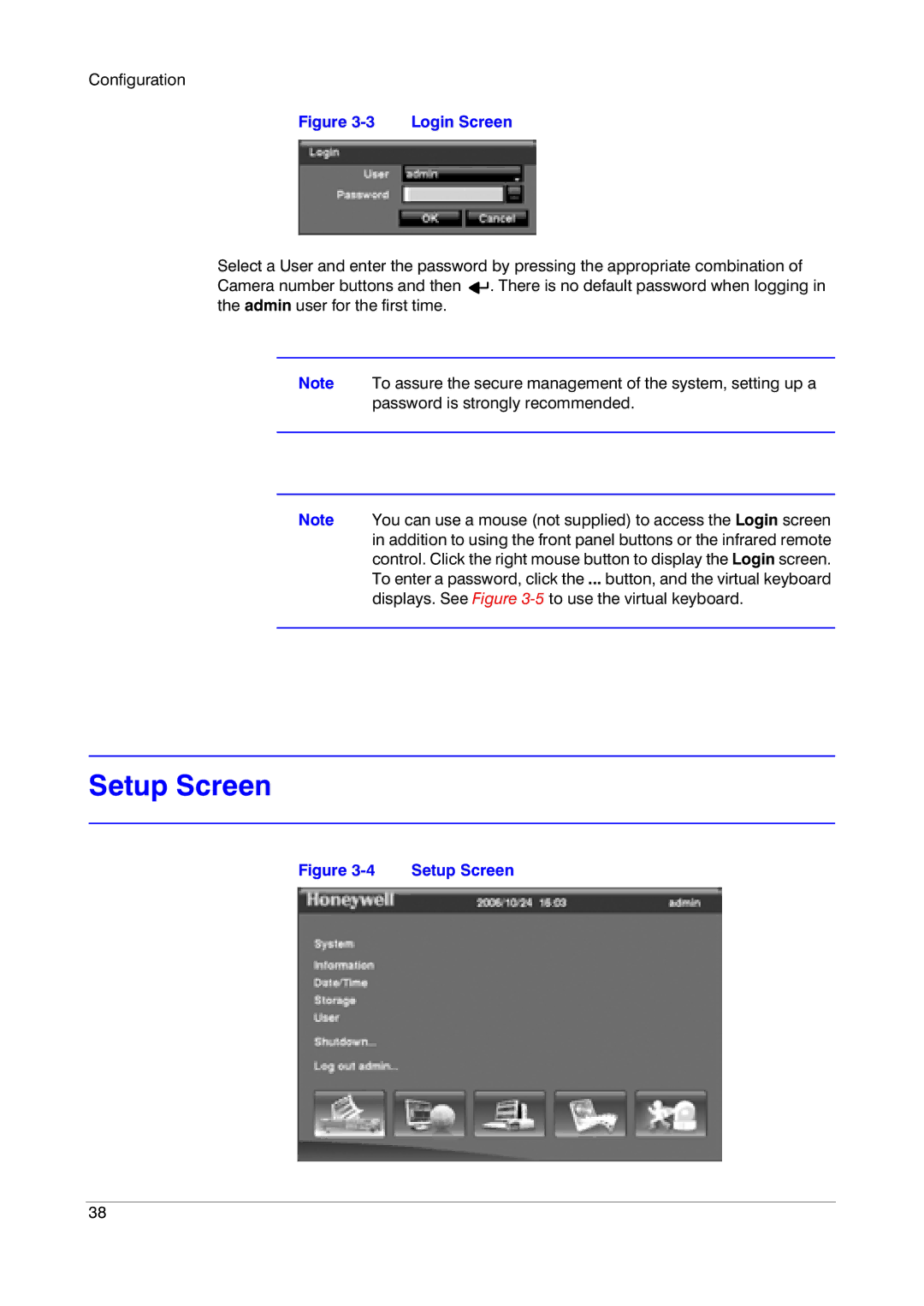Configuration
Figure | Login Screen |
Select a User and enter the password by pressing the appropriate combination of Camera number buttons and then ![]()
![]() . There is no default password when logging in the admin user for the first time.
. There is no default password when logging in the admin user for the first time.
Note To assure the secure management of the system, setting up a password is strongly recommended.
Note You can use a mouse (not supplied) to access the Login screen in addition to using the front panel buttons or the infrared remote control. Click the right mouse button to display the Login screen. To enter a password, click the ... button, and the virtual keyboard displays. See Figure
Setup Screen
Figure | Setup Screen |
38