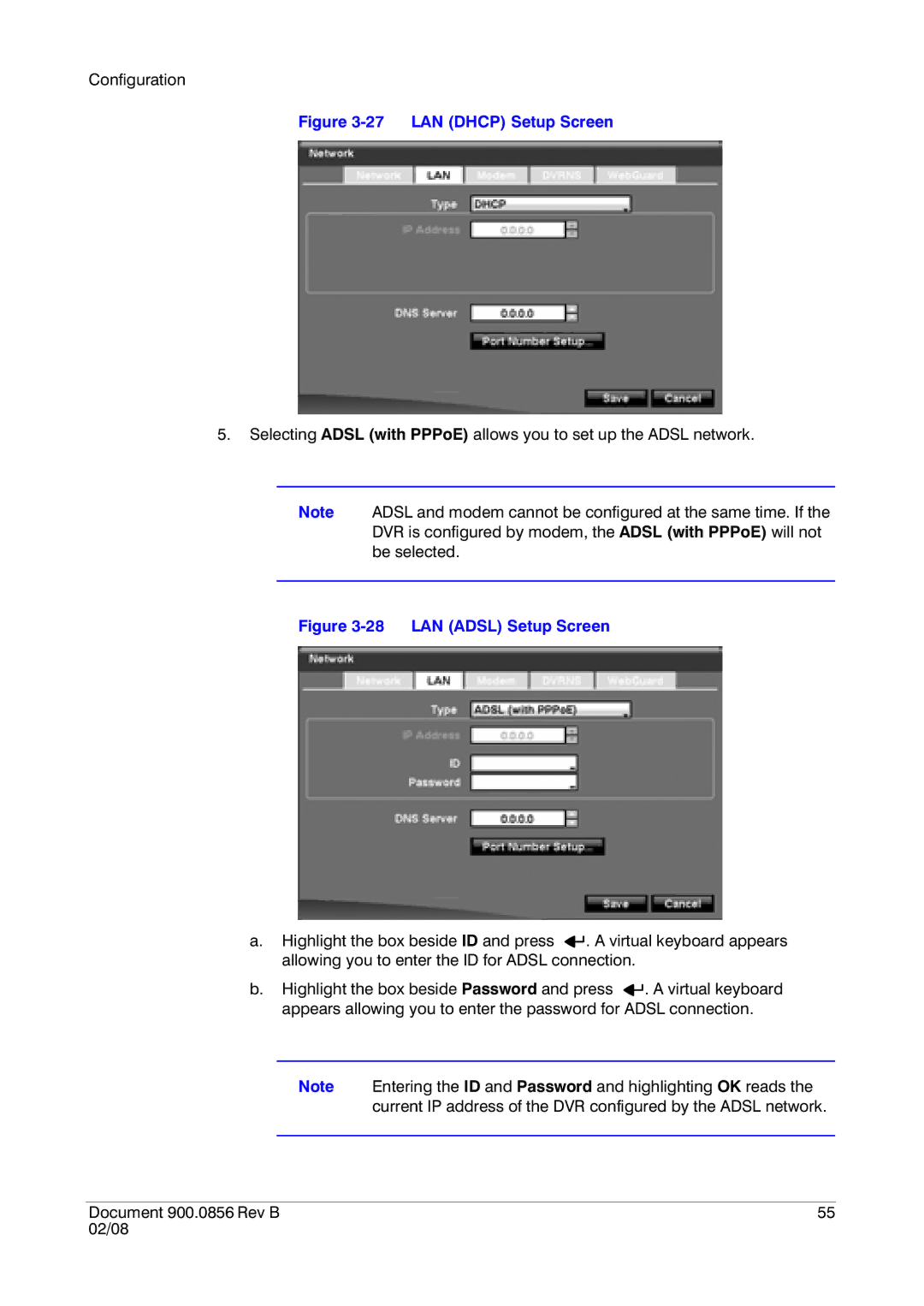Configuration
Figure 3-27 LAN (DHCP) Setup Screen
5.Selecting ADSL (with PPPoE) allows you to set up the ADSL network.
Note ADSL and modem cannot be configured at the same time. If the DVR is configured by modem, the ADSL (with PPPoE) will not be selected.
Figure 3-28 LAN (ADSL) Setup Screen
a.Highlight the box beside ID and press ![]()
![]() . A virtual keyboard appears allowing you to enter the ID for ADSL connection.
. A virtual keyboard appears allowing you to enter the ID for ADSL connection.
b.Highlight the box beside Password and press ![]()
![]() . A virtual keyboard appears allowing you to enter the password for ADSL connection.
. A virtual keyboard appears allowing you to enter the password for ADSL connection.
Note Entering the ID and Password and highlighting OK reads the current IP address of the DVR configured by the ADSL network.
Document 900.0856 Rev B | 55 |
02/08 |
|