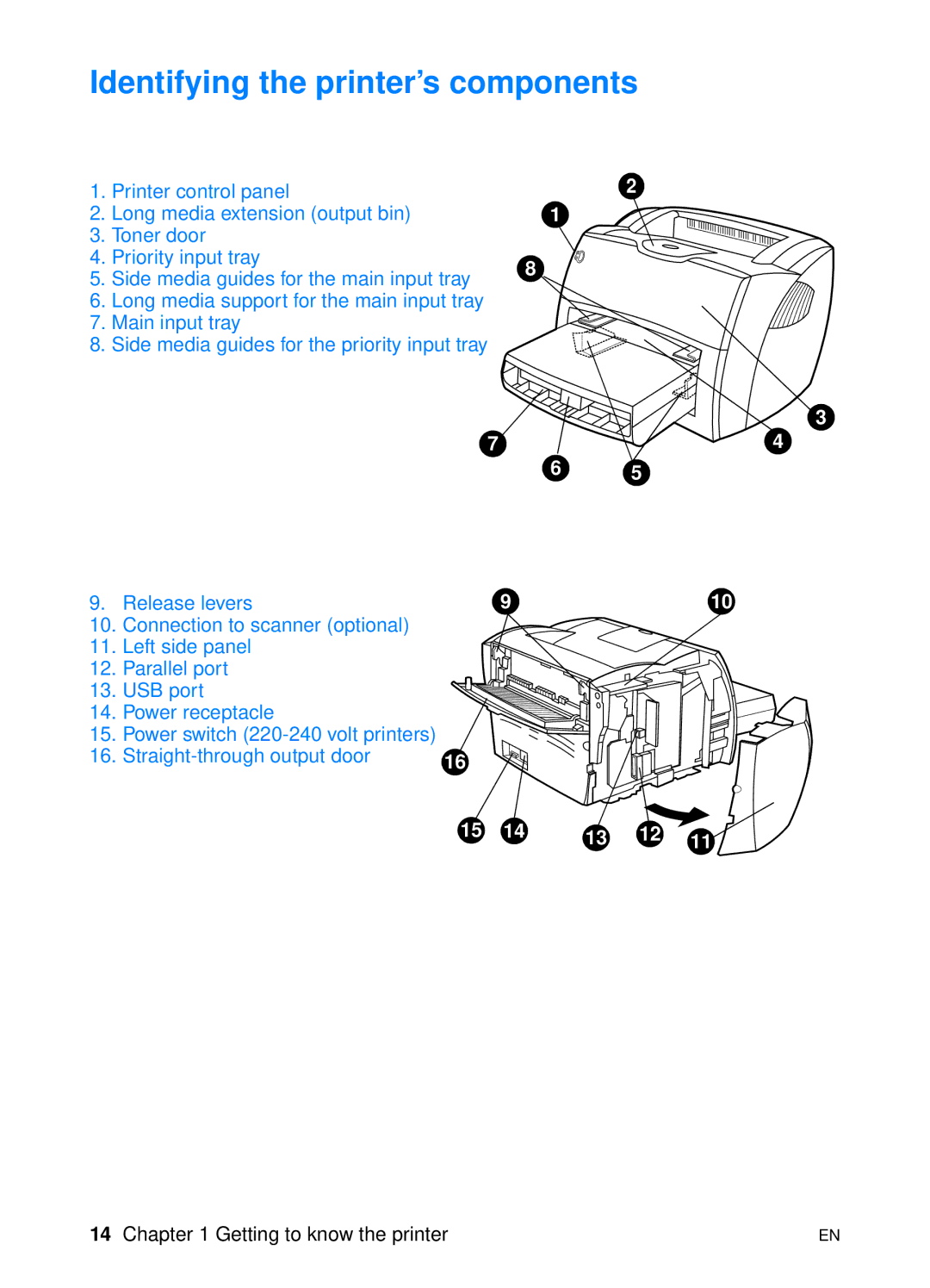User guide
Page
User Guide
Warranty
Contents
Getting to know the print server
Media
Copying tasks
Troubleshooting the copier/scanner
Service and support
Appendix E Memory Dimm
Appendix H Scanner resolution and color
Getting to know the printer
Understanding the printer’s features and benefits
Print with excellent quality
Save Time
Save money
Expand your printer
Identifying the printer’s components
Printer control panel
Ready light green Go button and light green
Main input tray
Printer input trays
Priority input tray
Printer media guides
Output bin
Printer output paths
Straight-through output path
Toner door
Choosing paper and other media
Loading media into the input trays
Main input tray
Priority input tray
Specific types of media
Turning the power off
Understanding voltage conversions
Printer properties driver
Accessing the printer properties driver and help
Windows 9x, 2000, Millennium, and NT
Accessing the print driver
Software For Macintosh Computers
PostScript Printer Description Files PPDs
HP LaserJet Utility
Printer online help
Printer properties online help
PrintCopyScan Online help
LaserJet Document Manager Click Help from the main menu
Printing a configuration
Getting to know the copier/scanner
Understanding the copier/scanner’s features and benefits
Powerful copier software Copy Plus
Scan
Copy
Identifying the copier/scanner’s components
Copier/scanner control panel
Copy Scan
Media input tray, guides, and output bin
Copier/scanner door
Supported media sizes and types
Precautions for copying and scanning
Loading originals in the copier/scanner
Accessing HP LaserJet Director Mac OS
Accessing HP LaserJet Director Windows
Getting to know the software
To turn off the HP LaserJet Director
Windows
Mac OS
Open the HP LaserJet Director
Accessing HP LaserJet Document Manager Windows
Accessing HP Workplace Mac OS
Accessing HP LaserJet Director Toolbox
Quick Copy settings
HP LaserJet Copier Copy Plus
HP LaserJet Device Configuration
Click HP LaserJet Device Configure
Click Device Configuration
Click Programs Click HP LaserJet 1220 Series
Accessing HP LaserJet Photo Center
Accessing the online help
HP LaserJet Director
HP LaserJet Document Manager
Any HP LaserJet 1220 software
Getting to know the copier/scanner
Getting to know the print server
Understanding the print server’s features and benefits
Using network protocols
Installing the print server
Identifying the print server’s components
To install the HP JetDirect 175X hardware
Install the software on a network
Installing and configuring the network software
Install the printer and server
Using the embedded web server
Prerequisites
Starting the embedded web server
Using HP Web JetAdmin
Compatible Web Browsers
Using Bootp
Additional configuration and management tools
Benefits of using Bootp
Configuring the Bootp server
Bootptab file entries
Tag Description
Address
Using Dhcp
Unix systems
Windows systems
Windows NT 4.0 server
Page
Windows 2000 server
Page
Enabling or disabling Dhcp
Moving to another network
Media
Optimizing print quality for media types
Printing transparencies and labels
To print transparencies or labels
Printing envelopes
Printing one envelope
Printing multiple envelopes
Printing letterhead or preprinted forms
To print letterhead or preprinted forms
Printing custom-sized media or cardstock
To print on custom-sized media or cardstock
Media
Printing tasks
Printing with manual feed
Printing on both sides of the paper manual duplexing
Manual duplex using the output bin
Manual duplex on heavy media or card stock
Accessing the watermark feature
Printing watermarks
Accessing the multiple pages per sheet feature Windows
Accessing the multiple pages per sheet feature Mac OS
Printing booklets
On next
Page
Canceling a print job
Understanding print quality settings
Using EconoMode Save Toner
Scanning tasks
Starting a scan
Scanning to e-mail
Working with scanned items
Using the e-mail feature Windows 98, 2000, Millennium, NT
Using the e-mail feature Mac OS
Editing scanned text Optical Character Recognition
Online help
Storing scanned text or images
Accessing the contrast feature
Adjusting the contrast
Acquiring an image
Enhancing the scanned image in HP Document Manager
Accessing the image enhancement features
Image Enhancement
Canceling scan jobs
Accessing the annotation features
Adding annotations to scanned images
Properties
Copying tasks
Understanding copying features
Using the Quick Copy feature
Accessing the Quick Copy settings
WIndows 9x, 2000, Millennium, and NT 4.0
Using HP LaserJet Copier
Accessing HP LaserJet Copier
Accessing HP LaserJet Copy Plus
Windows 9x, 2000, Millennium, NT 4.0, Mac OS
Access HP LaserJet Copy Plus from the following locations
Canceling copy jobs
Managing the toner cartridge
Using HP toner cartridges
Storing toner cartridges
HP policy on non-HP toner cartridges
Toner cartridge life expectancy
Recycling toner cartridges
Saving toner
Redistributing toner
Changing the toner cartridge
Page
Troubleshooting the printer
103
Pages printed, but there was a problem
Finding the solution
Pages did not print
Printer light patterns
Light status legend
Printer initialization/Cancel
Error messages on the screen
Error messages on the screen Solution
Avoid memory-intensive tasks such as sending a fax or
Common Macintosh Problems
Symptom Possible Cause Solution Problems in the Chooser
Symptom Possible Cause Solution
Symptom Possible Cause Solution Printing Errors
USB Problems
LaserWriter
LaserWriter 8.4 and higher
Software troubleshooting
Hardware troubleshooting
Renaming the Printer
Selecting an Alternate PostScript Printer Description PPD
Click Select PPD
Troubleshooting PostScript PS Errors
PS Errors Symptom Possible Cause Solution
PS Errors Symptom Possible Cause Solution Specific Errors
Paper handling problems
Paper handling problems Problem Solution
Paper handling problems ProblemSolution
Printed page problems Problem Solution
Printed page is different than what appeared on screen
Printed page problems ProblemSolution
Settings. See Printer properties driver for more
Improving print quality
Light print or fade
Toner specks
Dropouts
Gray background
Vertical lines
Toner smear
Vertical repetitive defects
Loose toner
Misformed characters
Curl or wave
Skew
Wrinkles or creases
Toner scatter outline
Cleaning the printer
Cleaning the toner cartridge area
Cleaning the printer media path
Clearing printer media jams
Typical media jam locations
Removing a jammed
Page
Changing the pickup roller
Gently pull the pickup roller up
Cleaning the pickup roller
Changing the printer separation pad
Page
Troubleshooting the printer
Troubleshooting the copier/scanner
137
Scanning problems
Copying problems
Scanner did nothing
SolutionDescription
Did you send a print or copy job before you tried to scan?
SolutionDescription
Is the original loaded
No preview appeared on the screen
Correctly?
Scanned image is of poor quality
SolutionDescription
Solution Description
Part of the image did not scan or text is missing
Text cannot be edited
Is the original of poor quality?
Scan takes too long
Do you have your resolution and grayscale set too high?
Is your software set to scan in color?
Unable to activate Twain
Error messages appear on the screen
Source
Is media loaded in the input tray?
No copy came out of the printer or the scanner did nothing
Is the wrong printer
Copies are blank, missing images, or faded
Is the toner cartridge low on toner?
Preventing problems
Improving copy/scan quality
Identifying and correcting copy/scan defects
Vertical white stripes
Blank pages
Too light or dark
Unwanted lines
Black dots or streaks
Unclear text
Reduced size
Toner scatter outline
See The scan takes too long
Cleaning the copier/scanner
Clearing copier/scanner jams
Clearing jams
Replacing the copier/scanner separation pad
Removing the copier/scanner
Page
Closing the left side panel
Troubleshooting the copier/scanner
Troubleshooting the print server
163
Finding the solution
HP JetDirect 175X configuration
USB Port
Understanding the print server’s light patterns
LED light patterns
Behavior Meaning
Status
Using a print server configuration
Understanding the print server configuration
Printing a print server configuration
Status field error messages
Sections and messages
Section Description
General HP JetDirect information
Message Description
Auto Negotiation
Manufacturing ID
Date Manufactured
Snmp Set Cmty Name
USB port information
Device Name
Manufacturer
Serial Number
Network statistics
Default Gateway
TCP/IP protocol information
Host Name
IP Address
Config By
Bootp Server
BOOTP/DHCP Server
Config File
Idle Timeout
Access List
Domain Name
DNS Server
Web JetAdmin URL
Node Name
IPX/SPX protocol information
Primary Frame Type
Frame Type
Network
ENSNAP, and EN802.3
AppleTalk protocol information
Error messages
Error Code and Message Description
0D LAN Error
Invalid Gateway
4D CF ERR Access List Exceeded
Unable to Connect
Printer
Verifying your hardware
Print server
Verify printing when attached to a computer
Verify scanning over the network
Service and support
187
Extended warranty
Hardware service
Availability
Guidelines for repacking the printer
Service information form
Service information form
Hewlett-Packard Support
European Customer Support Center
In-country/region support numbers
Page
Online services
World Wide Web URL
America Online
CompuServetm
Hewlett-Packard direct ordering for accessories or supplies
Obtaining software utilities and electronic information
Hewlett-Packard Support Assistant compact disc
Hewlett-Packard service information
Hewlett-Packard SupportPack
Page
Worldwide country/region sales and service offices
Argentina
Australia
Austria
Brazil Croatia
Chile
China
Colombia
Germany India
Greece Israel
Hong Kong SAR
Hungary
Korea
Latin American Headquarters
México
Middle East
Romania
Russia
Singapore
Slovakia
Turkey Venezuela
Ukraine
United Arab Emirates
United Kingdom
Printer specifications
205
Specifications
Printer specifications Environmental specifications
Electrical specifications
Acoustics
Printer specifications Physical specifications
Printer capacities and ratings
Memory specifications
Printer specifications
Port availability
FCC compliance
Environmental Product Stewardship Program
Protecting the Environment
This HP LaserJet product eliminates
This HP LaserJet product design reduces
HP Printing Supplies Environmental Program Information
Plastics
HP LaserJet Printing Supplies
Returns Non-U.S. Recycling Returns
Material safety data sheet
Paper
Regulatory statements
Declaration of Conformity
Canadian DOC regulations
Laser safety statement
Korean EMI statement
Laser statement for Finland
Laserturvallisuus Luokan 1 Laserlaite Klass 1 Laser Apparat
Appendix a Printer specifications
Printer and copier/scanner specifications
217
Appendix B Printer and copier/scanner specifications
Dimm
HP LaserJet 1220 PrintCopyScan specifications
Copier/scanner capacities and ratings
FCC compliance
Environmental Product Stewardship Program
ALL
Laser safety statement
Laser statement for Finland
Appendix B Printer and copier/scanner specifications
Print server specifications
227
Appendix C Print server specifications
Electromagnetic immunity
Electromagnetic emissions
Safety
European community
Regulatory statements
Foothills Blvd
Canada DOC regulations
Chinese safety statement
Appendix C Print server specifications
Media specifications
237
Printer media specifications
Guidelines for using media
Paper usage Symptom Problem with paper Solution
Supported media sizes printer
Paper
As those used in some types of thermography
Transparencies
Labels
Label construction
Envelopes
Envelope construction
Envelopes with double-side seams
Envelopes with adhesive strips or flaps
Card stock and heavy media
Envelope storage
Card stock construction
Card stock guidelines
Appendix D Media specifications
Memory Dimm
245
Installing a Dimm memory
Page
Testing the Dimm installation
Removing a Dimm
Appendix E Memory Dimm
Warrantylicensing
251
Hewlett-Packard software license agreement
HP Software License Terms
Page
Hewlett-Packard limited warranty statement
Hewlett-Packard limited warranty statement
Limited warranty for toner cartridge life
How does State, Province, or Country Law apply?
Appendix F Warranty and licensing
Accessories and ordering information
Ordering information Description or use
259
Order number
Appendix G Accessories and ordering information
Ordering information
261
Power module chart
Country/region Part Numbers Input Rating Output Rating
Scanner resolution and color
263
Overview
Resolution and color guidelines
Resolution
Setting Recommended use Where you set the color value
Color
Appendix H Scanner resolution and color
Index
ARP Duplicate IP Address 181 Autonegotiation
Disconnecting from Server
Index
IPX/SPX
OUT of Buffers
TCP/IP
Xmit Collisions Xmit Late Collisions
Page
Copyright 2002 Hewlett-Packard Company