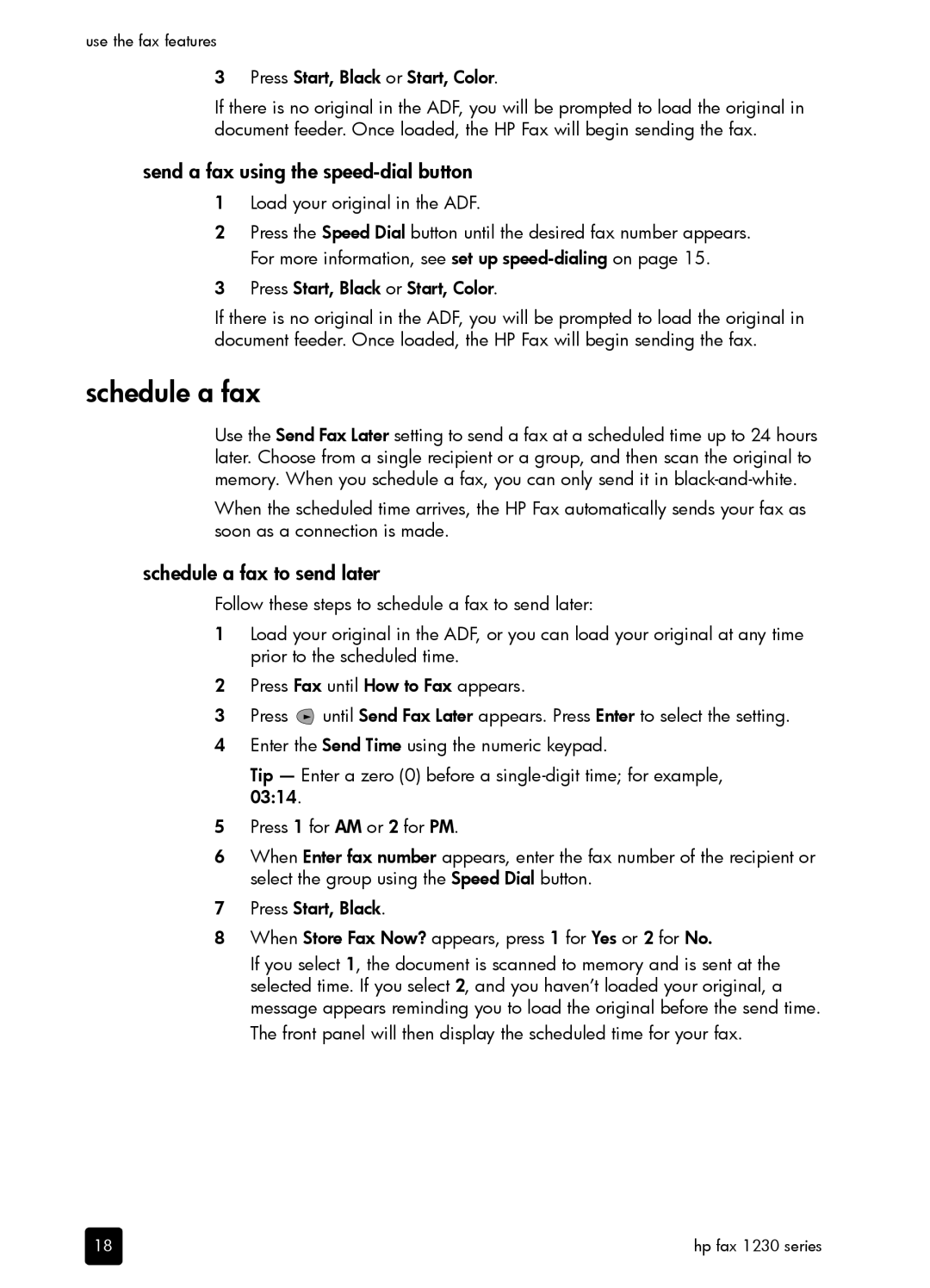use the fax features
3 Press Start, Black or Start, Color.
If there is no original in the ADF, you will be prompted to load the original in document feeder. Once loaded, the HP Fax will begin sending the fax.
send a fax using the speed-dial button
1Load your original in the ADF.
2Press the Speed Dial button until the desired fax number appears. For more information, see set up
3Press Start, Black or Start, Color.
If there is no original in the ADF, you will be prompted to load the original in document feeder. Once loaded, the HP Fax will begin sending the fax.
schedule a fax
Use the Send Fax Later setting to send a fax at a scheduled time up to 24 hours later. Choose from a single recipient or a group, and then scan the original to memory. When you schedule a fax, you can only send it in
When the scheduled time arrives, the HP Fax automatically sends your fax as soon as a connection is made.
schedule a fax to send later
Follow these steps to schedule a fax to send later:
1Load your original in the ADF, or you can load your original at any time prior to the scheduled time.
2Press Fax until How to Fax appears.
3Press ![]() until Send Fax Later appears. Press Enter to select the setting.
until Send Fax Later appears. Press Enter to select the setting.
4Enter the Send Time using the numeric keypad.
Tip — Enter a zero (0) before a
5Press 1 for AM or 2 for PM.
6When Enter fax number appears, enter the fax number of the recipient or select the group using the Speed Dial button.
7Press Start, Black.
8When Store Fax Now? appears, press 1 for Yes or 2 for No.
If you select 1, the document is scanned to memory and is sent at the selected time. If you select 2, and you haven’t loaded your original, a message appears reminding you to load the original before the send time. The front panel will then display the scheduled time for your fax.
18 | hp fax 1230 series |