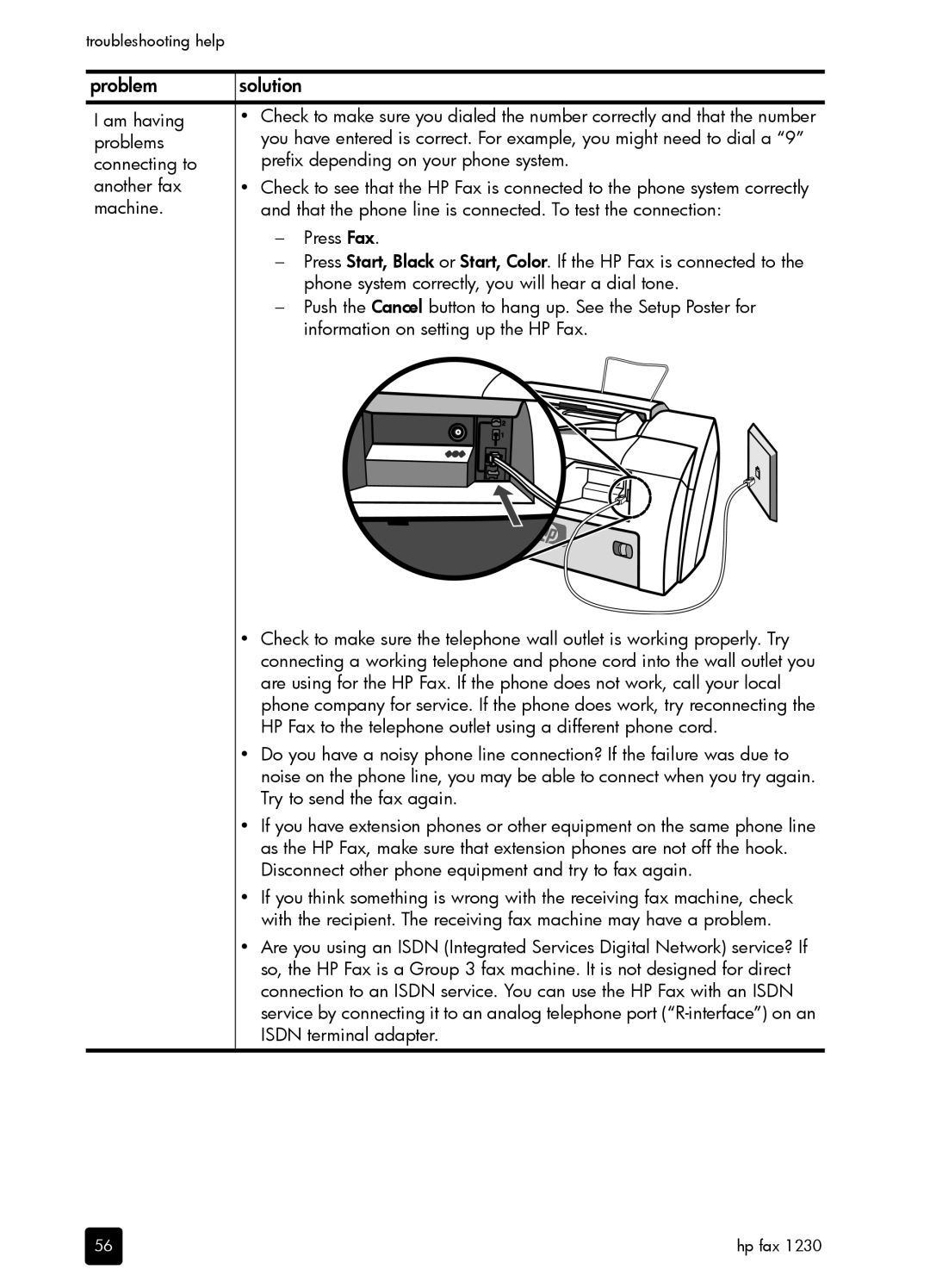Hp fax Series
Safety information
Contents
Maintain your hp fax
Use the copy features
Additional setup information
Fax options
Get hp fax 1230 series support
Troubleshooting help
Technical information
Index
Contents
Get help
Help Description
Feature Purpose
Front panel overview
Front panel overview
Get started
Load originals and load paper
Load originals
Load paper
Recommended papers
Set the paper type
Papers to avoid
Tips for loading other types of paper in the input tray
Recommended paper-type settings for copying
Paper type Paper-type setting
Set the paper size
Avoid jams
Using the front panel of your HP Fax, you can
Send a fax
Send a basic fax
Send a fax after temporarily changing settings
Check for dial tone
Follow these steps to send a fax
Broadcast a fax to multiple recipients
Send a color fax
Scan a fax into memory before sending
Press Start, Color
Receive a fax manually
Receive a fax
Receive a fax automatically
Create individual speed-dial entries
Set up speed-dialing
Receive a fax when the hp fax is out of paper
Create a speed-dial group
Delete speed-dial entries
Send a fax using a one-touch speed-dial button
Add or remove recipients from a group
Schedule a fax to send later
Send a fax using the speed-dial button
Schedule a fax
Poll for faxes
Cancel a scheduled fax
Generate fax confirmation and error reports
Print reports
Generate system reports
Set new defaults
When the report you want appears, press Enter
Change contrast
Control resolution and contrast
Change resolution
Set the date and time
Set basic fax settings
Use shortcuts to access menu settings
Set the fax header
Set the rings to answer setting
Enter text
Set tone or pulse dialing
Adjust the volume
Set the paper size
Forward faxes to another number
Set advanced fax settings
Edit or cancel fax forwarding
Redial an unanswered number automatically
Change the answer ring pattern distinctive ringing
Redial a busy number automatically
Follow these steps to change the answer ring pattern
Reprint faxes in memory
Set backup fax reception
Set automatic reduction
Detect faxes received from older machines silent detect
Use error correction mode
Connect and use other office equipment with your hp fax
Connect the phone cord from the phone to connector
Connect and use a phone with your hp fax
Use the fax features
Use off-hook dialing
Fax options
Make a basic copy
Change copy settings
Make copies
Follow these steps to getting started making copies
Make copies lighter or darker
Set the number of copies
Increase copy speed or quality
Enhance text sharpness and photo colors
Set new defaults
Reduce or enlarge a copy
Prepare a color t-shirt transfer
Perform special copy jobs
Copy a photo
Copy options
Number Copies Copy Quality Lighter Darker Reduce/ Enlarge
Use the copy features
Print a self-test report
Clean the exterior
Work with print cartridges
Handle print cartridges
Replace the print cartridges
Align cartridges
Restore factory defaults
Clean the print cartridges
Setup menu options
Setup Print Report
Set the language and country/region
Connect your hp fax to a phone, modem, or answering machine
Connector 1 on the HP Fax
Problem Solution
Paper jams
Tips to avoid paper jams
Print cartridge problems
Problem Resolution
Have already
Status
Message Materials available Continues to ask
That can damage the print cartridges
Output problems
For information on loading originals, see load originals on
Quality problems
For information, see clean the print cartridges on
Colors are
On the copy or Copy speed or quality on Fax
Paper-type settings for copying on
There are
Print a self-test report on
Copy or fax
Copy problems
Fax problems
With an answering machine
Information on using the HP Fax with voice mail
HP Fax does
Incoming calls
Push the Cancel button to hang up. See the Setup Poster for
Information on setting up the HP Fax
Auto Answer button to turn it on or off
Am having
Sure the phone line is connected. To test the connection
Error messages
Error message Solution
Broadcast fax Do the following Failure
Automatic
Cannot load
Document
For more information, see reprint faxes in memory on
Removed all packing materials from the HP Fax
Print carriage
Stalled
Print cartridges, see handle print cartridges on
Fax log error codes
Error Code Error Definition
Fax log error codes
Hp fax
Specifications
Fax specifications
Copy specifications
Mode Speed ppm Print resolution dpi
Physical specifications
Additional specifications
Power specifications
Environmental specifications
Environmental product stewardship program
Regulatory notices
Doc statement / déclaration de conformité Canada
Regulatory notices
Hp fax 1230 series
Safety
Declaration of conformity
Technical information
Get hp fax 1230 series support
Call in the U.S. during warranty
Call elsewhere in the world
Prepare your hp fax for shipment
Country/region Hp technical support
Hp fax 1230 series warranty
Warranty service
Return your hp fax 1230 series for service
Hewlett-packard limited global warranty statement
Local law
Index
Off-hook dialing, 31 one-touch speed-dial buttons
Page
Index
Order supplies
Print cartridges Hp reorder number
Visit the hp fax information center
Q1685-90103