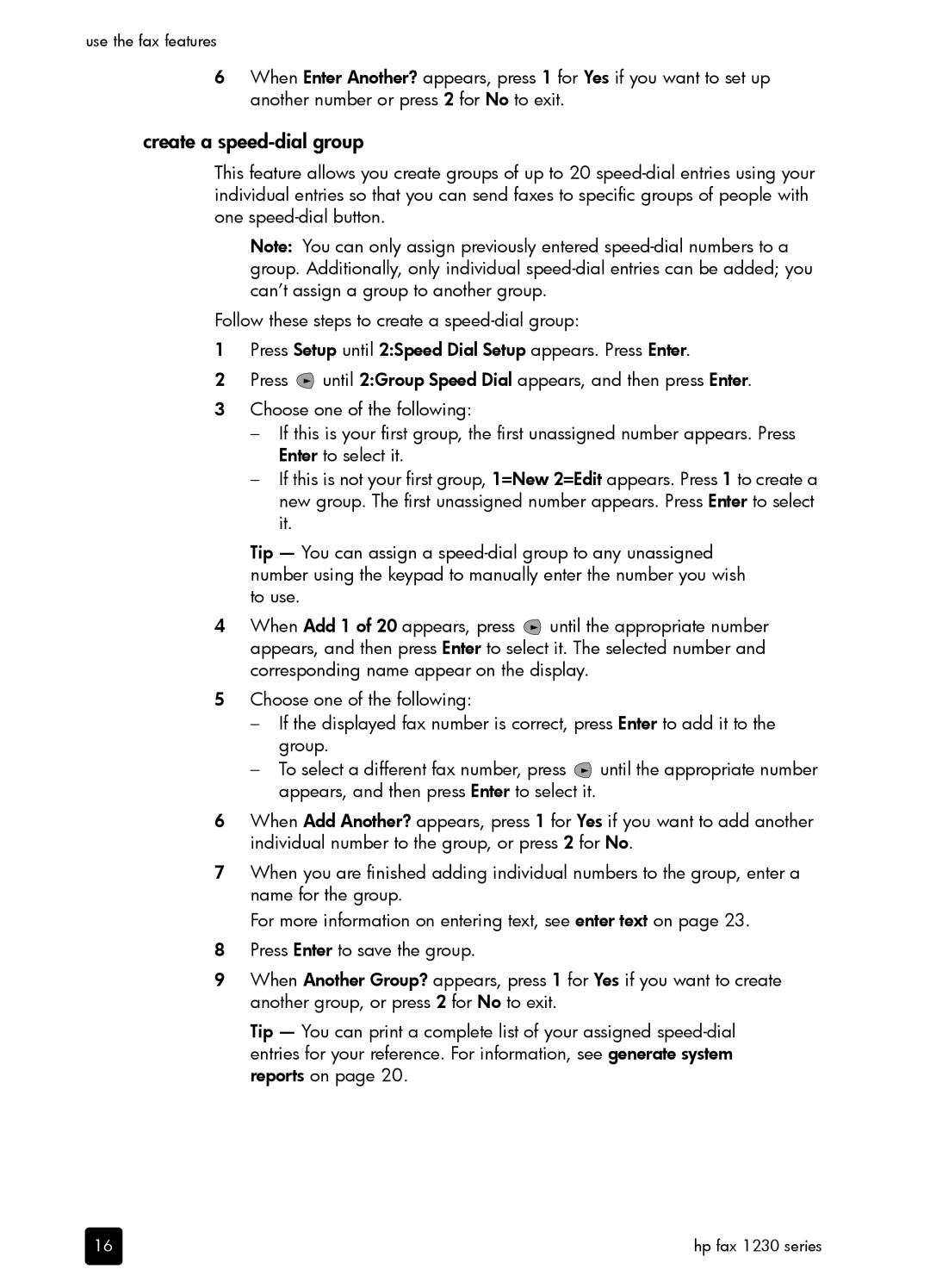use the fax features
6When Enter Another? appears, press 1 for Yes if you want to set up another number or press 2 for No to exit.
create a speed-dial group
This feature allows you create groups of up to 20
Note: You can only assign previously entered
Follow these steps to create a
1Press Setup until 2:Speed Dial Setup appears. Press Enter.
2Press ![]() until 2:Group Speed Dial appears, and then press Enter.
until 2:Group Speed Dial appears, and then press Enter.
3Choose one of the following:
–If this is your first group, the first unassigned number appears. Press Enter to select it.
–If this is not your first group, 1=New 2=Edit appears. Press 1 to create a new group. The first unassigned number appears. Press Enter to select it.
Tip — You can assign a
4When Add 1 of 20 appears, press ![]() until the appropriate number appears, and then press Enter to select it. The selected number and corresponding name appear on the display.
until the appropriate number appears, and then press Enter to select it. The selected number and corresponding name appear on the display.
5Choose one of the following:
–If the displayed fax number is correct, press Enter to add it to the group.
–To select a different fax number, press ![]() until the appropriate number appears, and then press Enter to select it.
until the appropriate number appears, and then press Enter to select it.
6When Add Another? appears, press 1 for Yes if you want to add another individual number to the group, or press 2 for No.
7When you are finished adding individual numbers to the group, enter a name for the group.
For more information on entering text, see enter text on page 23.
8Press Enter to save the group.
9When Another Group? appears, press 1 for Yes if you want to create another group, or press 2 for No to exit.
Tip — You can print a complete list of your assigned
16 | hp fax 1230 series |