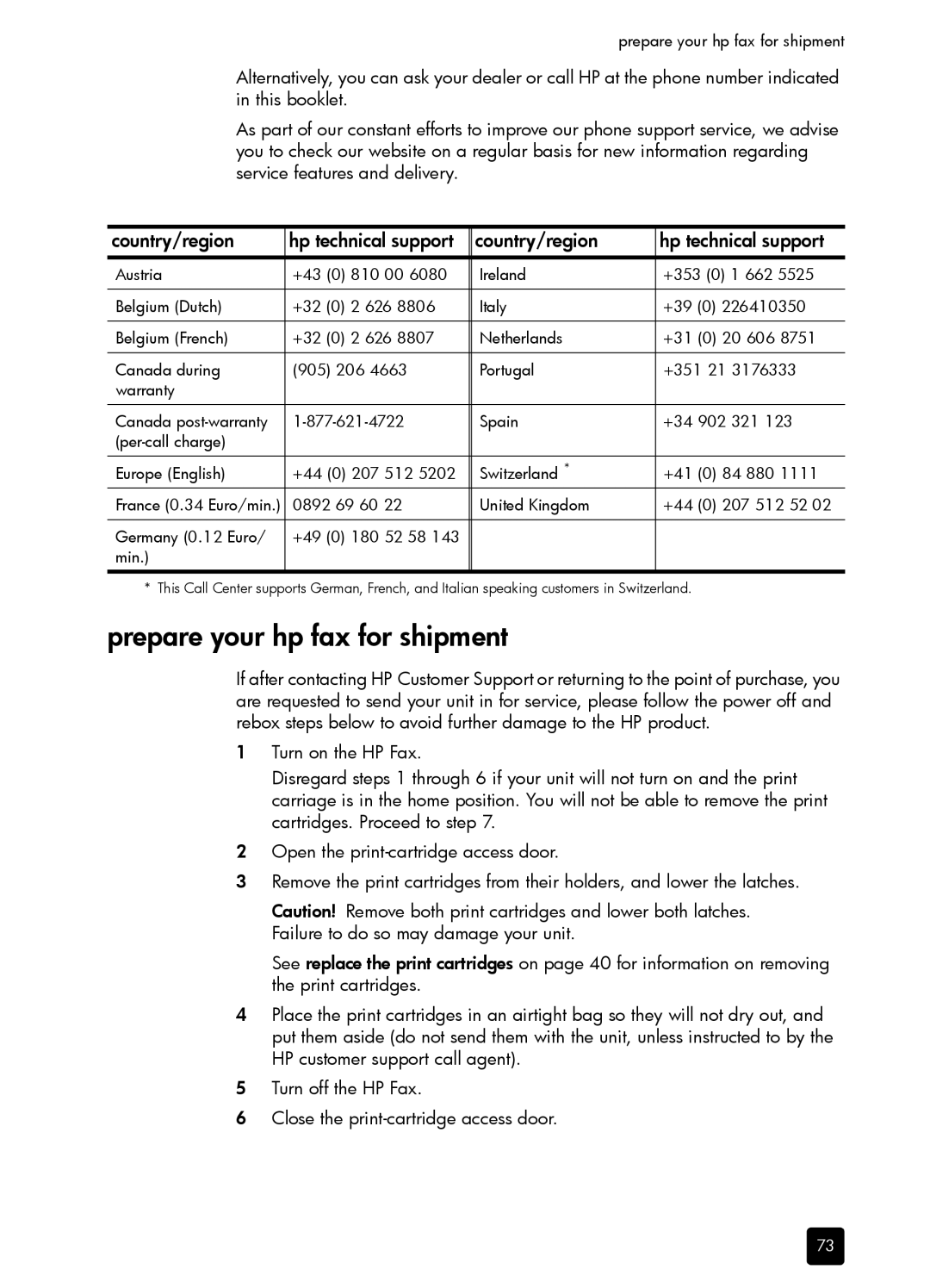prepare your hp fax for shipment
Alternatively, you can ask your dealer or call HP at the phone number indicated in this booklet.
As part of our constant efforts to improve our phone support service, we advise you to check our website on a regular basis for new information regarding service features and delivery.
country/region | hp technical support | country/region | hp technical support | |
Austria | +43 (0) 810 00 6080 | Ireland | +353 (0) 1 662 5525 | |
|
|
|
| |
Belgium (Dutch) | +32 (0) 2 626 8806 | Italy | +39 (0) 226410350 | |
|
|
|
|
|
Belgium (French) | +32 (0) 2 626 8807 | Netherlands | +31 (0) | 20 606 8751 |
|
|
|
| |
Canada during | (905) 206 4663 | Portugal | +351 21 3176333 | |
warranty |
|
|
|
|
|
|
|
| |
Canada | Spain | +34 902 321 123 | ||
|
|
|
| |
|
|
|
|
|
Europe (English) | +44 (0) 207 512 5202 | Switzerland * | +41 (0) | 84 880 1111 |
France (0.34 Euro/min.) | 0892 69 60 22 | United Kingdom | +44 (0) | 207 512 52 02 |
|
|
|
|
|
Germany (0.12 Euro/ | +49 (0) 180 52 58 143 |
|
|
|
min.) |
|
|
|
|
|
|
|
|
|
* This Call Center supports German, French, and Italian speaking customers in Switzerland.
prepare your hp fax for shipment
If after contacting HP Customer Support or returning to the point of purchase, you are requested to send your unit in for service, please follow the power off and rebox steps below to avoid further damage to the HP product.
1Turn on the HP Fax.
Disregard steps 1 through 6 if your unit will not turn on and the print carriage is in the home position. You will not be able to remove the print cartridges. Proceed to step 7.
2Open the
3Remove the print cartridges from their holders, and lower the latches.
Caution! Remove both print cartridges and lower both latches. Failure to do so may damage your unit.
See replace the print cartridges on page 40 for information on removing the print cartridges.
4Place the print cartridges in an airtight bag so they will not dry out, and put them aside (do not send them with the unit, unless instructed to by the HP customer support call agent).
5Turn off the HP Fax.
6Close the
73