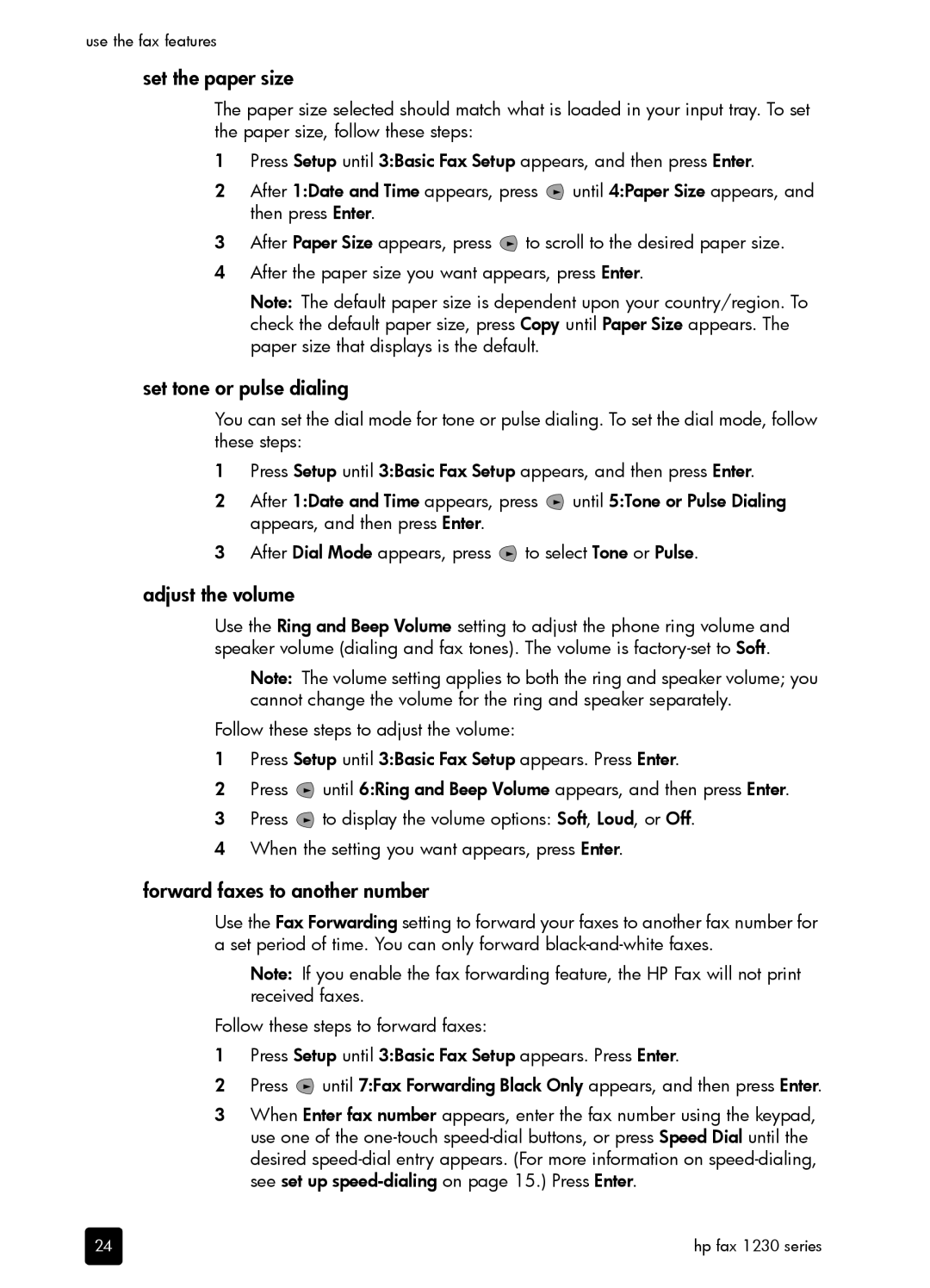use the fax features
set the paper size
The paper size selected should match what is loaded in your input tray. To set the paper size, follow these steps:
1Press Setup until 3:Basic Fax Setup appears, and then press Enter.
2After 1:Date and Time appears, press ![]() until 4:Paper Size appears, and then press Enter.
until 4:Paper Size appears, and then press Enter.
3After Paper Size appears, press ![]() to scroll to the desired paper size.
to scroll to the desired paper size.
4After the paper size you want appears, press Enter.
Note: The default paper size is dependent upon your country/region. To check the default paper size, press Copy until Paper Size appears. The paper size that displays is the default.
set tone or pulse dialing
You can set the dial mode for tone or pulse dialing. To set the dial mode, follow these steps:
1Press Setup until 3:Basic Fax Setup appears, and then press Enter.
2After 1:Date and Time appears, press ![]() until 5:Tone or Pulse Dialing appears, and then press Enter.
until 5:Tone or Pulse Dialing appears, and then press Enter.
3After Dial Mode appears, press ![]() to select Tone or Pulse.
to select Tone or Pulse.
adjust the volume
Use the Ring and Beep Volume setting to adjust the phone ring volume and speaker volume (dialing and fax tones). The volume is
Note: The volume setting applies to both the ring and speaker volume; you cannot change the volume for the ring and speaker separately.
Follow these steps to adjust the volume:
1Press Setup until 3:Basic Fax Setup appears. Press Enter.
2Press ![]() until 6:Ring and Beep Volume appears, and then press Enter.
until 6:Ring and Beep Volume appears, and then press Enter.
3Press ![]() to display the volume options: Soft, Loud, or Off.
to display the volume options: Soft, Loud, or Off.
4When the setting you want appears, press Enter.
forward faxes to another number
Use the Fax Forwarding setting to forward your faxes to another fax number for a set period of time. You can only forward
Note: If you enable the fax forwarding feature, the HP Fax will not print received faxes.
Follow these steps to forward faxes:
1Press Setup until 3:Basic Fax Setup appears. Press Enter.
2Press ![]() until 7:Fax Forwarding Black Only appears, and then press Enter.
until 7:Fax Forwarding Black Only appears, and then press Enter.
3When Enter fax number appears, enter the fax number using the keypad, use one of the
24 | hp fax 1230 series |